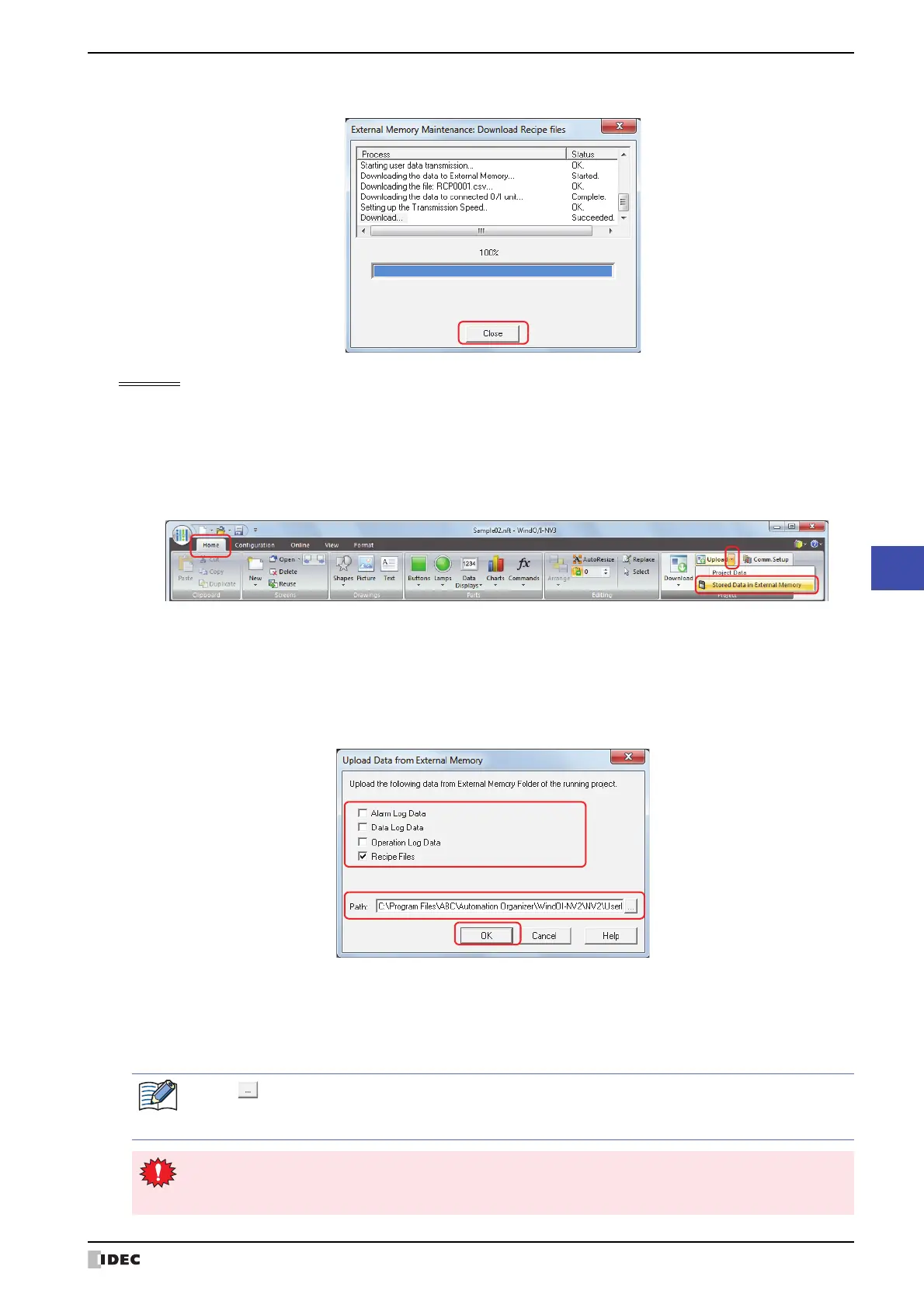SmartAXIS Touch User's Manual 26-5
1 USB Flash Drives
26
External Memory Devices
6 Click Close on the External Memory Maintenance dialog box.
Uploading
This procedure shows how to upload specified data from the External Memory Folder on the external memory for the
currently running project.
1 On the Home tab, in the Project group, click the arrow next to Upload.
2 Click Stored Data in External Memory.
The Upload from External Memory dialog box appears.
3 Specify the type of data to upload by checking the appropriate items.
4 Specify the destination folder in the Path box.
5 Click OK.
The External Memory Maintenance dialog box appears and the data upload begins.
A message box appears when the data upload is complete.
The following kinds of data can be uploaded.
•Alarm Log Data
• Data Log Data
• Operation Log Data
• Recipe Files
• Click to display the Select a Folder dialog box and specify the destination folder for uploading.
• After starting WindO/I-NV3, Alarm Log data, Data Log data, and Recipe files can be uploaded from an
External Memory Folder without opening project data.
If security is enabled in the Touch project, the Password Screen is displayed. Select the user name and
enter the password.
For details, refer to Chapter 21 “User Accounts and the Security Function” on page 21-1.
