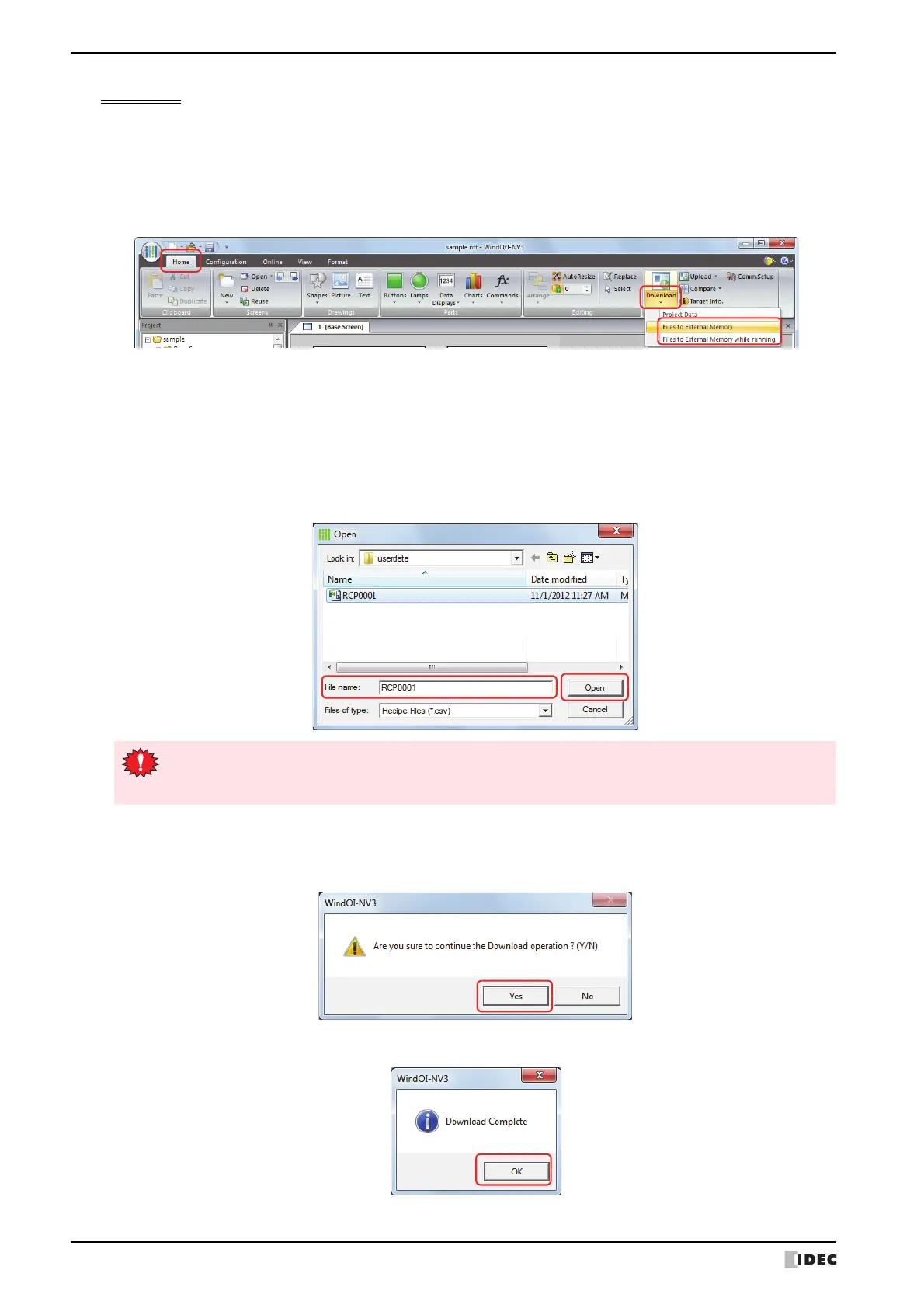1 USB Flash Drives
26-4 SmartAXIS Touch User's Manual
Downloading
This procedure shows how to download a specified file into the External Memory Folder on the external memory for
the currently running project.
1 On the Home tab, in the Project group, click the arrow under Download.
2 Click Files to External Memory or Files to External Memory while running.
The Open dialog box appears.
■ Files to External Memory
This function temporarily stops the Touch and then downloads files to the USB flash drive inserted in the Touch. Touch
resumes running when files have been downloaded.
■ Files to External Memory while running
This function downloads files to the USB flash drive inserted in the Touch without stopping the Touch.
3 Specify the file name, and then click Open.
A confirmation message appears.
4 Click Yes.
The External Memory Maintenance dialog box appears and the file download begins.
When the download is complete, a message box appears.
5 Click OK.
If security is enabled in the Touch project, the Password Screen is displayed. Select the user name and
enter the password.
For details, refer to Chapter 21 “User Accounts and the Security Function” on page 21-1.