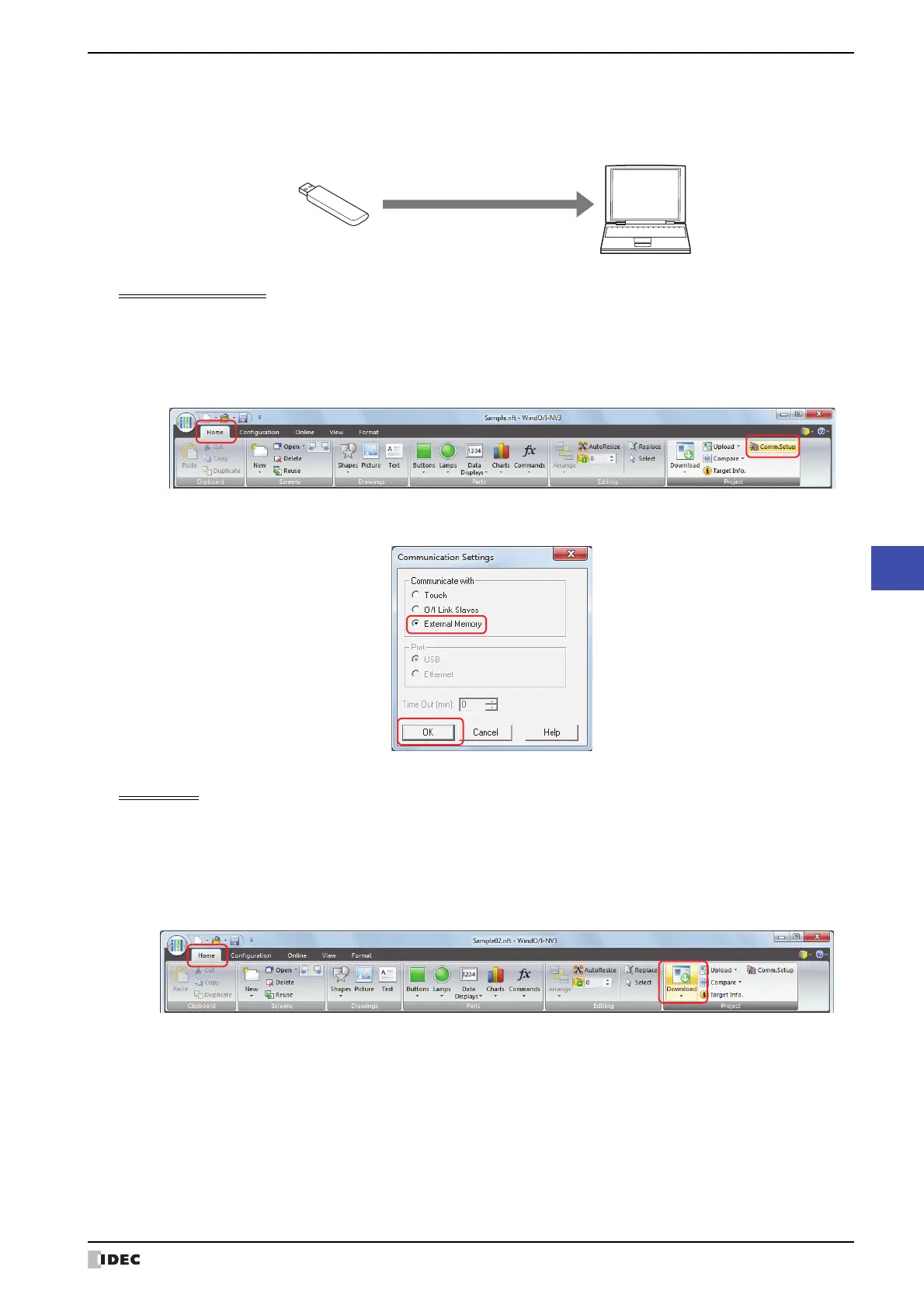SmartAXIS Touch User's Manual 26-7
1 USB Flash Drives
26
External Memory Devices
● Using WindO/I-NV3 to read and write to a USB flash drive inserted in the computer
This procedure shows how to read and write from a USB flash drive inserted in the computer's USB port.
Communication settings
To read and write to the USB flash drive inserted in the computer, the External Memory must be selected under the
Communication with. Configure the communication settings as follows before downloading or uploading.
1 On the Home tab, in the Project group, click Comm. Setup.
The Communication Settings dialog box appears.
2 Under Communicate with, select External Memory, and then click OK.
Downloading
This procedure shows how to download the project data to the External Memory Folder on the USB flash drive.
1 Open the project data to download using WindO/I-NV3.
2 On the Home tab, in the Project group, click the icon above Download.
The Download dialog box appears.
Computer
USB flash drive
To USB port