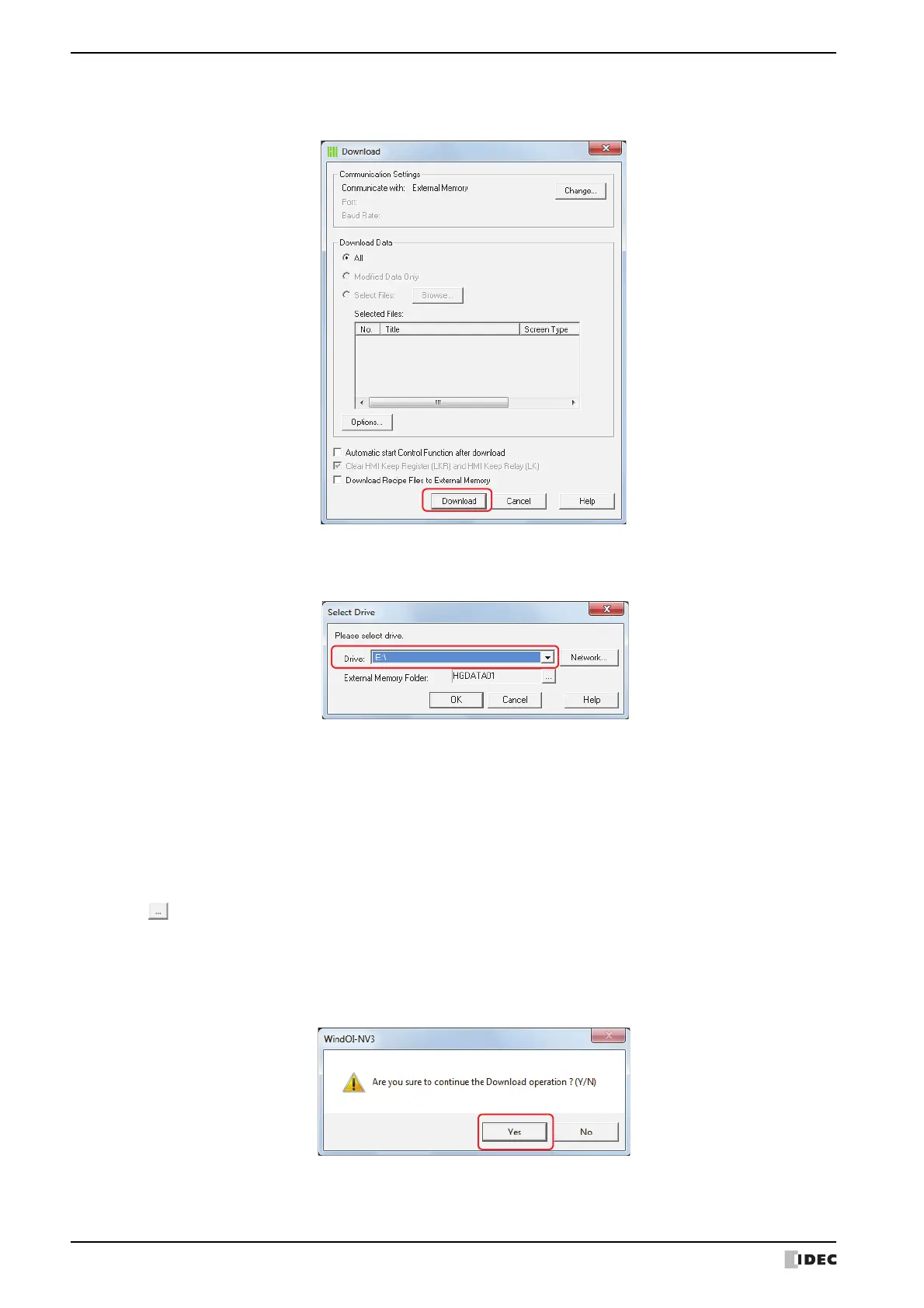1 USB Flash Drives
26-8 SmartAXIS Touch User's Manual
3 Click Download.
The Select Drive dialog box appears.
4 Select the external memory drive, and then click OK.
A confirmation message appears.
■ Drive
Specify the drive assigned as the external memory drive.
■ Network
The Network Drive Assignment dialog box appears. This dialog box allows you to specify a drive on the network.
■ External Memory Folder
Specify the destination folder for downloading project data.
Click to display the Project Settings dialog box. This procedure allows you to specify the External Memory Folder
on the external memory where the download will be stored.
5 Click Yes.
The Download dialog box appears and the file download begins.
When the download is complete, a completion message appears.