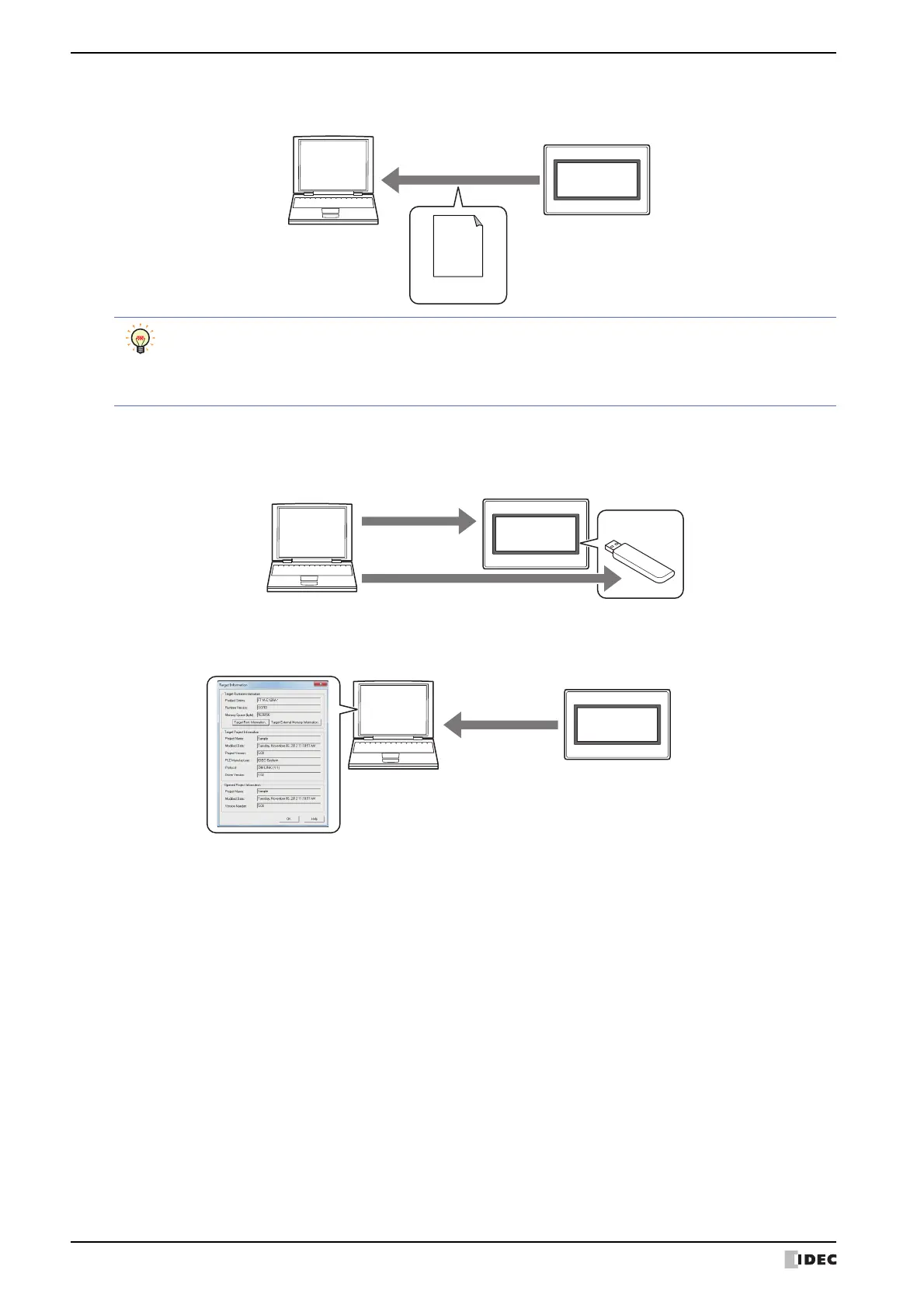1 Communicating with the Touch
23-2 SmartAXIS Touch User's Manual
• Read the project data downloaded to the Touch and then save it to a computer.
• Delete the data stored in the internal memory or the external memory inserted in the Touch and format the
external memory inserted in the Touch.
• Display the information about the runtime system and project data of the Touch.
Computer
Upload
Touch
Project data
• It is possible to upload recipe files from an External Memory Folder in external memory inserted in the
Touch, together with uploading of project data.
• For details on reading project data saved on an external memory using WindO/I-NV3, refer to Chapter 26
“Uploading” on page 26-9.
Computer
USB flash drive
Deleting data
Deleting data
Formatting
Touch
Computer
System
Information
Touch