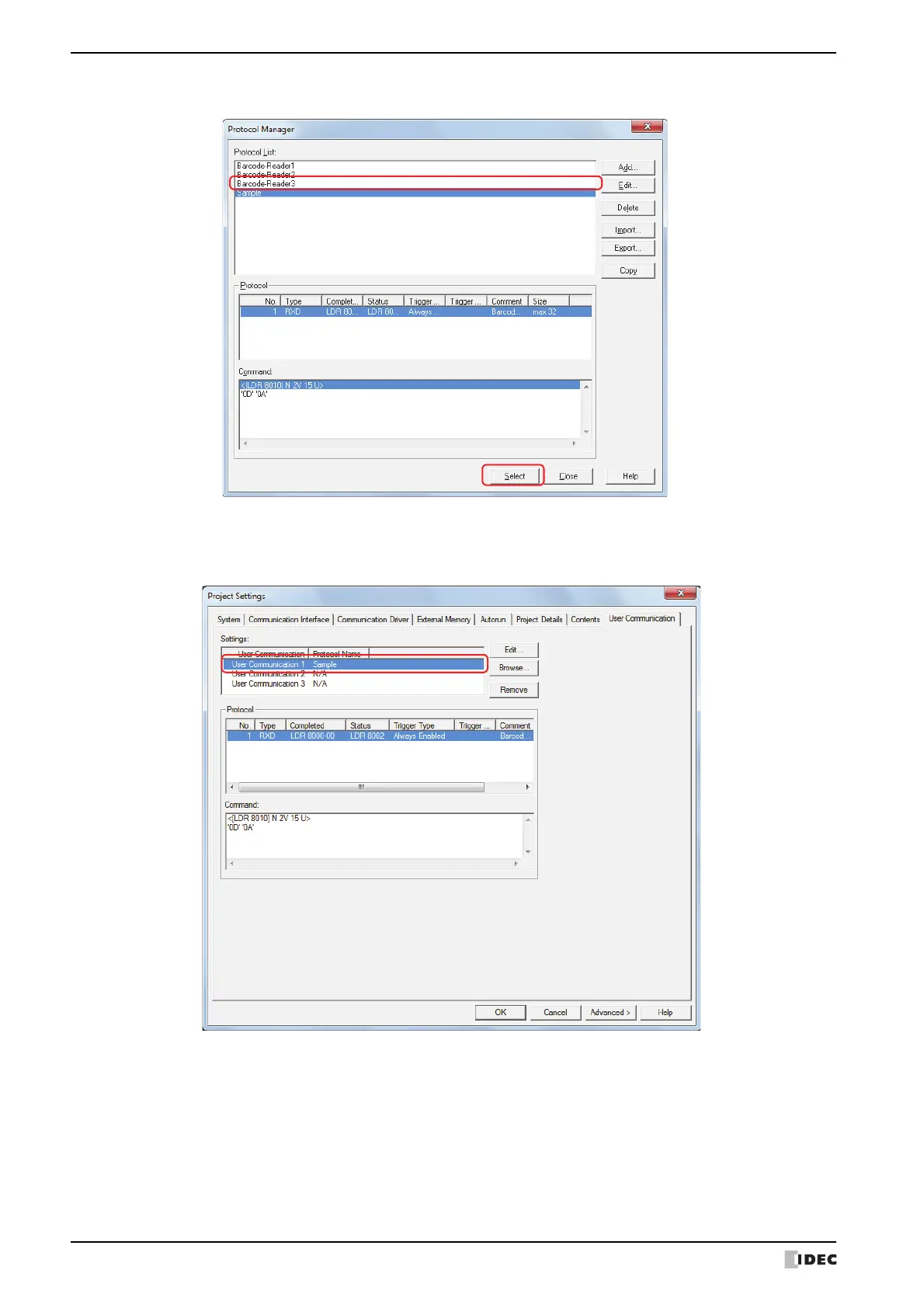5 User Communication
22-10 SmartAXIS Touch User's Manual
7 Select the user communication protocol under Protocol List, and then click Select.
The name of the configured user communication protocol set on the User Communication tab in the Project
Settings dialog box is displayed in Protocol Name under Settings, and the protocol settings are displayed under
Protocol. In addition, the command settings selected under Protocol are displayed under Command.
8 Click OK.
This concludes configuring user communication for communication interfaces.
