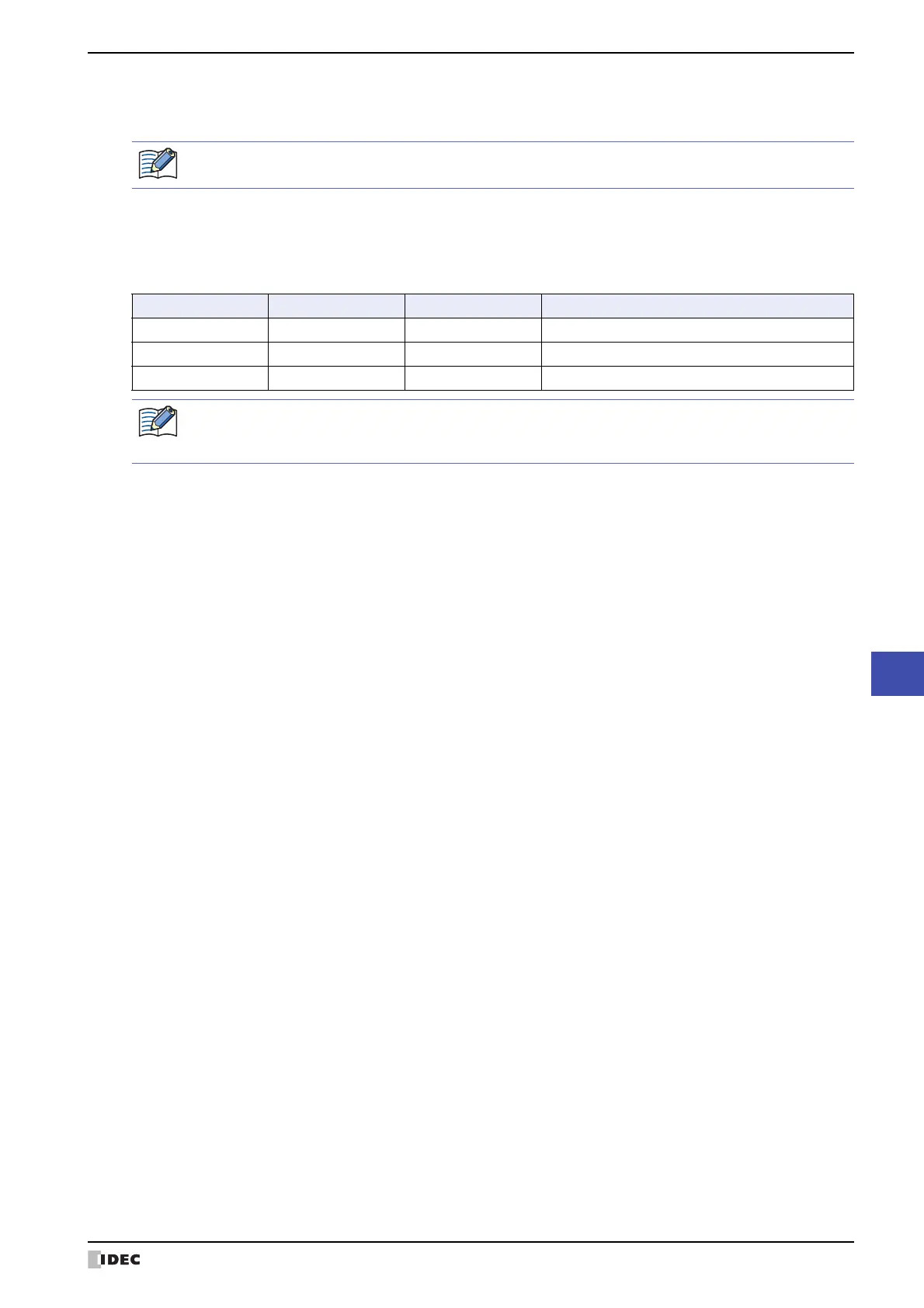SmartAXIS Touch User's Manual 12-5
2 Ladder Program
12
Control Function
● Creating Ladder Program
This section describes the procedure for creating a simple ladder program in WindLDR.
Create a simple program using WindLDR. The sample program performs the following operation:
• When input I0 is turned on, output Q0 is turned on.
• When input I1 is turned on, output Q1 is turned on.
• When both inputs I0 and I1 are turned on, output Q2 flashes in 1-sec increments.
For details about basic and advanced instructions, refer to the "SmartAXIS Ladder Programming Manual".
Rung No. Input I0 Input I1 Output Operation
1 ON OFF Output Q0 is turned ON.
2 OFF ON Output Q1 is turned ON.
3 ON ON Output Q2 flashes in 1-sec increments.
One collection of a group of instructions that control output or advanced instructions is called a rung.
WindLDR manages programs in rung units. Function descriptions can be configured as rung comments for
individual rungs.