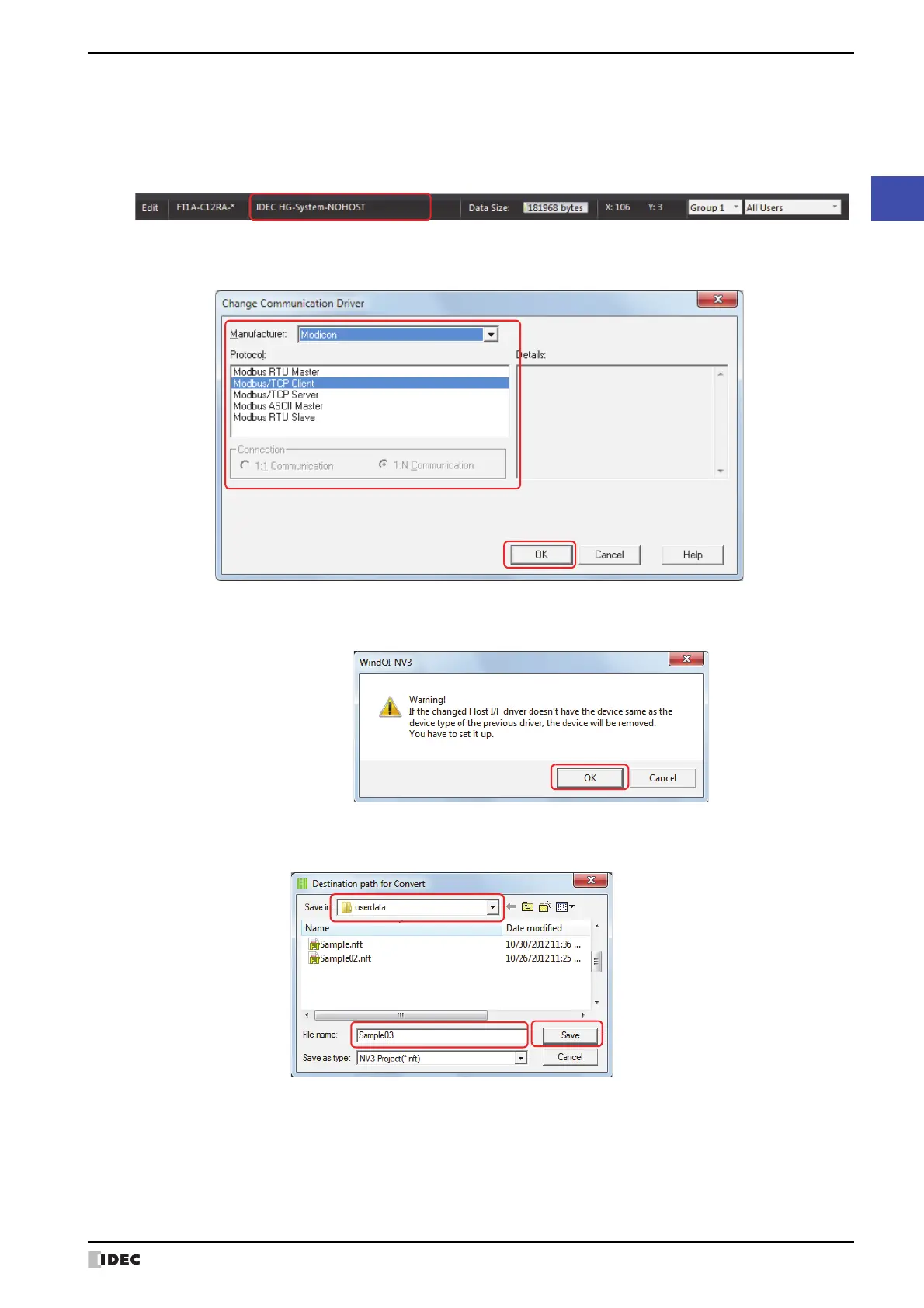SmartAXIS Touch User's Manual 3-15
1 Creating WindO/I-NV3 Project Data
3
Project
● Changing Communication Drivers
This section shows how to change the communication driver set in the project data being edited.
1 Click Change Communication Driver on the status bar.
The Change Communication Driver dialog box is displayed.
2 Select Manufacturer, Protocol, and Connection, and then click OK.
The confirmation message is displayed.
3 Check the message, and then click OK.
The Destination path for Convert dialog box is displayed.
4 Specify the save location and file name, and then click Save.
The data conversion process begins.