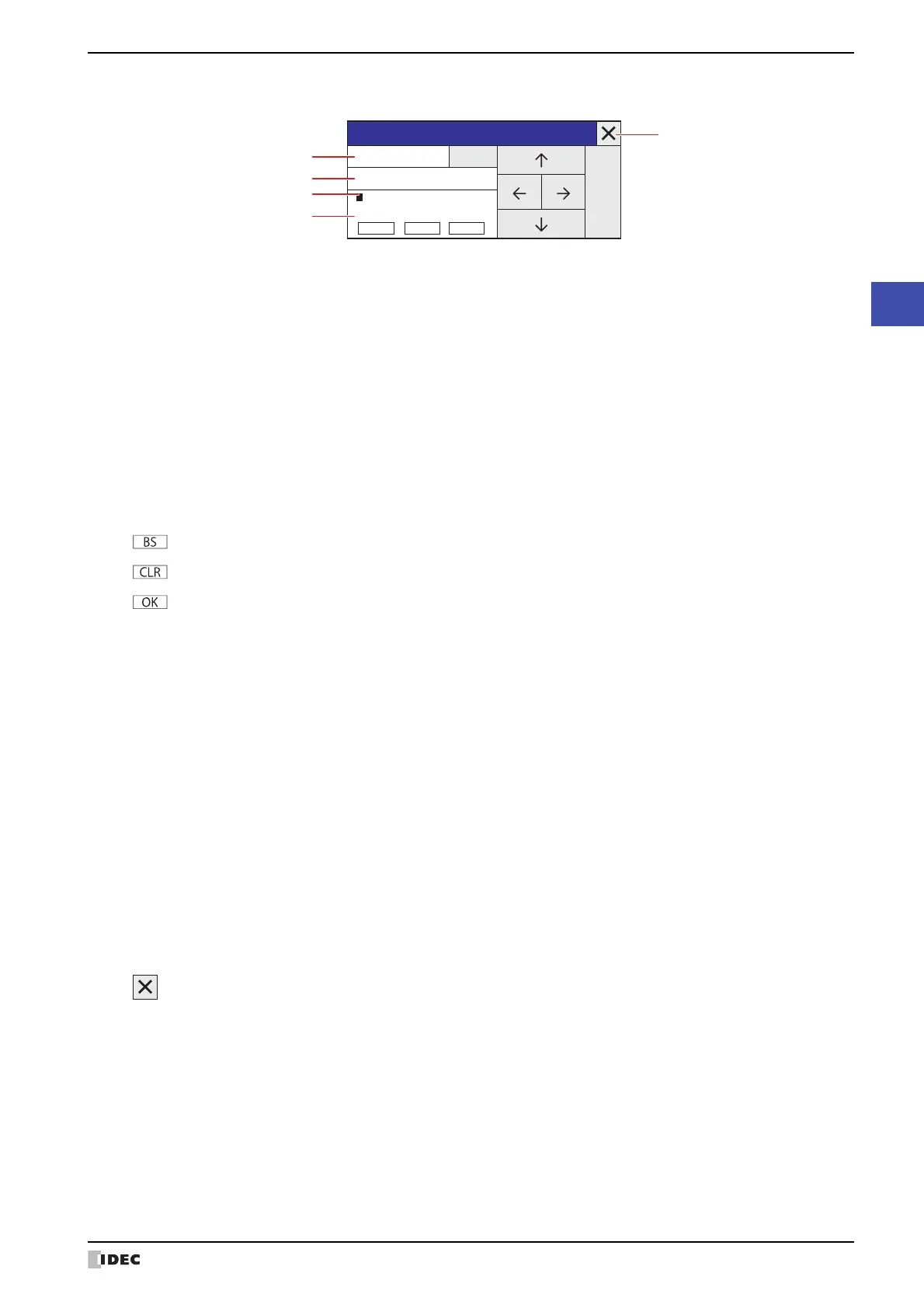SmartAXIS Touch User’s Manual 21-37
4 Password Input
21
User Accounts and the Security Function
● Password Screen Configuration
■ User Name
Displays the selected user name.
■
▼
Switches the user name. Changes the user name in order of user account number. When the last user name is
changed, it returns to the first user name.
■ Password
The entered password is displayed as “*”.
■ Key list
■
Moves the character list cursor up.
■
Moves the character list cursor left.
■
Moves the character list cursor right.
■
Moves the character list cursor down.
■ ENT
Enters the selected character in Password or executes the selected command.
■ (Close) button
Cancels password entry and closes the Password screen.
Password
ENT
▼
User
********
BS CLR OK
A BCDEFGHIJKLM
NOPQRS T UVWXY Z
0123456789
User Name
Close button
Password
Key list
Cursor
Cursor Highlights the selected character or command.
A to Z, 0 to 9: The available characters which can be used in the Password. Select with the cursor and press ENT
to enter the selected character in Password.
:
Select with the cursor and press ENT to delete one character entered in Password.
:
Select with the cursor and press ENT to delete all the characters entered in Password.
:
Select with the cursor and press ENT to confirm the entered password and start verifying the user
name and password.
If the entered password is correct, the Password screen closes and the operation executes.
If the entered password was incorrect, the password entered on the Password screen is deleted and
the screen returns to input mode.
