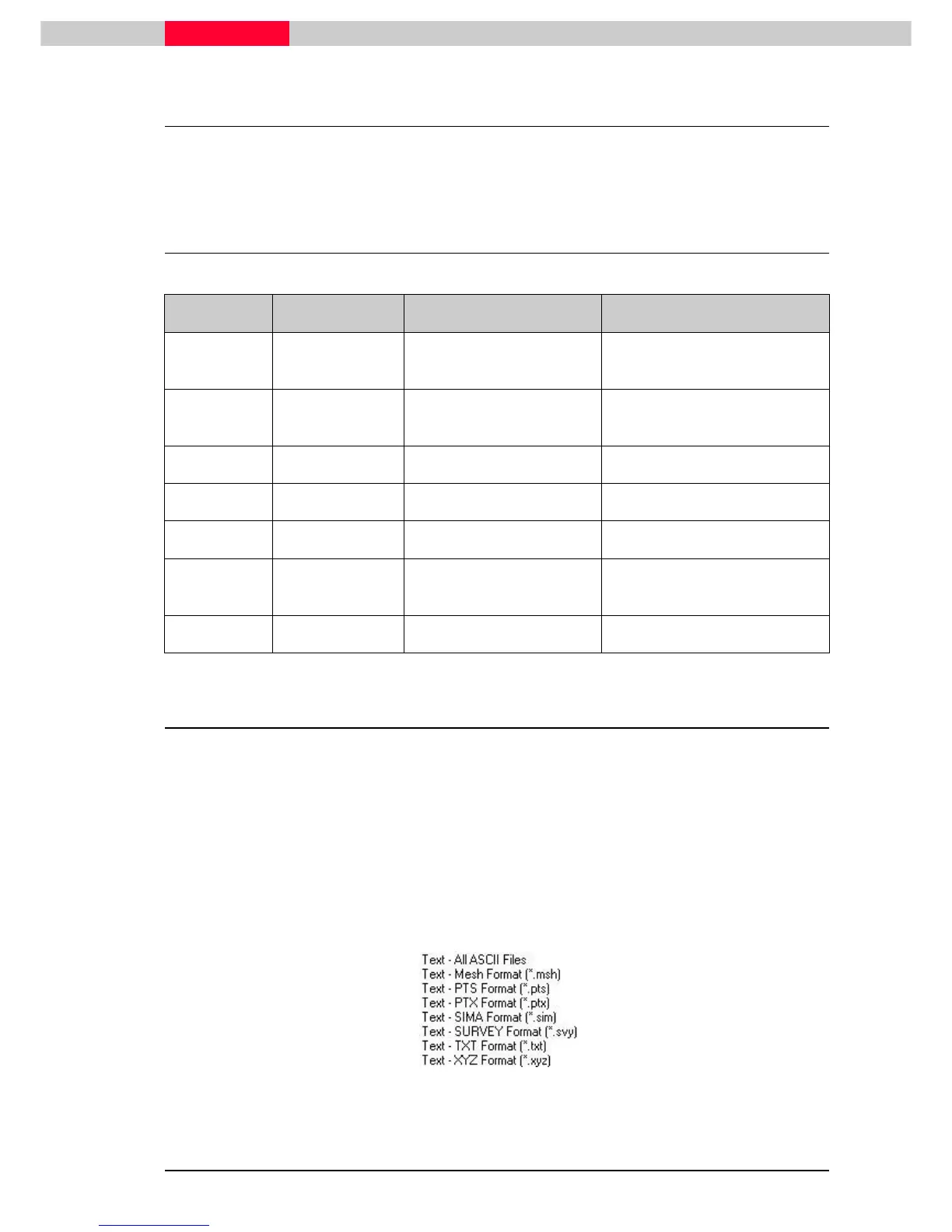7 - 12
3 Import
Cyclone provides various ASCII and binary formats for importing point cloud data (not modelled
objects).
3.1 Binary File Import
The table below is showing a section of supported well known file formats.
Provider
ProviderProvider
Provider
File extensions
File extensionsFile extensions
File extensions
Organization
OrganizationOrganization
Organization
Mapping
MappingMapping
Mapping
Faro *.fls, *.fws
FLS is a single scan
FWS is a registration
Registration
Leica *.ptg
One text file with list of
binary data files
Registration with one scan
(binary) or multiple scans (ASCII)
Leica *.ptz, *sc2 One file with one scan Registration with one scan
Leica *.ptx One file with multiple scans
Registration
Riegl *.3dd, *.rsp
3DD is a single scan
RSP is a registration
Registration
Z+F *.zfs One file with one scan Registration with one scan
3.2 ASCII Import
Importing a file into a project via the Navigator window generally reconstructs the most objects
(e.g., ScanWorld with Registration, Scans and ModelSpace with ModelSpace View). Importing a
file into a ModelSpace recovers only the geometry from that file.
Some ASCII files have pre-established formats and are imported directly into Cyclone. The data
contained in the files is represented by point clouds or vertices in the resulting ModelSpace.
Other text files do not import directly. Instead, an Import: ASCII File Format dialog is displayed,
prompting you to define/map the format of the file so that Cyclone can read (or parse) it
correctly and extract the relevant information. You can either select a pre-defined file format
from the Format pull-down list, modify an existing file format, or define a new format.
Following figure shows the supported import file formats.
Figure 8
