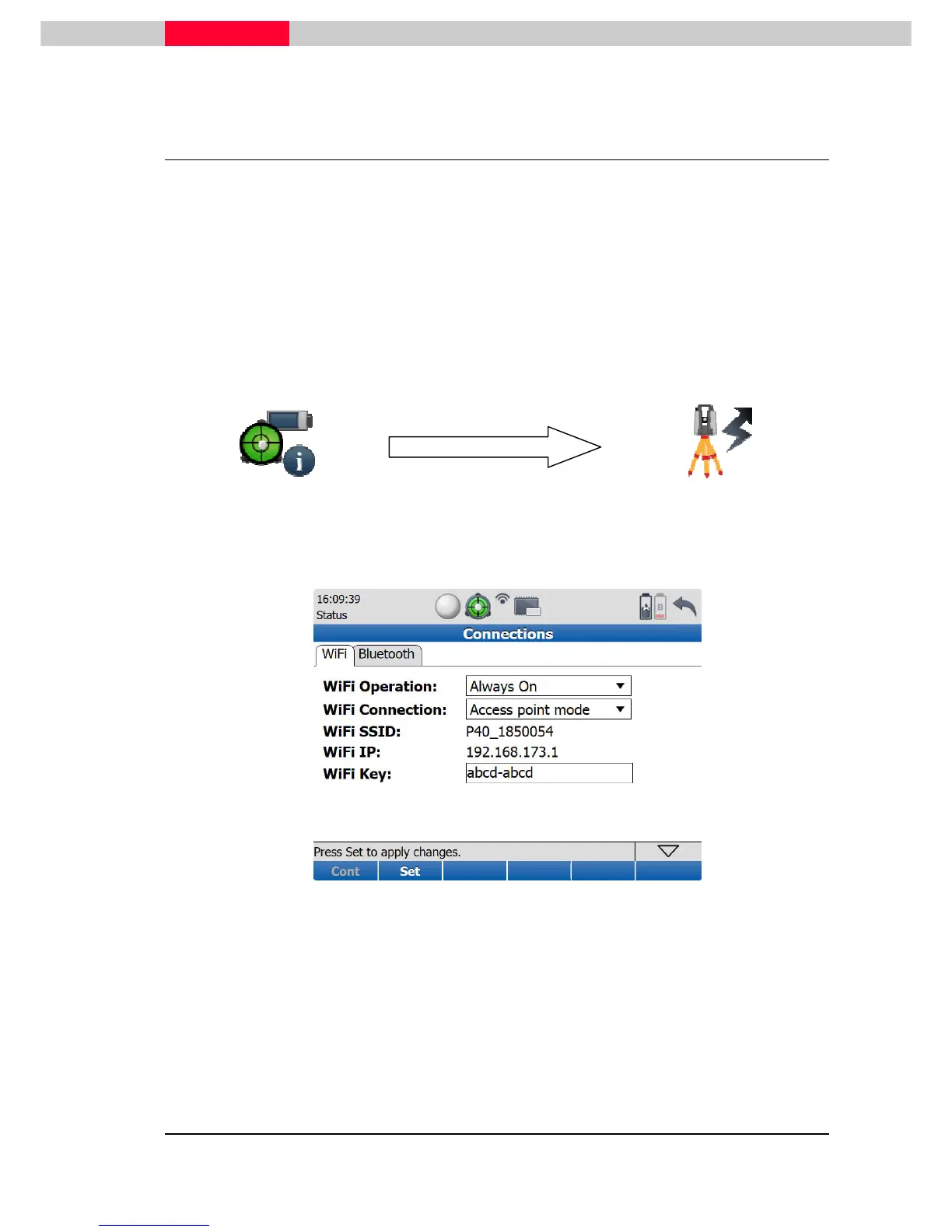5.3 Remote Control with Android devices
Prerequisite to remote control via Android devices
•
Leica ScanStation P30 with FW 1.20.295 or higher installed.
•
Android device with free app, e.g. Remote
RDP Lite
installed.
•
No additional external hardware needed.
Settings on the ScanStation P30
•
Select
Status
|
Connections
.
•
Switch
WiFi Operation
to
Always On
.
•
In
WiFi Connection
choose
Access point mode
.
Figure 52
•
Press
Set
to confirm these settings. Wait for the information line to change
from
Enabling WiFi
… to
Ready
.
•
Check that the WiFi icon in the status bar changed from off to on.
•
Press
Cont
to return to the
Status Menu
.
