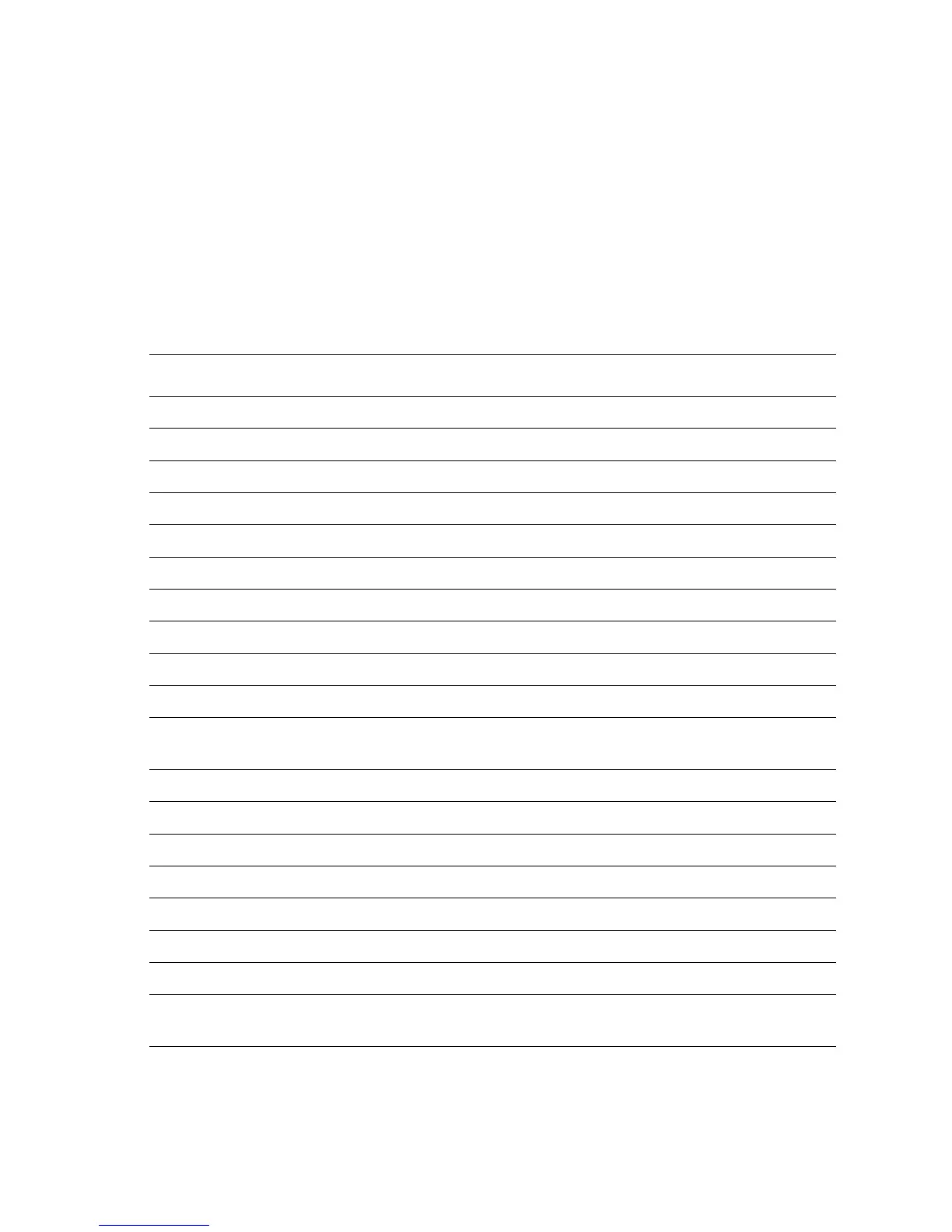Error Messages and Codes 3-5
Messages, Codes, and Procedures
The error messages and codes generated by the printer’s operating system are the
lead-in to the troubleshooting procedures that follow in subsequent pages. This
section correlates the output of the printer’s diagnostic aids and provides the
troubleshooting procedure to locate and correct reported errors.
Error Message Abbreviations
Due to limited display space, some error messages include abbreviations. The most
common abbreviations used throughout this chapter are listed here.
Term Definition Comment
Reg or REGI Registration Used in designators such as Reg SNR
SNR Sensor Often seen as SNR1 or Reg SNR
DUP Duplex Optional for 2-sided printing
I/P Board Image Processor Image Processor Board
LTA Lower Tray Assembly Optional 550-Sheet Feeder (Tray 3)
HCF High-Capacity Feeder Optional 1100-Sheet Feeder
MSI or MPT Multi-Sheet Input Used to describe Tray 1 (MPT)
P/J Plug/Jack Plug (P) and or Jack (J) designators
SW Switch Appears as a designator.
NVM Non-volatile Memory Used instead of NVRAM.
CRUM Customer-Replaceable
Unit Monitor
Device used to store usage information on the
Imaging Unit and Toner Cartridges.
Comm Communication As in Comm Error
TNR Ton e r Used as an abbreviation for Toner
FDR Feeder Used as an abbreviation for Feeder
FSR Fuser Used as an abbreviation for Fuser
CTD/ADC Toner Density Control Designator for the CTD/ADC Sensor
LVPS Low-Voltage Power Supply Primary power supply
PWB Printed Wire Board Used to describe a circuit board
HVPS High-Voltage Power
Supply
Supplies voltages to the Imaging and Laser units
