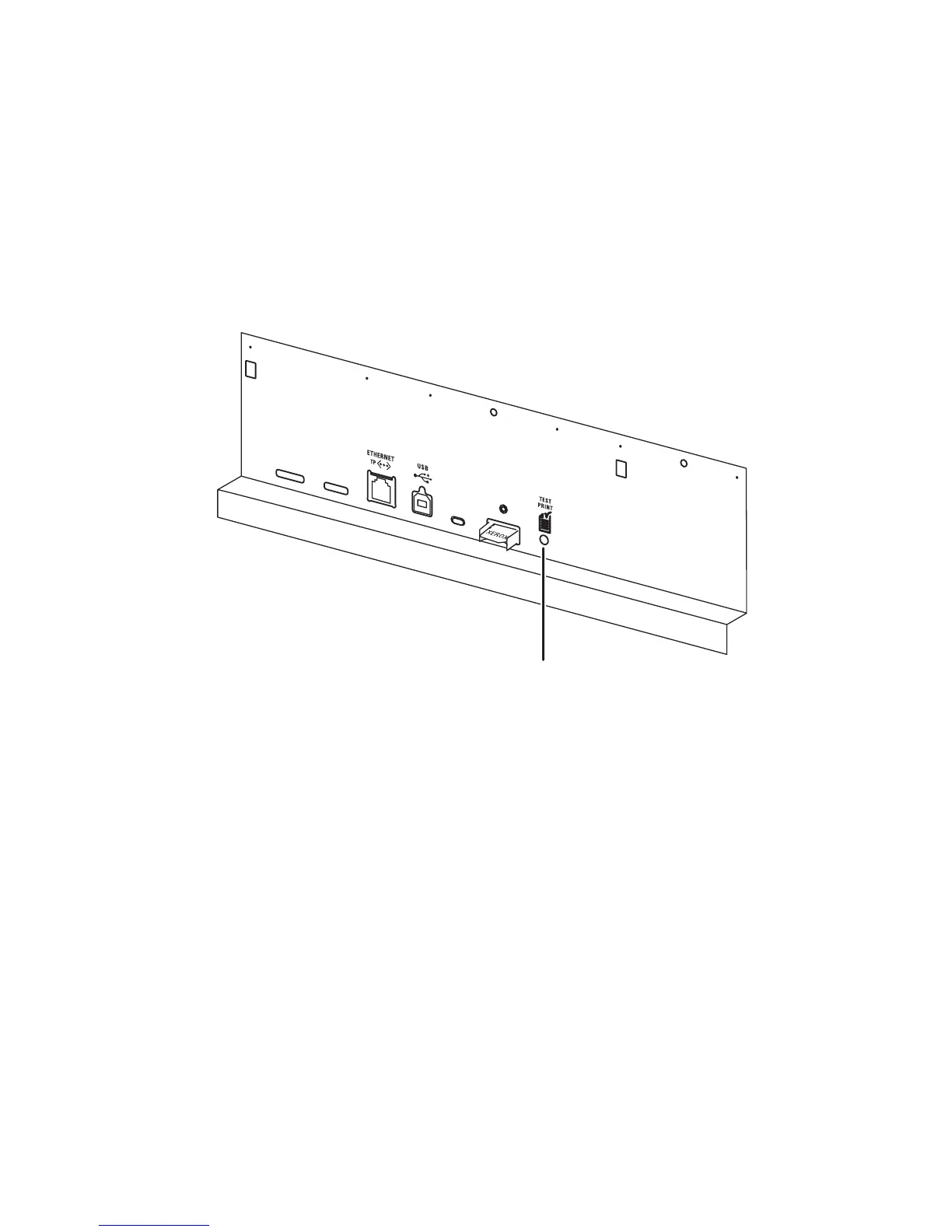Print-Quality Troubleshooting 5-9
Engine Test Print
Isolate printer hardware problems to either the Engine Control or Image Processor
Board by running the Engine Test print. If the print is successfully printed, focus on
the Image Processor Board or its components (RAM, Hard Drive, Configuration
Card, etc.). If the print fails, refer to Section 4 for print engine troubleshooting help.
1. Press the Test Print button located on the Rear Panel.
2. The printer prints the 600 x 600 test print unless an error status from the Engine
Control Board is present.
Test Print Button s6300-364