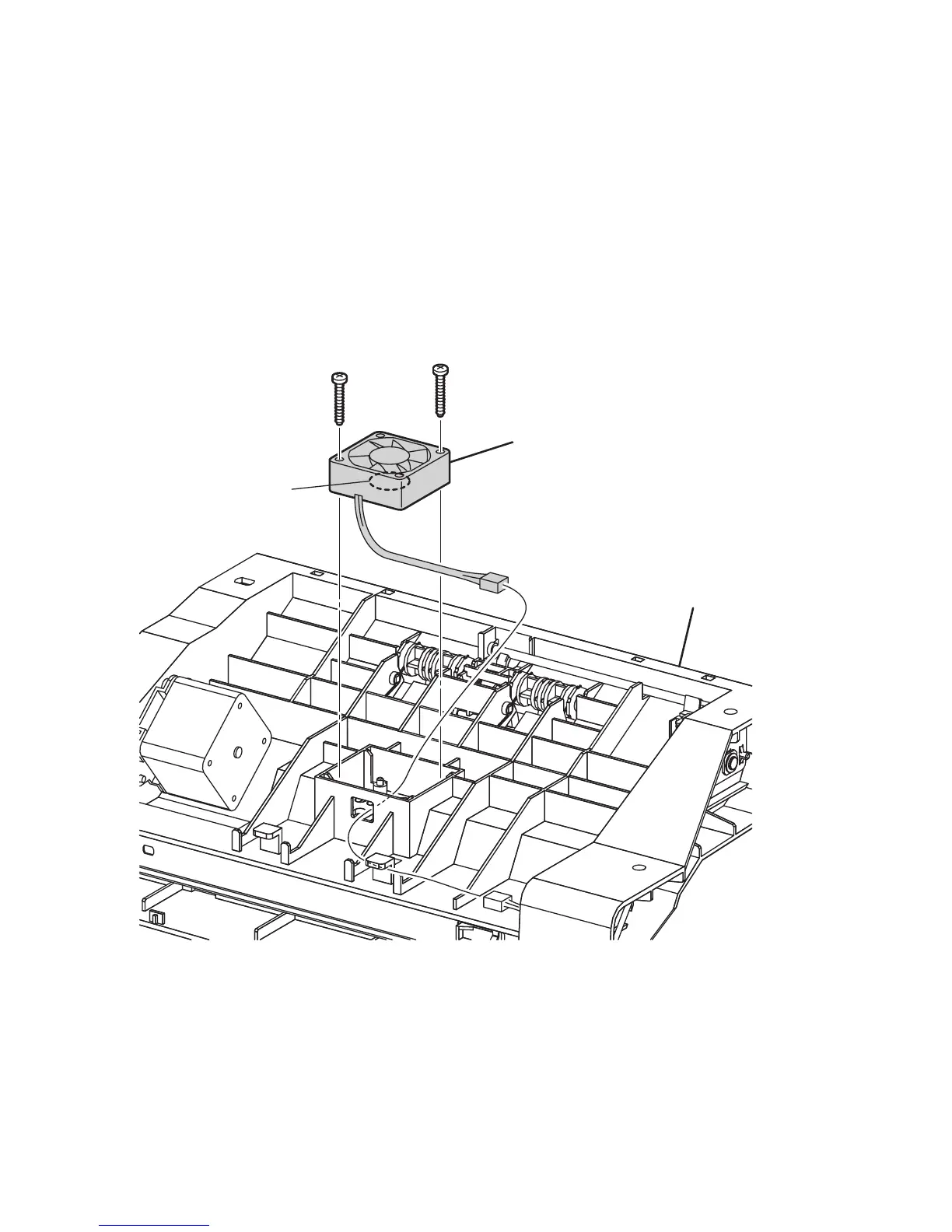8-66 Phaser 6300/6350 Color Laser Printer Service Manual
Xerographics
Fuser Fan (PL5.3.31)
1. Remove the Front Cover (page 8-10).
2. Disconnect the Fuser Fan connector (P/J483) and remove the harness from the
harness guide.
3. Remove two screws (self-tapping, plastic 20 mm) that secure the Fuser Fan to the
Chute Assembly Out.
4. Lift the Fuser Fan from the mounting.
Replacement Note
Replace the fan with its label facing down.
Label
Fuser Fan
P/J483
Chute Assembly Out
s6300-193