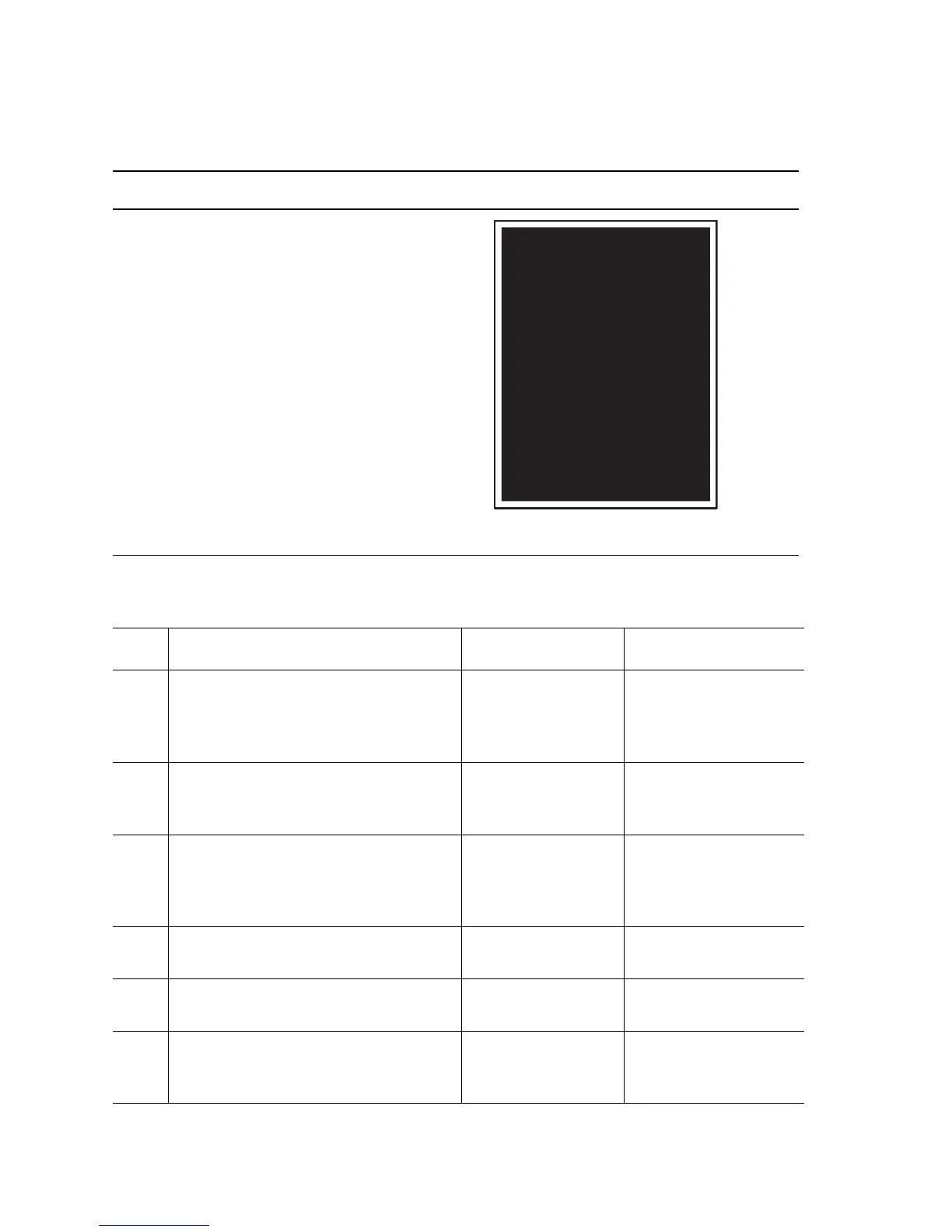5-16 Phaser 6300/6350 Color Laser Printer Service Manual
Black Prints with White Margin Border
The entire image area, except the margins, are black.
Troubleshooting Reference Table
Applicable Parts Example Print
■ Imaging Unit, PL6.1.1
■ Developer Frame Assembly, PL7.1.1
■ Laser Unit, PL6.1.2
■ HVPS, PL9.1.21
■ Engine Control Board, PL9.1.16
Troubleshooting Procedure Table
Step Actions and Questions Yes No
1
Print an Engine Test Print. See
(
page 5-9).
Does the output match the example on
page 5-8?
Replace the Image
Processor Board
(
page 8-98).
Go to Step 2.
2
Block the laser path with a sheet of
paper. Does the image change?
Replace the Engine
Control Board
(page 8-104).
Go to Step 3.
3
Replace the Imaging Unit ("Imaging
Unit Removal" on page 8-5).
Does the image quality improve if the
Imaging Unit is replaced?
Complete Go to Step 4.
4
Replace the Laser Unit (page 8-76).
Does the image quality improve?
Complete Go to Step 5.
5
Replace the HVPS. Did the image
quality improve?
Complete Go to Step 6.
6
Replace the Developer Frame
Assembly (
page 8-78).
Does the image quality improve?
Complete Replace the Engine
Control Board
(page 8-104).
s6300-111