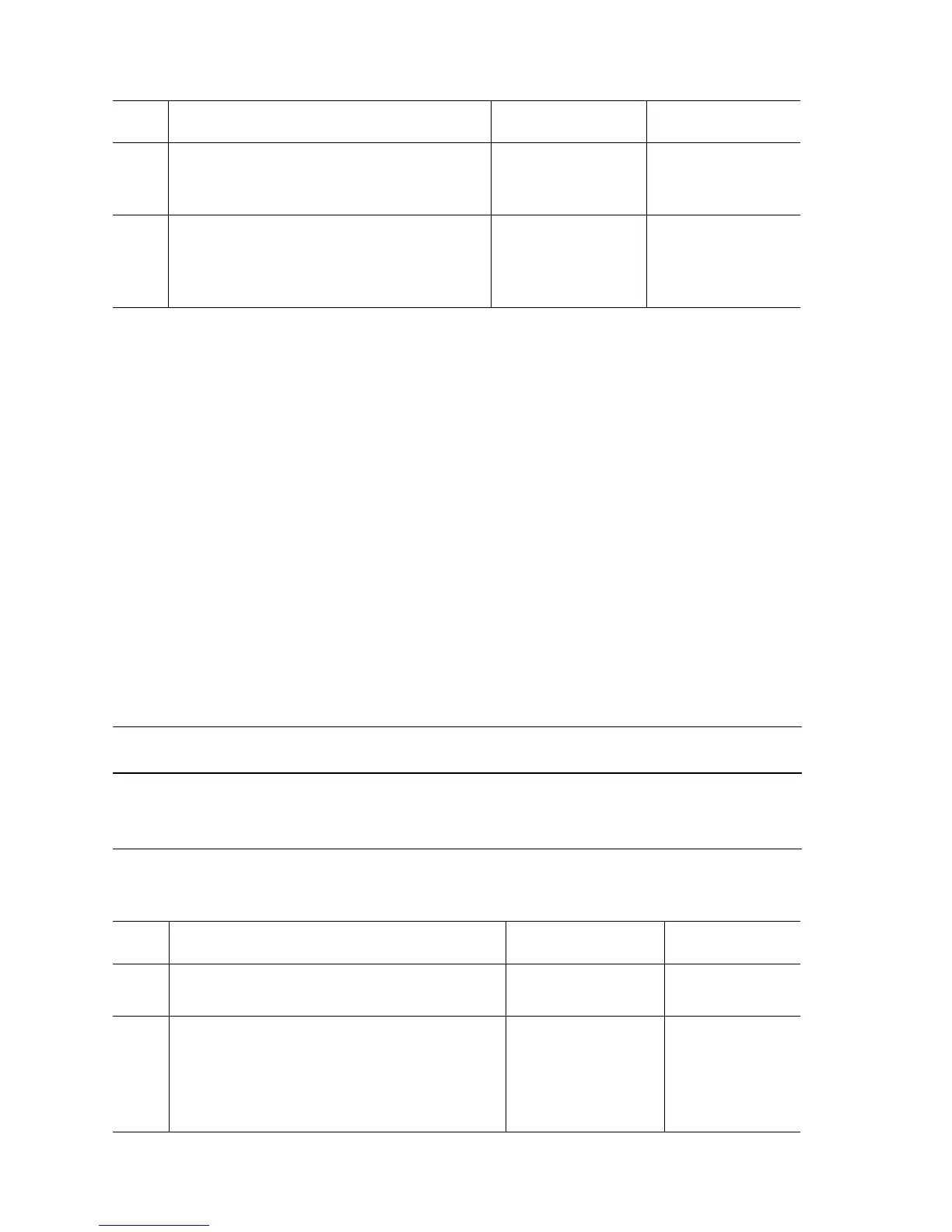3-46 Phaser 6300/6350 Color Laser Printer Service Manual
Tray 2 Paper Is Low
The tray’s Low Paper Sensor indicates a Low Paper condition.
Applicable Status Code:
Warning: Tray 2 is Low
Initial Actions:
■ Check that Tray 2 is at least half full of paper and free of obstructions.
■ Insert the tray and cycle printer power.
■ If the problem persists, follow the procedure below.
Troubleshooting Procedure Table
Step Actions and Questions Yes No
1
Has the shipping ribbon been completely
removed from the Toner Cartridge?
Go to Step 2. Remove the ribbon
and cycle printer
power.
2
Does the error clear after Door A is opened
and closed?
Complete Refer to "Install or
Lock [Y] [M] [C] [K]
Toner Cartridge"
on (
page 3-41).
Troubleshooting Reference Table
Applicable Parts Wiring and Plug/Jack References
■ Low Paper Sensor, PL3.3.7
■ Low Paper Sensor Actuator, PL3.3.14
■ FDR Harness, PL3.3.22
■ Print Engine Map 4 - P/J Locator (page 10-8)
■ Print Engine Tray 2 Wiring (page 10-18)
Troubleshooting Procedure Table
Step Actions and Questions Yes No
1
Fill the tray with paper.
Does the error occur if the tray is full?
Go to Step 2. Complete
2
Check the following for evidence of fault or
damage:
■ Low Paper Sensor, PL3.3.7
■ Low Paper Actuator, PL3.3.14
Is there any damage?
Replace any
damaged parts.
Go to Step 3.