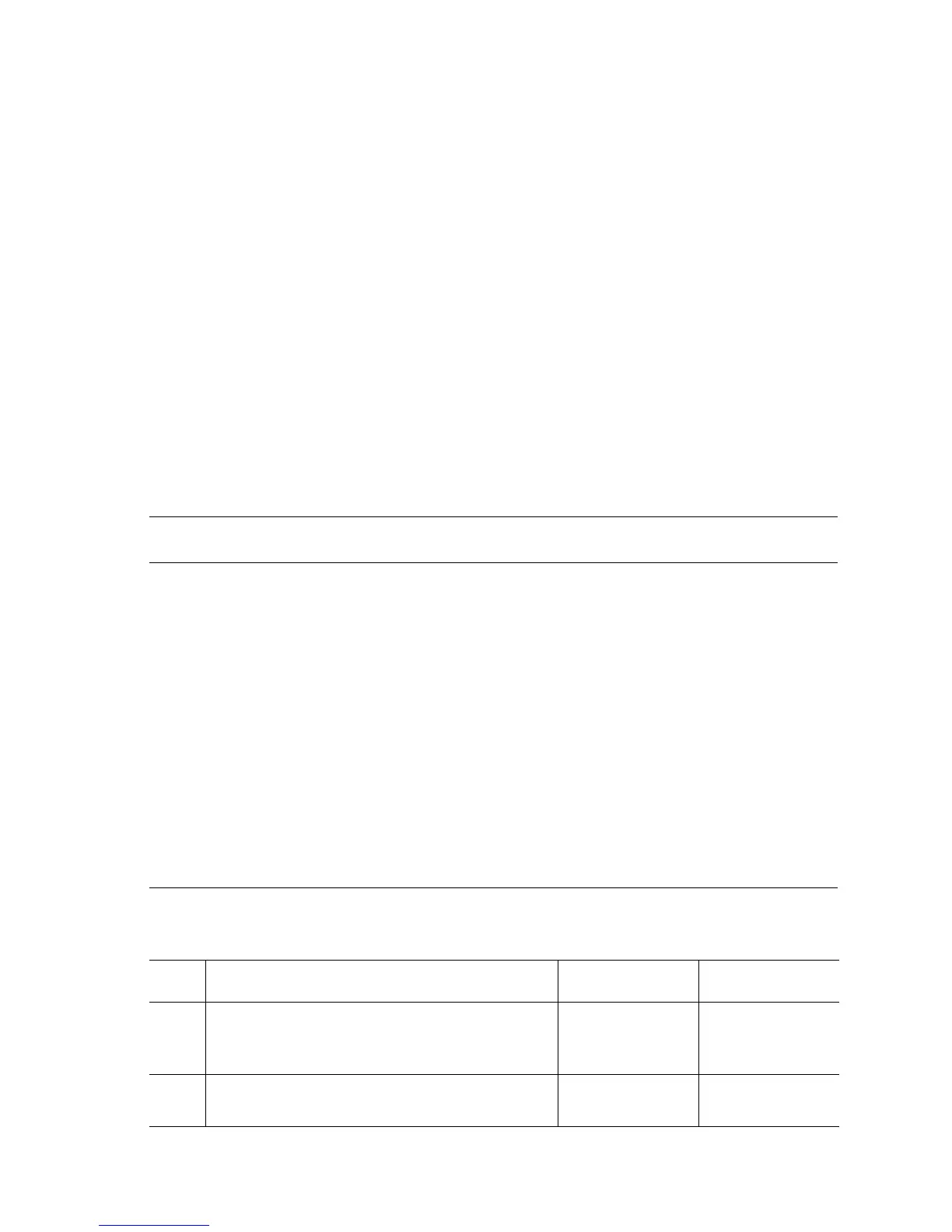Error Messages and Codes 3-23
Misfeed at Tray 3: Jam T3
Paper being fed from either the 550-Sheet Feeder or the top tray of the 1100-Sheet
Feeder did not reach the Registration Sensor on time.
Applicable Status Code:
Code 157: Feed Jam
Initial Actions:
■ Try picking paper from a different tray.
■ Ensure that Tray 3 is installed properly and the paper guides are set correctly.
■ Remove, fan, and reload supported media in Tray 3.
■ Remove any obstructions or debris in the paper path and cycle printer power.
■ If the problem persists, follow the procedure below.
Troubleshooting Reference Table
Applicable Parts Wiring and Plug/Jack References
For 550-Sheet Feeder:
■ Feed Rollers, PL11.3.20
■ Paper Pick Assembly, PL11.3.1
■ Drive Assembly, PL11.3.15
■ OPFDR Harness, PL11.3.24
■ OPTFDR Board, PL11.1.10
■ OPFPLG Harness, PL11.1.13
For 1100-Sheet Feeder:
■ Feed Rollers, PL12.4.19
■ Paper Pick Assembly, PL12.4.1
■ Drive Assembly, PL12.3.9
■ OPFDR Harness, PL12.3.7
■ OPTFDR Board, PL12.3.3
■ OPFREC2 Harness, PL12.3.1
■ 550-Sheet Feeder P/J Locator (page 10-12)
■ 550-Sheet Feeder Tray 3 Wiring (page 10-35)
■ 550-Sheet Feeder Drive Wiring (page 10-34)
■ 1100-Sheet Feeder P/J Locator (page 10-10)
■ 1100-Sheet Feeder Tray 3 Wiring (page 10-31)
■ 1100-Sheet Feeder Drive Wiring (page 10-30)
Troubleshooting Procedure Table
Step Actions and Questions Yes No
1
Check the printer paper path.
Does paper feed correctly from Tray 2?
Go to Step 2. See "Misfeed at
Tray 2 Jam T2"
on
page 3-20.
2
If possible, print a Test print from Tray 3.
Does the Drive Assembly operate?
Go to Step 9. Go to Step 3.