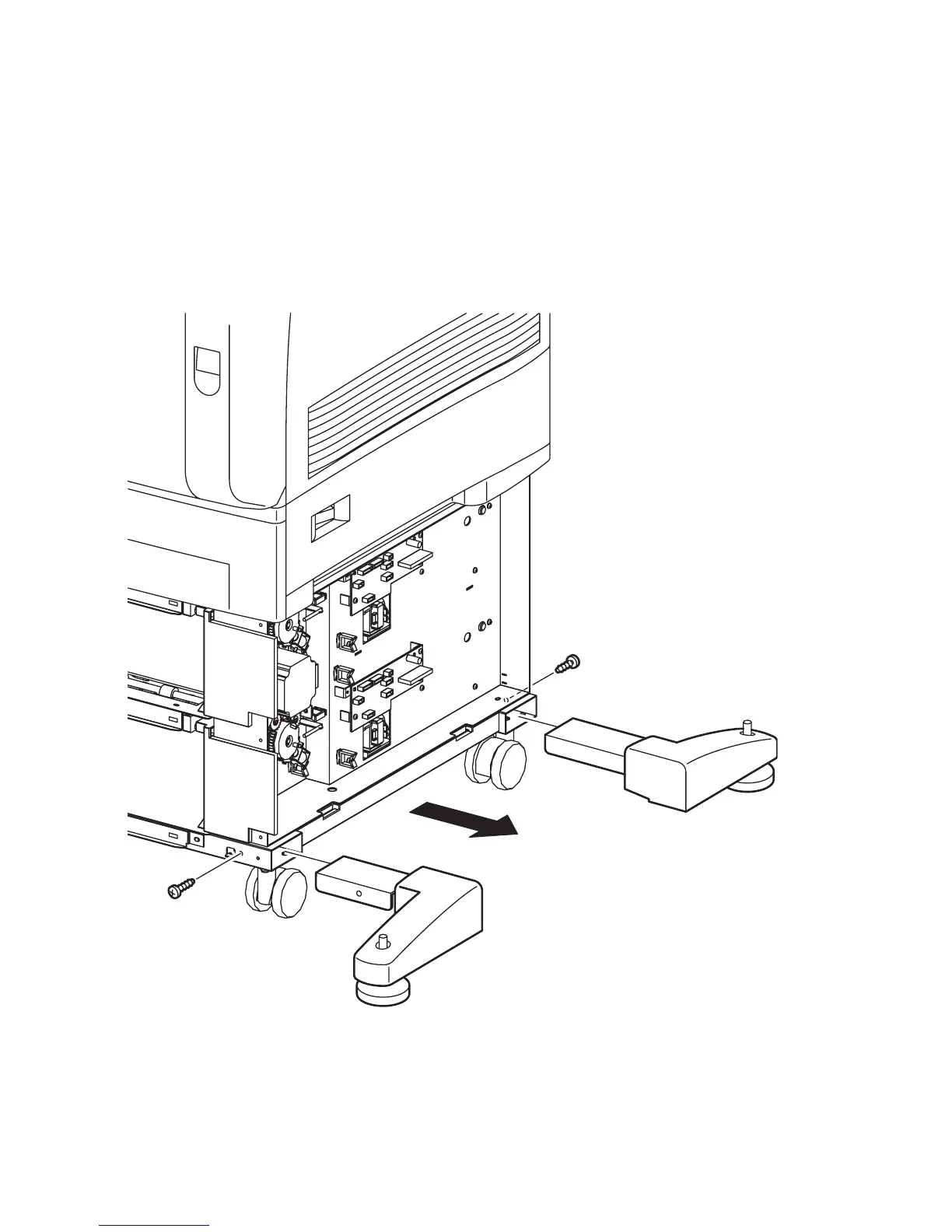8-114 Phaser 6300/6350 Color Laser Printer Service Manual
Foot (PL12.1.10)
Because the procedure for removing both feet is the same, the procedure to remove
the right side Foot is described below.
1. Remove the Front Covers (page 8-111).
2. Remove the Right Cover (page 8-113).
3. Remove the 2 screws that secure the Foot to the frame.
4. Removethe Foot by pulling it out of the frame.
s6300-28