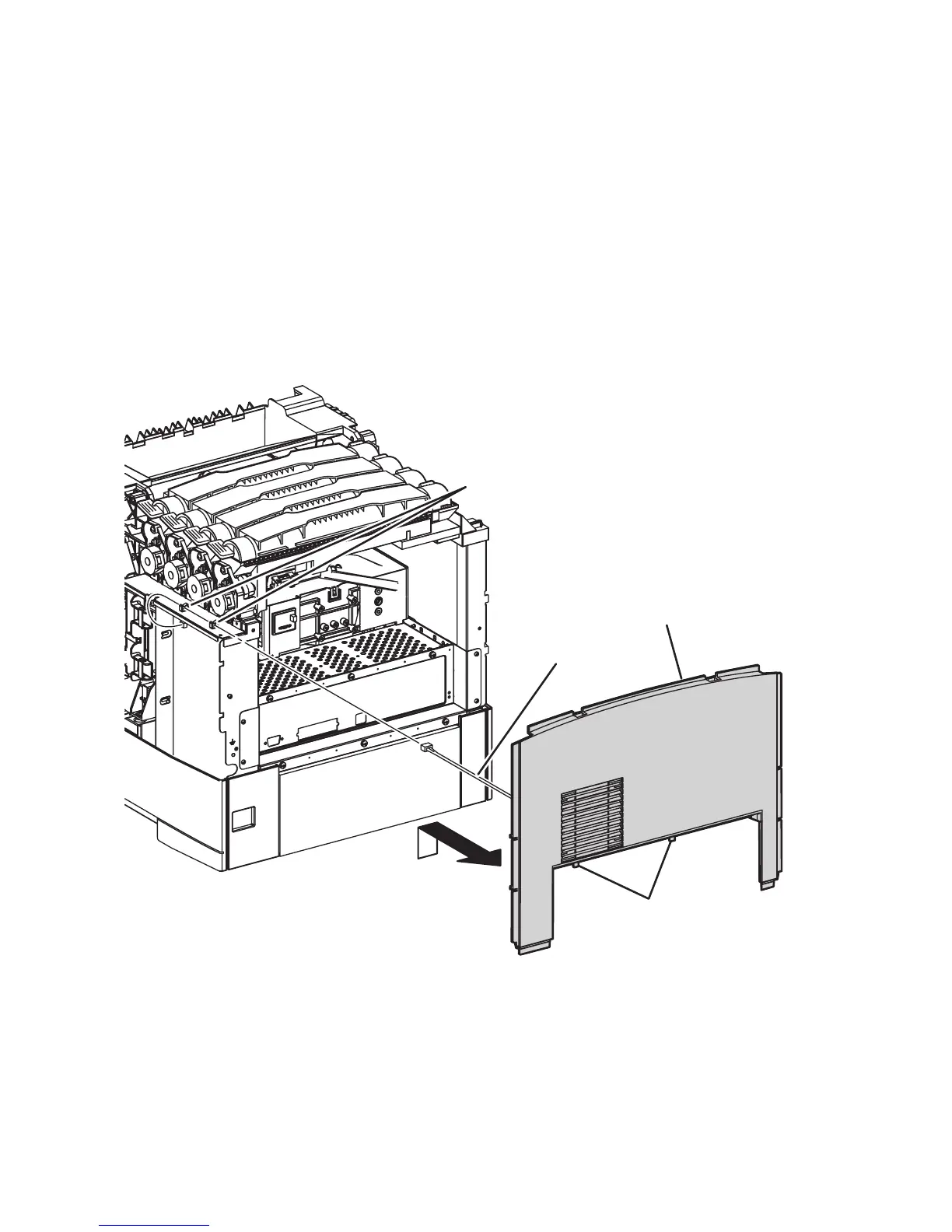8-16 Phaser 6300/6350 Color Laser Printer Service Manual
Rear Cover (PL1.1.17)
The Rear Fan is attached to the Rear Cover. When removing the Rear Cover, use care
not to damage the Rear Fan harness.
1. Remove the Top Main Cover (page 8-8).
2. Remove the Right Side Cover (page 8-12).
3. Remove the Left Side Cover (page 8-13).
4. Unplug the Rear Fan connnector (P/J166) from the LVPS.
5. Release the 3 harness clamps to remove the Rear Fan harness .
6. Lift the Rear Cover slightly to release the tabs from the frame and remove the
Rear Cover.
s6300-12
Clamps
Rear Cover
Rear Fan
Harness
Tabs