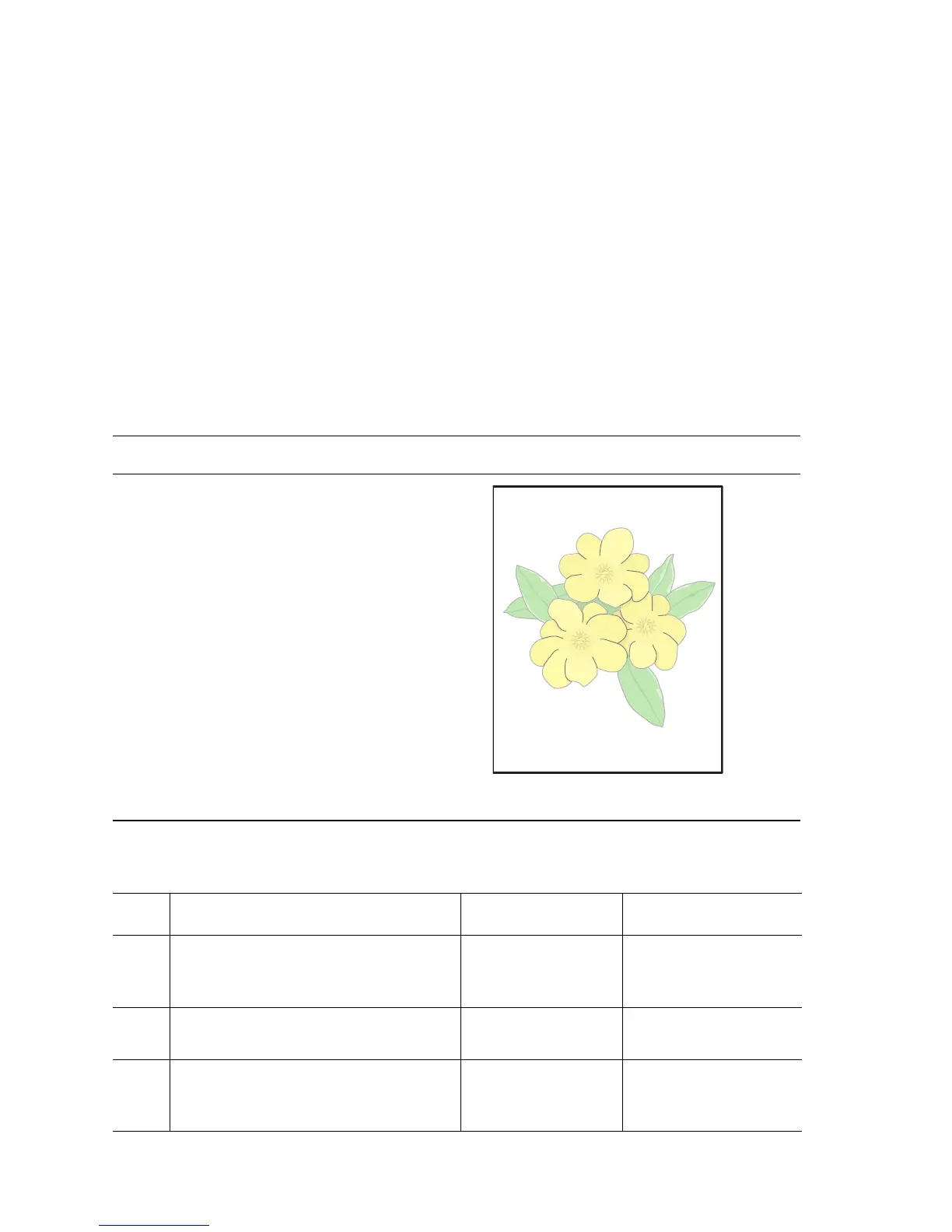5-10 Phaser 6300/6350 Color Laser Printer Service Manual
Print-Quality Troubleshooting
Light Prints
The overall image density is too light.
Initial Actions
■ Verify the media used is supported by this printer.
■ Verify the media settings are correct at the Control Panel.
■ Run the color calibration routine prior to using this troubleshooting
procedure.
Troubleshooting Reference Table
Applicable Parts Example Print
■ Imaging Unit, PL6.1.1
■ Developer Assemblies, PL7.1.17~20
■ Laser Unit, PL6.1.2
■ Transfer Roller, PL5.1.4
■ HVPS, PL9.1.21
■ Engine Control Board, PL9.1.16
Troubleshooting Procedure Table
Step Actions and Questions Yes No
1
Check the Imaging Unit and Transfer
Roller for correct installation, damage,
contamination, and life remaining.
Replace or reinstall
the affected
component.
Go to Step 2.
2
Replace the Imaging Unit (page 8-5).
Does the image quality improve?
Complete Go to Step 3.
3
Replace the Transfer Roller
(
page 8-5).
Does the image quality improve?
Complete Go to Step 4.
s6300-108