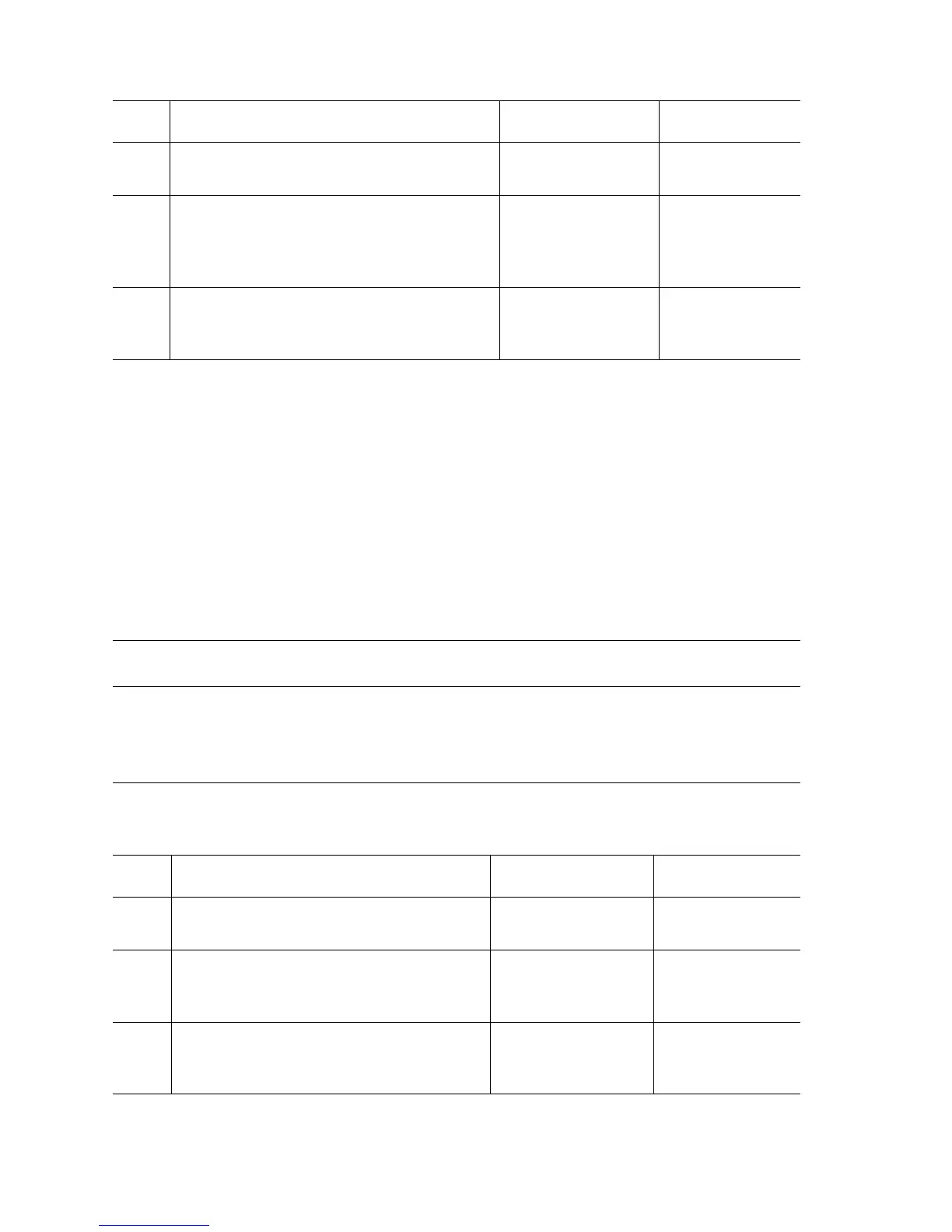3-76 Phaser 6300/6350 Color Laser Printer Service Manual
Engine NVRAM Error
Engine NVRAM is corrupted or receiving corrupt data from a CRUM.
Applicable Status Code:
Code 83: Engine NVRAM Error
Troubleshooting Procedure Table
Step Actions and Questions Yes No
1
Cycle printer power.
Does the error persist?
Go to Step 2. Complete
2
Is P/J144 on the EEPROM Board properly
seated and defect free?
Go to Step 3. Reseat P/J144 or
replace the
EEPROM Board
(
page 8-103).
3
Turn printer power off and then back on.
Does the error persist?
Replace the Engine
Control Board
(
page 8-104).
Complete
Troubleshooting Reference Table
Applicable Parts Wiring and Plug/Jack References
■ EEPROM Board, PL9.1.12
■ Imaging Unit, PL6.1.1
■ Fuser, PL5.1.1
■ Engine Control Board, PL9.1.16
■ Print Engine Map 2- P/J Locator (page 10-6)
■ Print Engine Map 3- P/J Locator (page 10-7)
■ Print Engine Xerographics (1./2) Wiring (page 10-24)
Troubleshooting Procedure Table
Step Actions and Questions Yes No
1
Cycle printer power.
Does the error persist?
Go to Step 2. Complete
2
Reinstall the Imaging Unit and Fuser.
Cycle printer power.
Does the error persist?
Go to Step 3. Complete
3
Replace the Imaging Unit (page 8-5).
Cycle printer power.
Does the error persist?
Go to Step 4 Complete