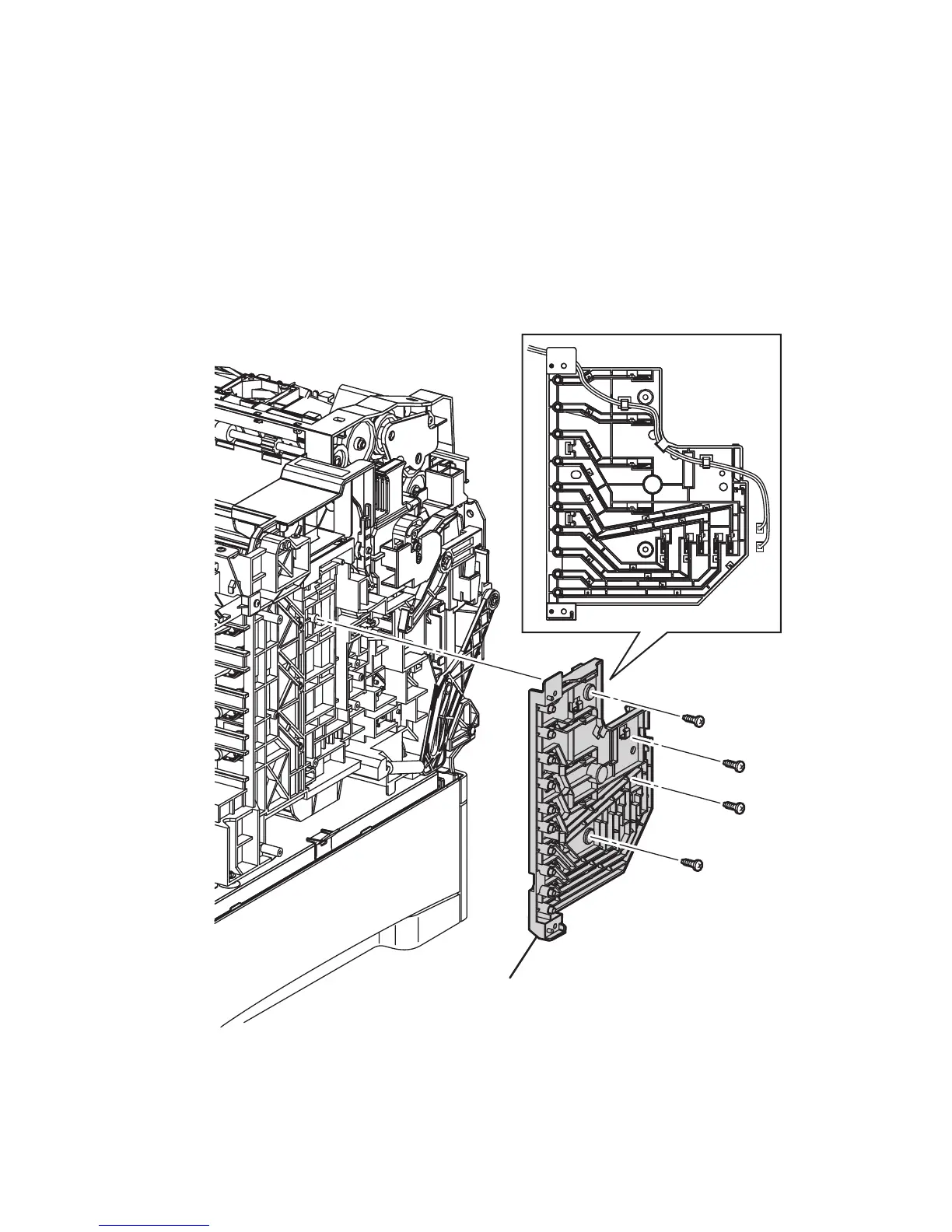Service Parts Disassembly 8-77
Housing Assembly Bias (PL6.1.7)
1. Remove the Top Main Cover (page 8-8).
2. Remove the Left Front Cover (page 8-18).
3. Remove the Left Side Cover (page 8-13).
4. Remove the HVPS (page 8-109).
5. Remove the 2 wires from the harness guide on the Housing Assembly Bias.
6. Remove the 4 screws (self-tapping, plastic 10 mm) that secure the Housing
Assembly Bias to the printer and remove.
Replacement Note
The contact springs must protrude through to the inside of the printer.
s6300-195
BIAS Housing Assembly