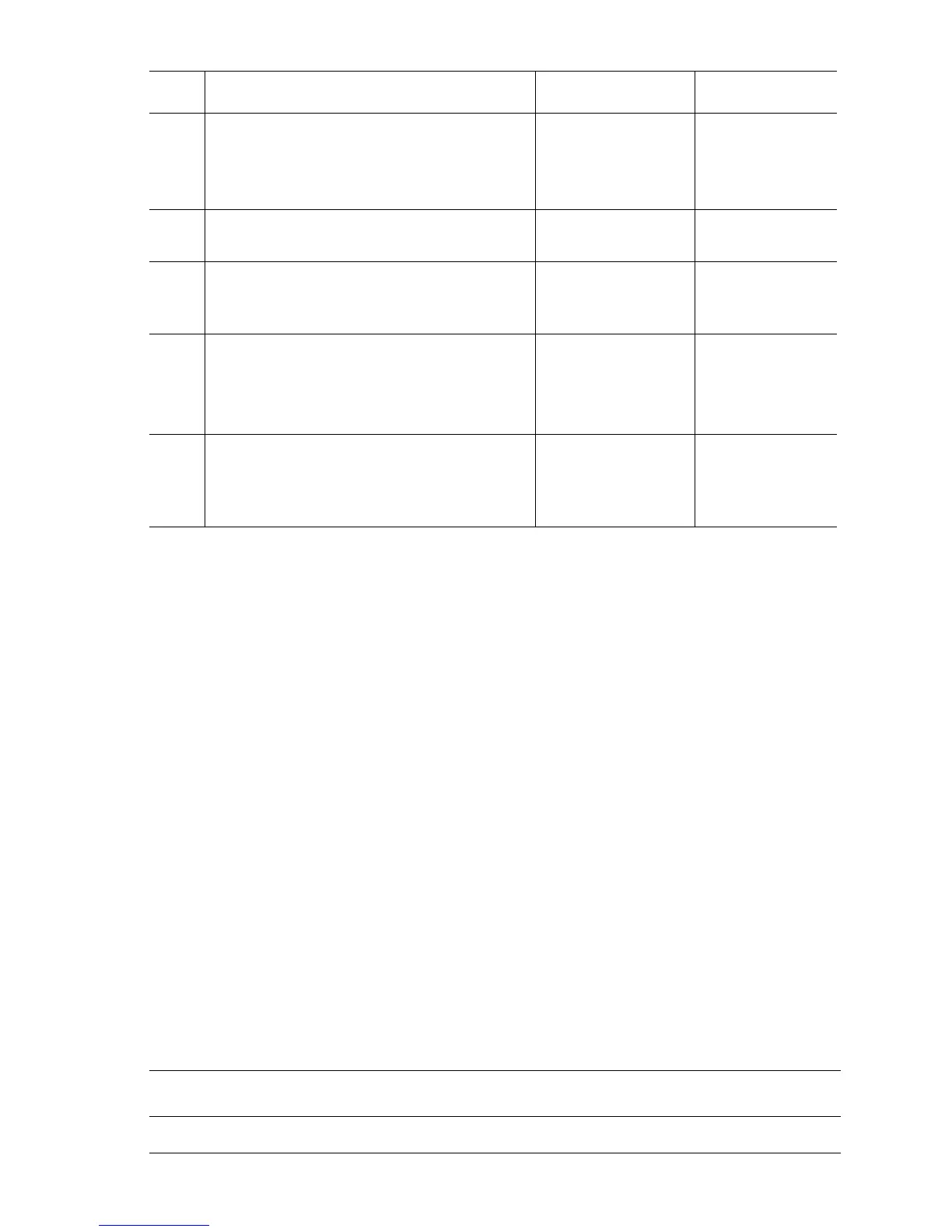Error Messages and Codes 3-45
Remove Ribbon from [Y] [M] [C] [K] Toner Cartridge
The printer detected that one of the Toner Cartridge ribbons has not been removed.
Applicable Status Codes:
Code 215: Remove Ribbon from Cyan Toner Cartridge
Code 216: Remove Ribbon from Magenta Toner Cartridge
Code 217: Remove Ribbon from Yellow Toner Cartridge
Code 218: Remove Ribbon from Black Toner Cartridge
Initial Actions:
■ Remove the Toner Cartridge and ensure that the ribbon tape has been
completely removed.
■ Inspect the mouth of the toner auger for obstructions or debris.
■ Cycle printer power.
■ If the problem persists, follow the procedure below.
2
Check the following for evidence of fault or
damage:
■ Transfer Roller Assembly, PL5.1.4
■ CTD (ADC) Sensor, PL5.2.19
Replace the
damaged parts.
Go to Step 3.
3
Check the CTD (ADC) Sensor connection.
Is P/J136 connected to the harness?
Go to Step 4. Reconnect the
sensor.
4
Replace the CTD (ADC) Sensor
(
page 8-71).
Does the error persist?
Go to Step 5. Complete.
5
Check all pins on the FSR/ADC Harness
PL5.2.28 for continuity.
1. Disconnect P/J36 and P/J136.
2. Check continuity between J36 <=> J136.
Go to Step 6. Replace the FSR/
ADC Harness.
6
Check the CTD (ADC) Sensor signal.
Disconnect P/J136.
Does P136-4 <=> P136-1 = 0 V?
Replace the CTD
(ADC) Sensor
(
page 8-71).
Replace the
Engine Control
Board
(
page 8-104).
Troubleshooting Reference Table
Applicable Parts Wiring and Plug/Jack References
■ Pertinent toner cartridge, PL7.2.8~11
Troubleshooting Procedure Table (Continued)
Step Actions and Questions Yes No