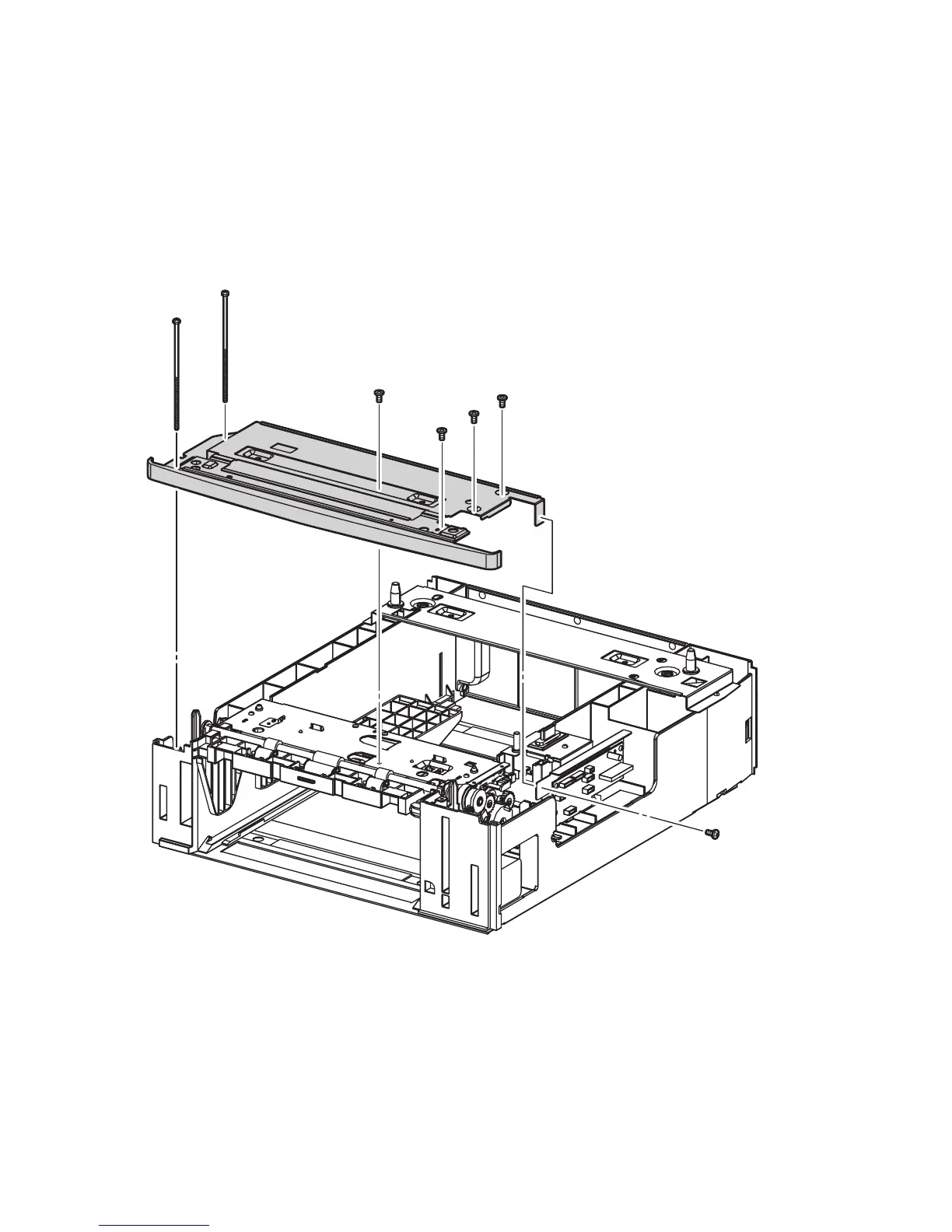8-144 Phaser 6300/6350 Color Laser Printer Service Manual
Low Paper Sensor (PL11.3.7)
1. Remove the 550-Sheet Feeder (page 8-134).
2. Remove the Right Cover (page 8-135).
3. Remove the Left Cover (page 8-136).
4. Remove the Upper Chute (page 8-30).
5. Remove two long screws and five short screws (metal, 6 mm) that secure the Top
Frame Assembly, and remove it from the Feeder.
s6300-233