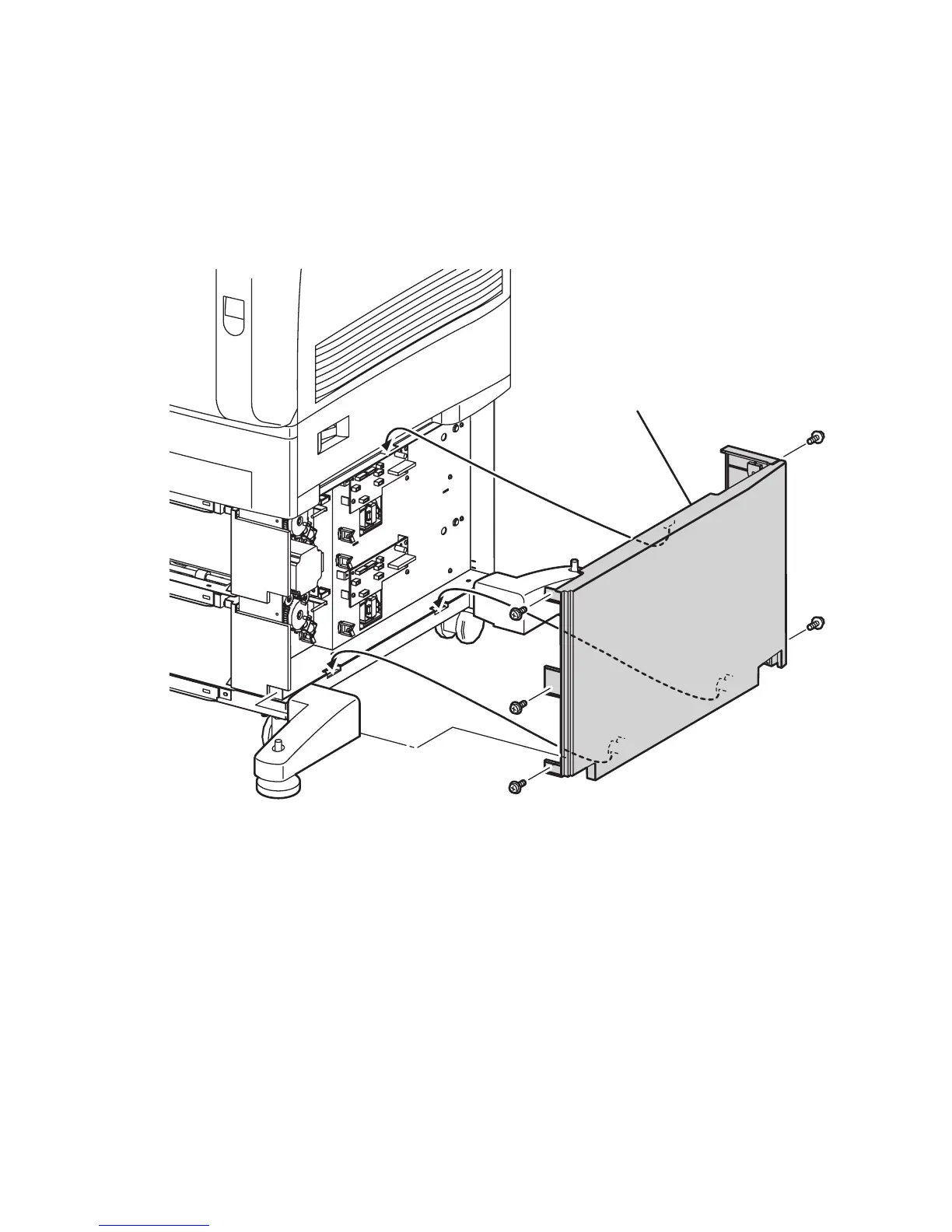Service Parts Disassembly 8-113
Right Cover (PL12.1.3)
1. Remove the trays.
2. Remove the Front Covers (page 8-111).
3. Remove the 5 screws (metal, flanged, 8 mm) securing the Right Cover.
4. Holding both ends of the cover, lift the cover and move left and right, flexing
slightly, to release the tabs from the holes in the frame.
s6300-252
Right Cover