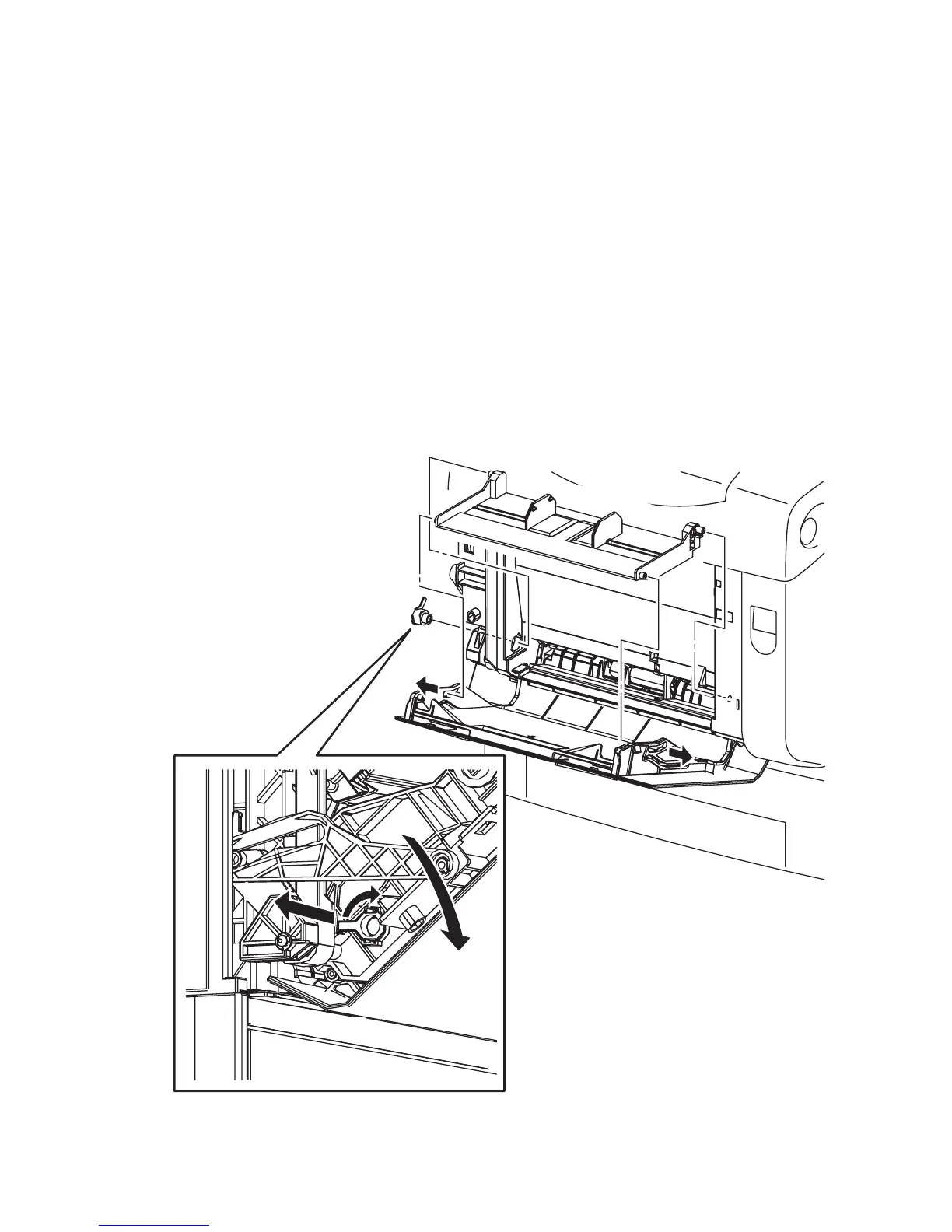Service Parts Disassembly 8-39
Tray 1 (MPT)
Tray 1 (MPT) (PL1.1.23)
1. Remove the Left Front Cover (page 8-18).
2. Spread the right and left slots of the Tray 1 (MPT) Cover outward, pull out the
left and right bosses to release Tray 1 (MPT) from the cover.
3. Open Door B.
4. Release the left side boss of Tray 1 (MPT) by rotating the Left Tray Holder
clockwise to remove it.
Note
The right side bushing is not captive. Note the Bearing’s orientation as you
remove it.
5. Move Tray 1 (MPT) to the right to release the left boss from the frame and pull
the right boss and bushing from the right side to remove the tray.
Replacement Note
Rotate the Tray Holder beyond the stop to lock it in place.
s6300-133