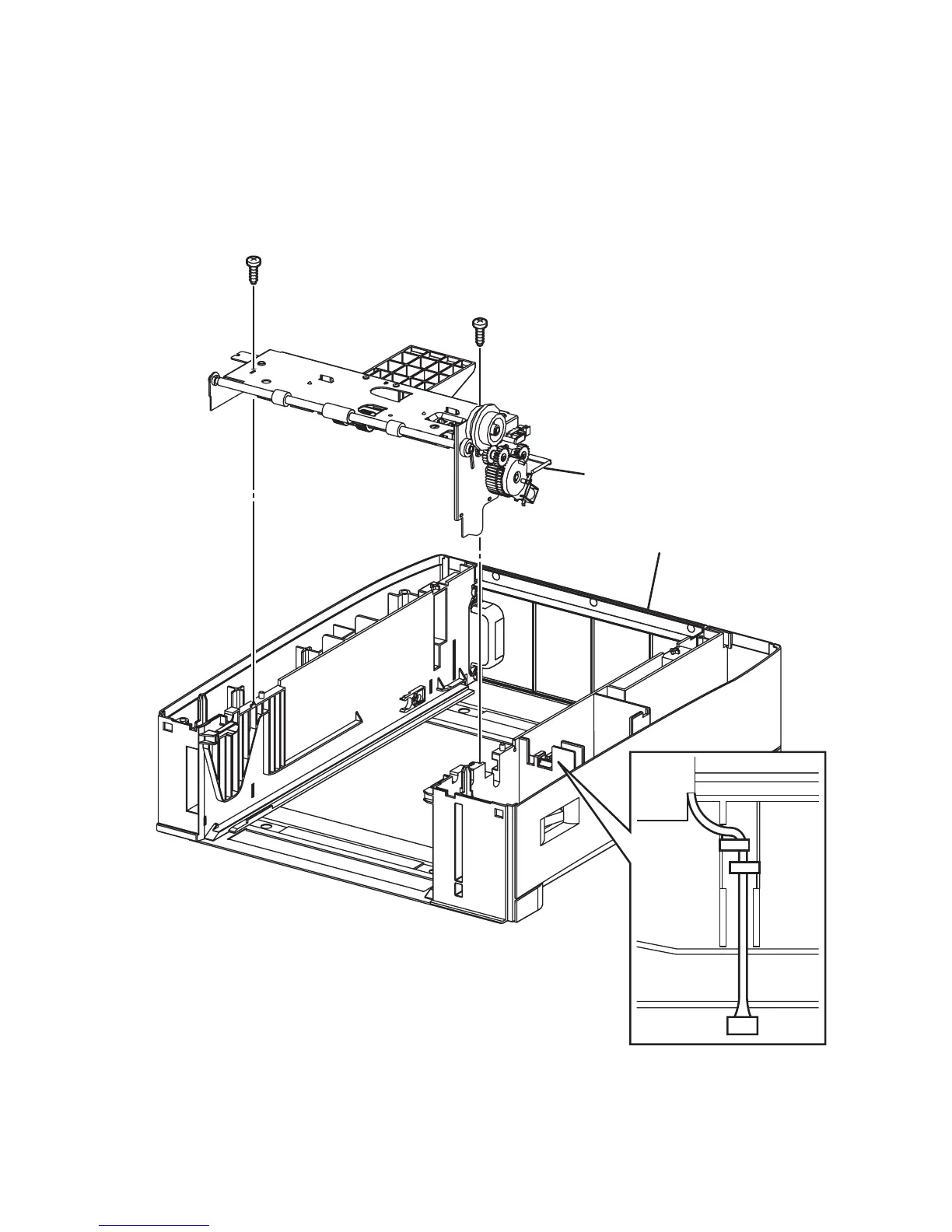Service Parts Disassembly 8-27
Paper Pick Assembly (PL3.3.1)
1. Remove the Printer Chassis (page 8-23).
2. Remove the plug (P471) from the Paper Size Switch.
3. Loosen the harness to the Paper Pick Assembly from the Feeder harness guide.
4. Remove the 2 screws (self-tapping, plastic 10 mm) that secure the Paper Pick
Assembly to the Feeder and remove.
s6300-145
Paper Pick Assembly
Feeder