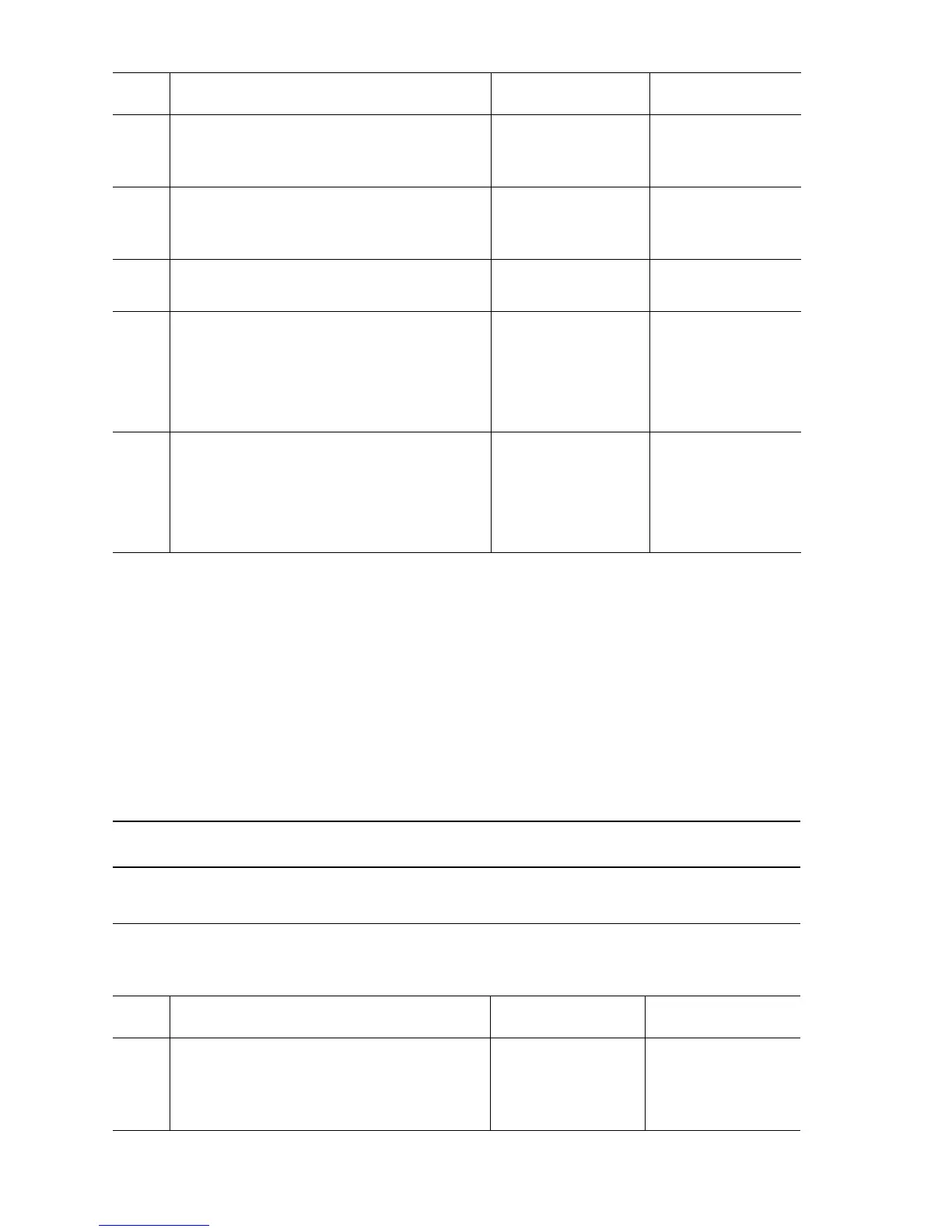3-78 Phaser 6300/6350 Color Laser Printer Service Manual
Environmental Sensor Failure
An error was detected in the Environmental Sensor circuitry.
Applicable Status Code:
Code 102: Environmental Sensor Error
2
Replace the affected Toner Cartridge.
Does the error persist after a genuine
Xerox Toner Cartridge is installed?
Go to Step 3. Complete
3
Check the CRUM Reader connection.
Is P/J341 connected to the harness?
Go to Step 4. Connect the
CRUM Reader
Board
4
Replace the CRUM Reader.
Does the error persist?
Go to Step 5. Complete
5
Check all pins on the RFID2 Harness
PL7.2.16 for continuity.
1. Disconnect P/J341 and P/J3411.
2. Check continuity between J341 <=>
J3411.
Go to Step 6. Replace the
RFID2 Harness.
6
Check all pins on the RFID Harness
PL7.2.17 for continuity.
1. Disconnect P/J3411 and P/J34.
2. Check continuity between P3411 <=>
J34.
Replace the Engine
Control Board
(
page 8-104).
Replace the RFID
Harness.
Troubleshooting Reference Table
Applicable Parts Wiring and Plug/Jack References
■ Temp/Humidity Sensor, PL9.1.20
■ TMP Harness, PL10.1.4
■ Print Engine Map 4 - P/J Locator (page 10-8)
■ Print Engine Fuser Wiring (page 10-22)
Troubleshooting Procedure Table
Step Actions and Questions Yes No
1
Test the Temperature/Humidity Sensor.
Run the Service Diagnostics Temperature/
Humidity Sensor test.
Does the sensor function correctly?
Go to Step 2. Replace the Temp/
Hum Sensor
(
page 8-108).
Troubleshooting Procedure Table (Continued)
Step Actions and Questions Yes No