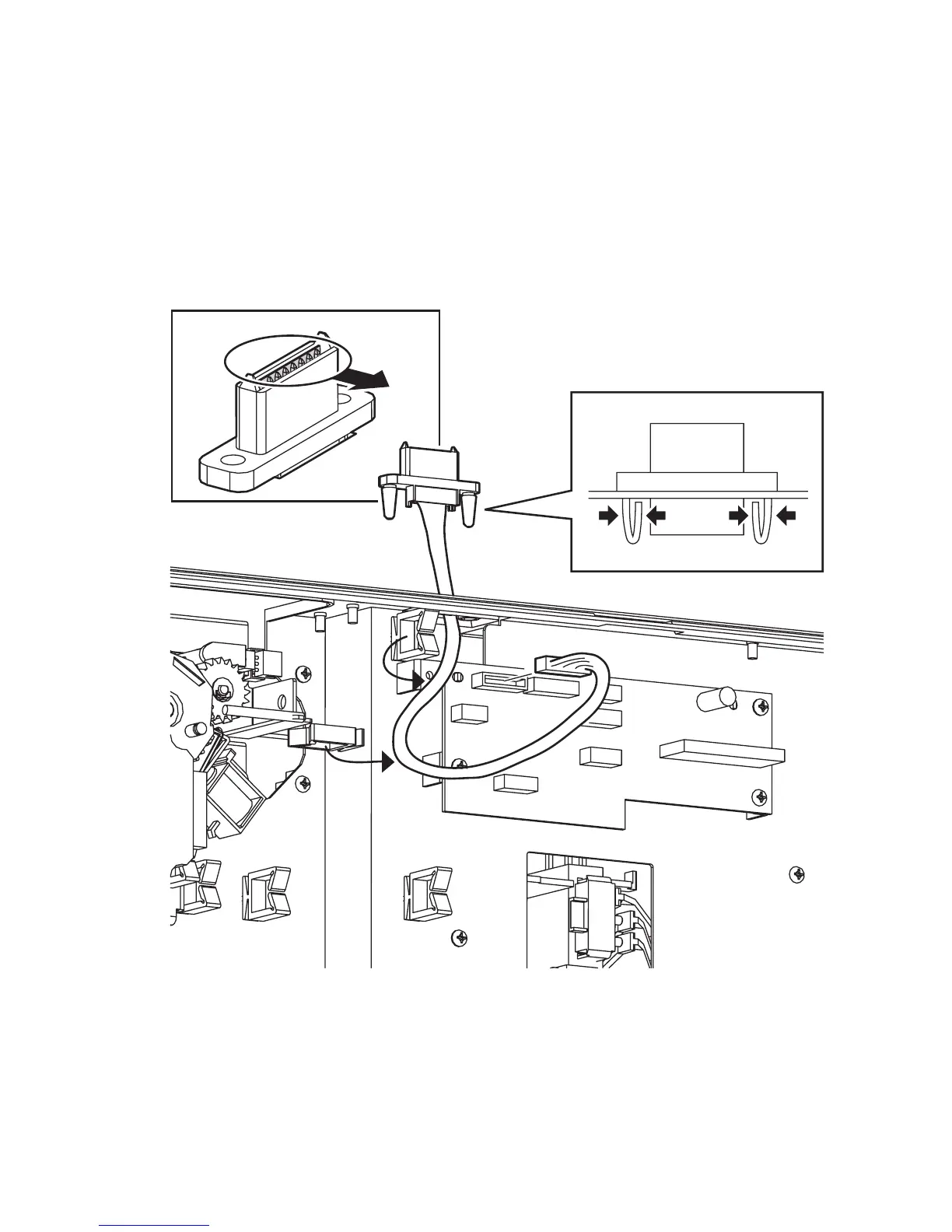Service Parts Disassembly 8-119
OPTFDR 2 Harness (PL12.3.1)
1. Seperate the 1100-Sheet Feeder from the printer (page 8-110).
2. Remove the Front Covers (page 8-111).
3. Remove the Right Cover (page 8-113).
4. Remove connector (P/J83) on the upper Circuit Board HCF.
5. Remove the OPTFDR 2 Harness from clamps.
6. Release two hooks that secure (J172), and remove OPTFDR 2 Harness.
s6300-258