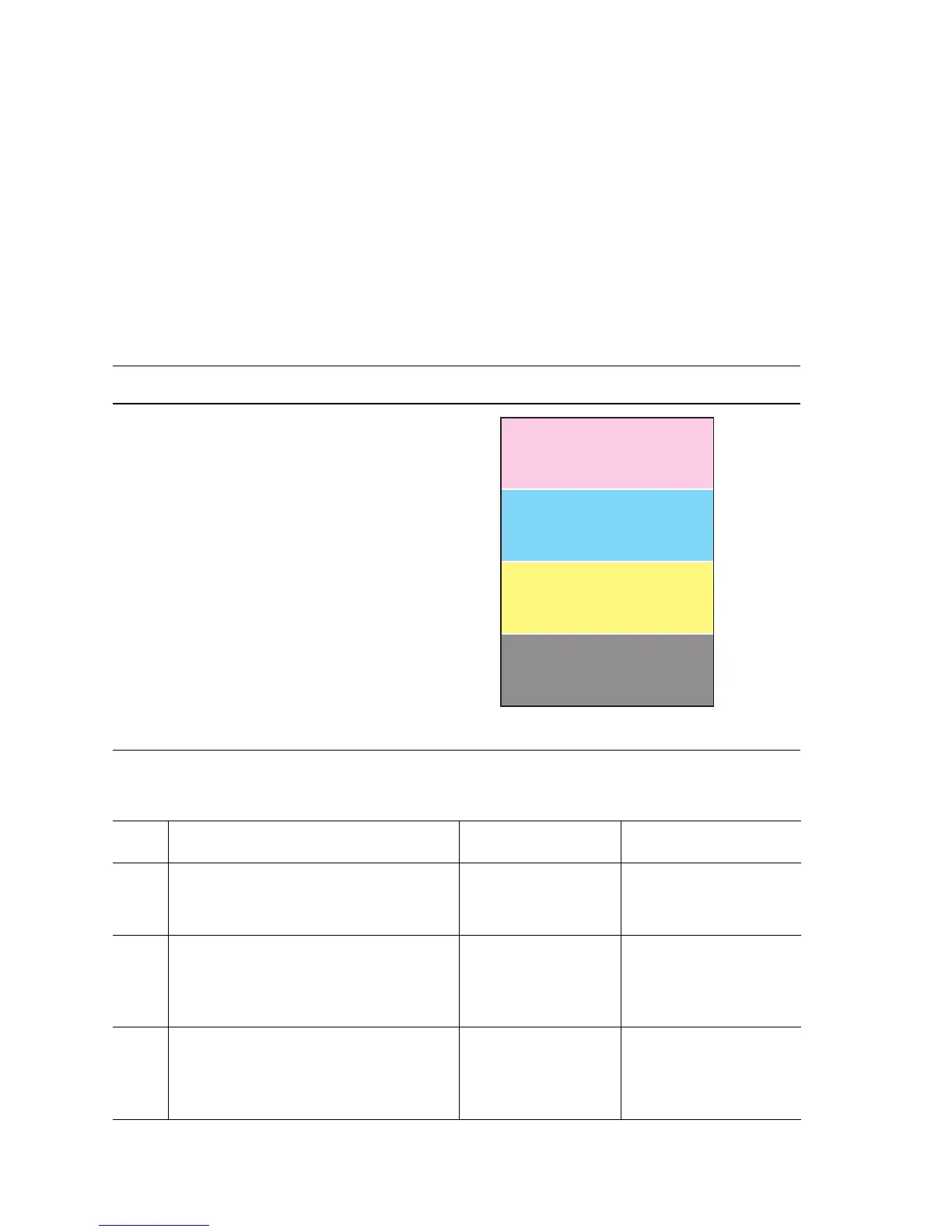5-12 Phaser 6300/6350 Color Laser Printer Service Manual
Light Print in Only One Color
Only one color; yellow, magenta, cyan, or black, is too light on the printed image. The
test print is 25% coverage.
Initial Actions
■ Verify that color calibration has been performed prior to using this
troubleshooting procedure.
■ Check that the Toner Cartridge pull strip is completely removed from the
affected color.
Troubleshooting Reference Table
Applicable Parts Example Print
■ Imaging Unit, PL6.1.1
■ Developer Assemblies, PL7.1.17~20
■ Laser Unit, PL6.1.2
■ Engine Control Board, PL9.1.16
■ Toner Supply
■ Housing Assembly Bias, PL6.1.7
Troubleshooting Procedure Table
Step Actions and Questions Yes No
1
Is the affected color(s) toner supply
empty? (Check the top of the auger
tube for the affected color.)
Replace the affected
Toner Cartridge
(
page 8-6).
Go to Step 2.
2
Check the Imaging Unit for correct
installation, damage or contamination.
Verify the shipping seals are
completely removed.
Replace the
Imaging Unit
(
page 8-5).
Go to Step 3.
3
Inspect the Developer Bias spring of
the affected color. Compare it to the
other colors. Check for contamination
or damage.
Go to Step 4. Replace the Housing
Assembly Bias
(page 8-77).
s6300-109