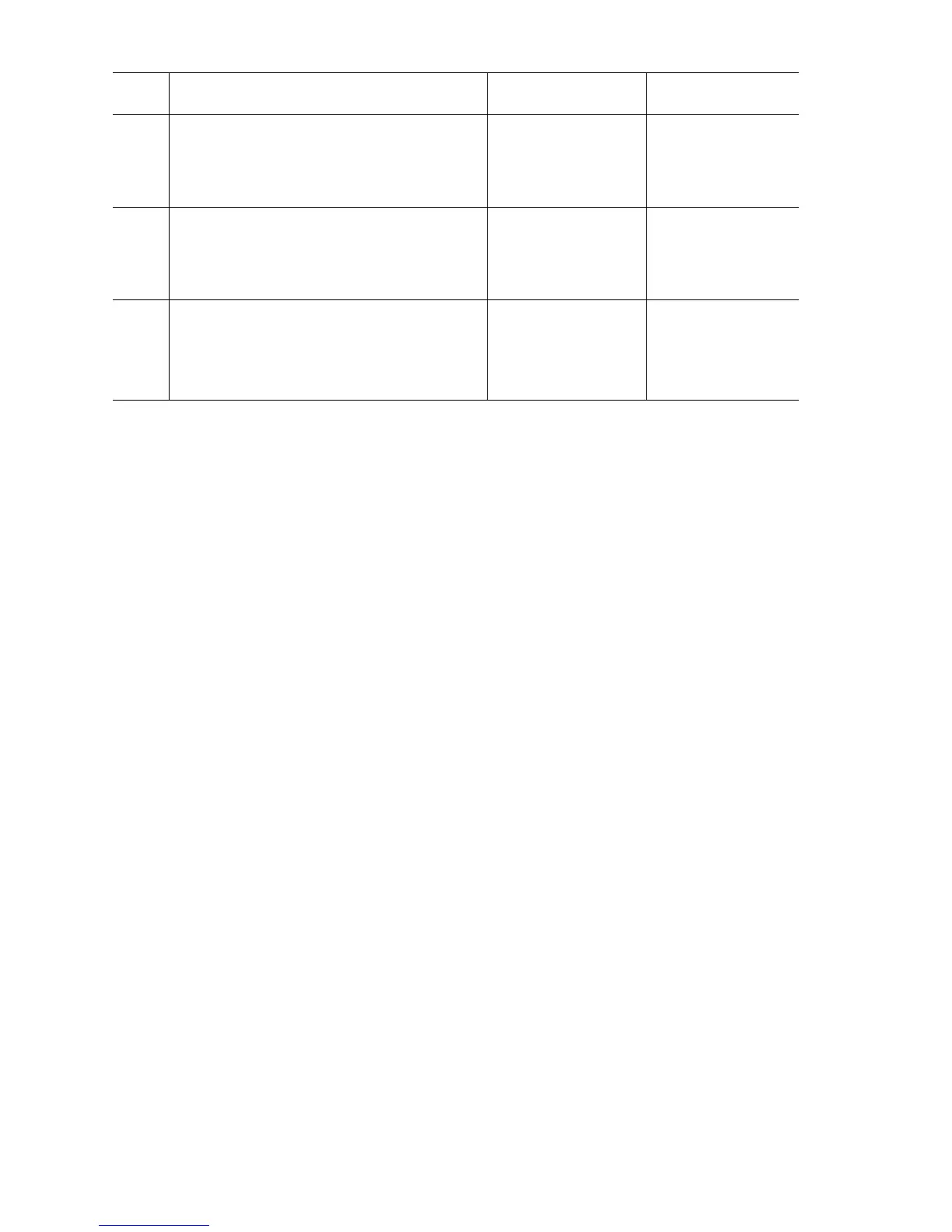3-42 Phaser 6300/6350 Color Laser Printer Service Manual
Replace [Y] [M] [C] [K] Toner Cartridge or
[Y] [M] [C] [K] Toner Is Low
An empty cartridge (Code 202~205), a metered cartridge installed in a non-metered
printer, an unsupported high-capacity cartridge (Code 224~227), or a fatal error
within the cartridge or printer can cause this error condition. Check for an error code
in the help text prior to troubleshooting this error message. For codes 90~99, a
different troubleshooting procedure is provided on (
page 3-48).
When no jobs are being sent to the printer, the [Y] [M] [C] [K] Toner Cartridge
Empty message displays on the Control Panel. This warning allows continued
printing in black and white (Run Black) mode for a short period of time. Once the
color cartridges are empty, the message changes to Replace [Y] [M] [C] [K] Toner
Cartridge, and the printer enters a hard stop condition.
Note
[Y] [M] [C] [K] Toner Is Low is a warning condition. Replace [Y] [M] [C] [K]
Toner Cartridge is an error condition.
Applicable Status Codes:
Code 202, 224: Replace Cyan Toner Cartridge
Code 203, 225: Replace Magenta Toner Cartridge
Code 204, 226: Replace Yellow Toner Cartridge
Code 205, 227: Replace Black Toner Cartridge
Warning: Cyan Toner Cartridge is Low
Warning: Magenta Toner Cartridge is Low
Warning: Yellow Toner Cartridge is Low
Warning: Black Toner Cartridge is Low
3
Check the Toner Present signal.
Disconnect P/J342.
Does P342-5 <=> P342-4 [Y], 3 [M], 2 [C],
1 [K] read 0 V?
Go to Step 5. Go to Step 4.
4
Check the Toner Present Switch continuity.
Depress each switch to test,
Is P342-5 <=> P342-4 [Y], 3 [M], 2 [C],
1 [K]?
Go to Step 5. Replace the
CRUM Reader
(
page 8-93).
5
Check all pins on the TNR Harness
PL7.2.18 for continuity.
1. Disconnect P/J51 and P/J342.
2. Check continuity between J51<=>J342.
Replace the Engine
Control Board
(
page 8-104).
Replace the TNR
Harness.
Troubleshooting Procedure Table (Continued)
Step Actions and Questions Yes No
