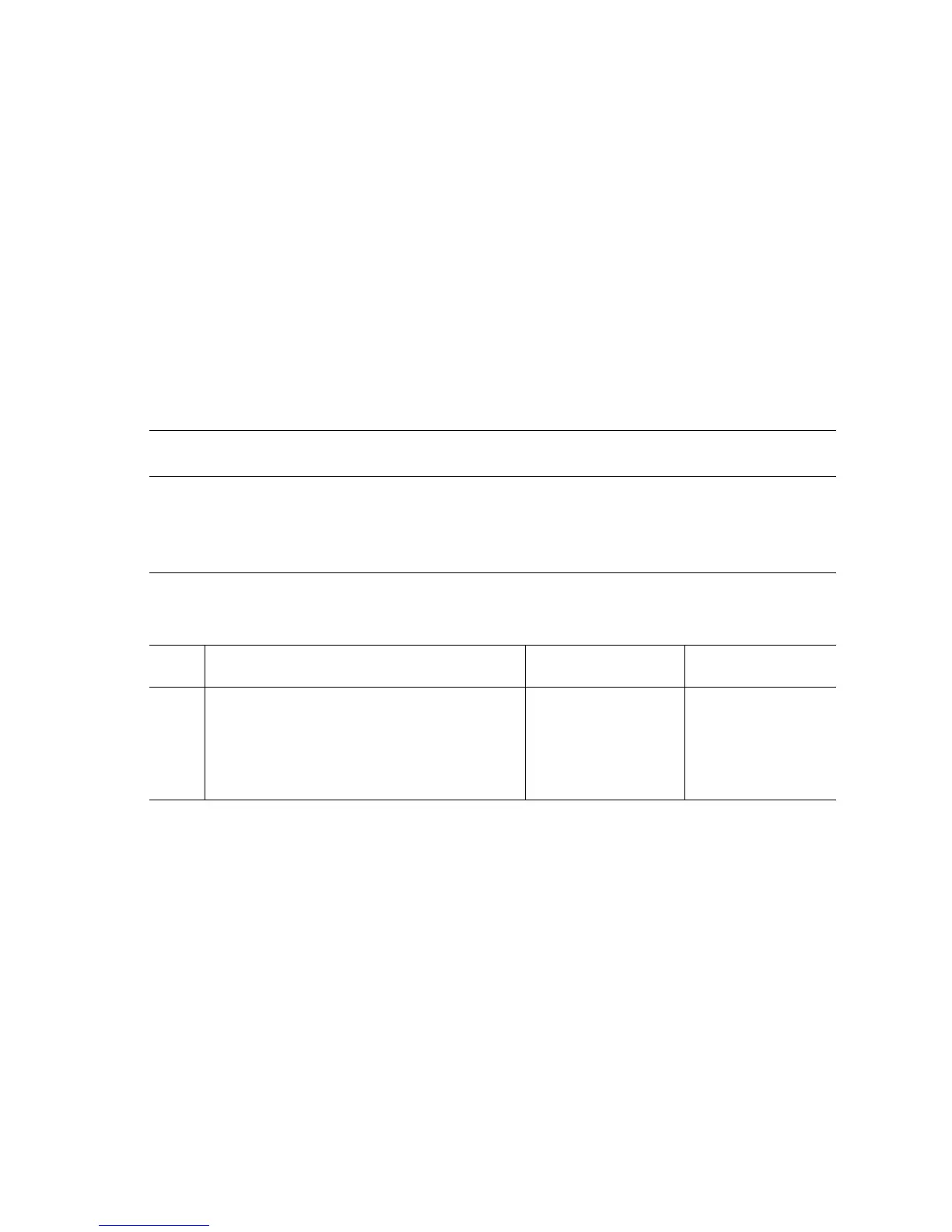Error Messages and Codes 3-53
Metered Toner Is not Enabled
A metered toner cartridge is installed while metered toner is not enabled.
Initial Actions:
■ Ensure that the Toner Cartridge installed matches the printer's configuration.
■ Cycle the printer's power.
■ If the problem persists follow the procedure below.
Applicable Status Code:
Code 223: Metered Toner Is not Enabled
Troubleshooting Reference Table
Applicable Parts Wiring and Plug/Jack References
■ Toner Cartridge (Y) PL7.2.8
■ Toner Cartridge (M) PL7.2.9
■ Toner Cartridge (C) PL7.2.10
■ Toner Cartridge (K) PL7.2.11
Troubleshooting Procedure Table
Step Actions and Questions Yes No
1
Check the configuration of the Printer.
Is the printer covered under a Metered
Toner contract?
Enable the Metered
Toner via the front
Panel (
page 1-4).
Replace the
affected Toner
Cartridge with a
Non-Metered
Toner Cartridge.