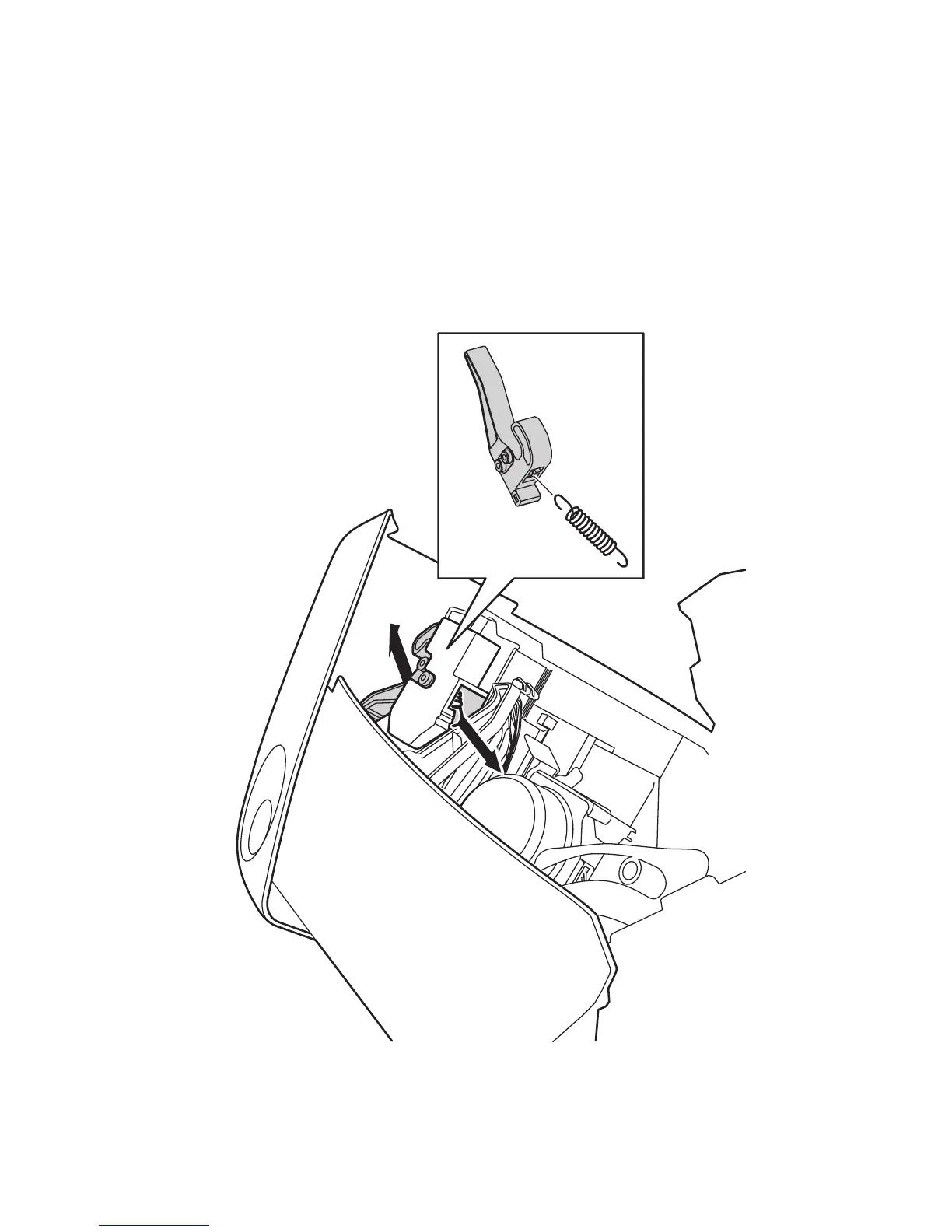Service Parts Disassembly 8-69
Fuser Lock Lever (PL5.2.2)
Caution
Allow adequate time for the Fuser to cool before servicing the printer.
1. Open Door B.
2. Lift the locks at each end of the Fuser.
3. Grasp both handles and remove the Fuser.
4. From underneath the Lock, reach in with needle nose pliers or similar tool and
release the Spring from the catch in the frame.
Replacement Note
Angle the Lock into the frame so the “heel” of the Lock slips under the
partition in the Lock seat. After Fuser replacement, power cycle the printer.
s6300-370