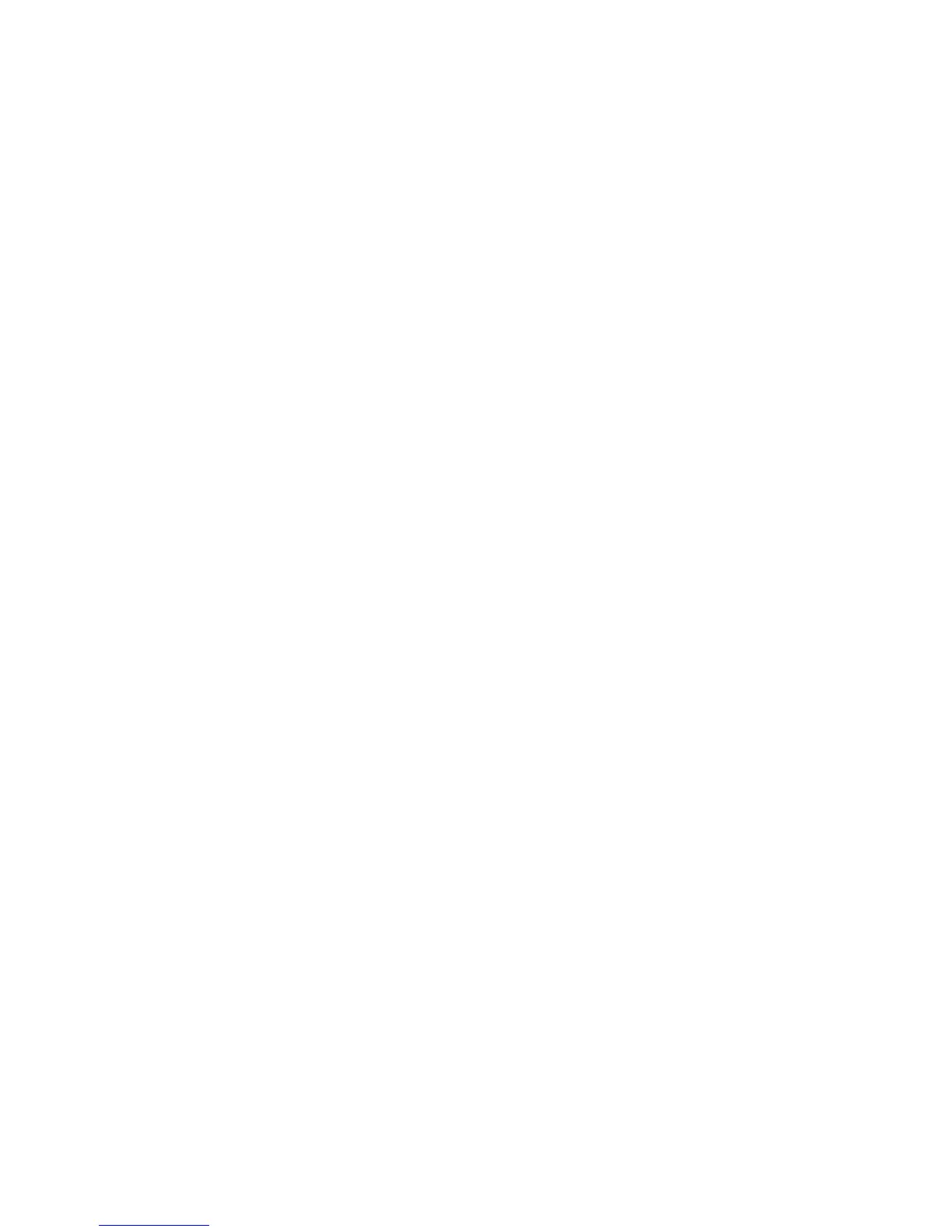Adjustments and Calibrations 6-9
Toner Cartridge CRUM Check
This utility checks the identity of the Toner Cartridges to verify if the cartridge is a
genuine Xerox Toner Cartridge. The utility reports <color> Toner Cartridge is
not a genuine Xerox product on the first improper Toner Cartridge detected.
Otherwise, Genuine Xerox Toner displays.
CRU Life Reset
Sets the life count of the following components to Zero. The display updates to reflect
the revised status of the life count.
■ Transfer Roller Life
Note
This function also resets the Transfer Roller installation date.
■ Cyan, Magenta, Yellow, and Black Developer Life
Note
These functions reset the developer life count only. Use the utilities provided
in the Hidden Service menu to reset the developer life count and install date.
CRU Life Read
Displays current life count of the Toner Cartridges, Developer Assemblies, Fuser,
Imaging Unit, and Transfer Roller. CRU Life Read also provides the option to display
the current Total Page Count.
Read Printer Page Count
Displays the current Total Page count. A simplex page increments the count by one. A
duplex page increments the count by two. Pages do not necessarily represent marked
pages.
Imaging Unit
Although the Imaging Unit is treated as a single logical component, it has five sub-
units each with an individual life count. The expiration of any of these five sub-unit
life counts results in a error requiring Imaging Unit replacement.
Fuser Life
Displays the life count from Engine Control Board NVRAM. Units are sheets.
