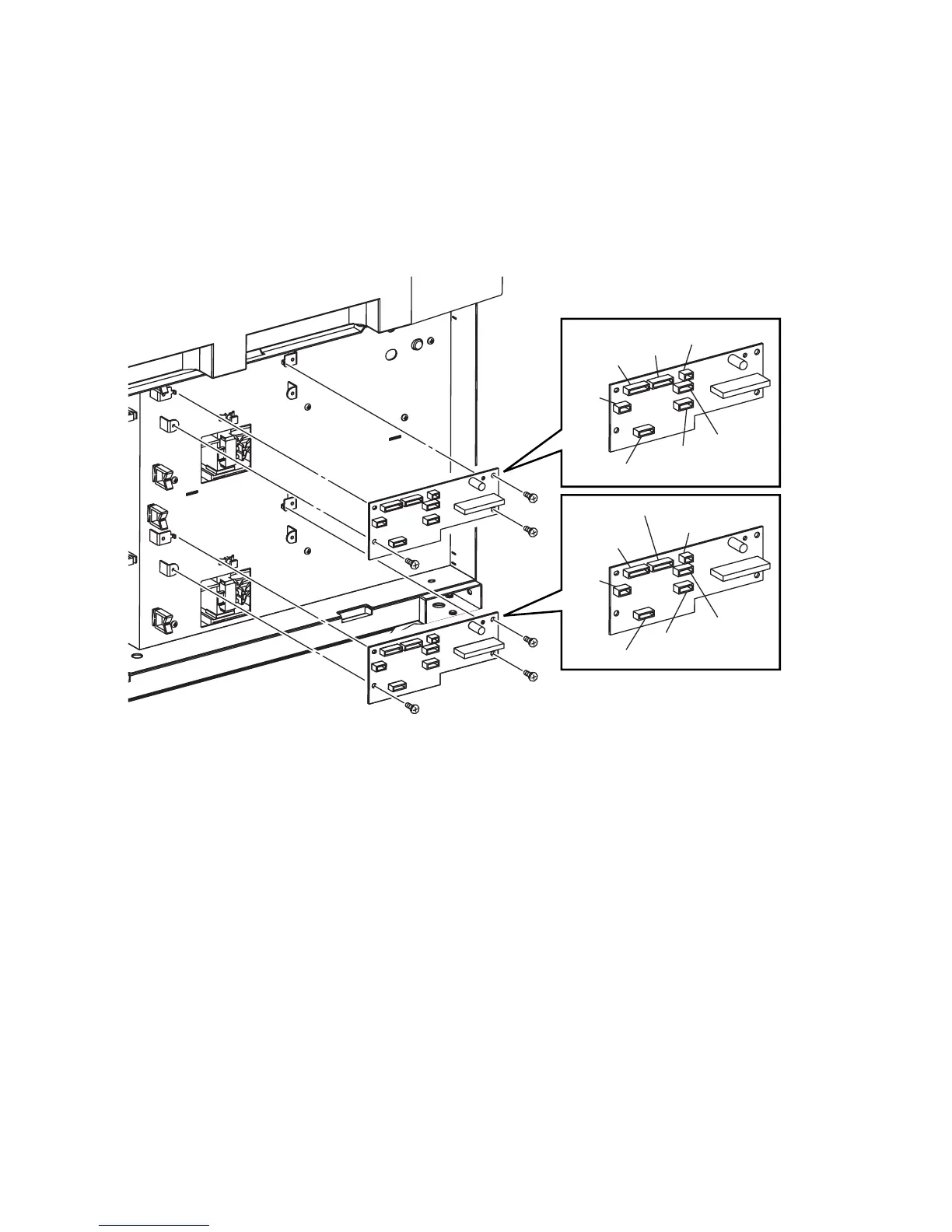8-120 Phaser 6300/6350 Color Laser Printer Service Manual
Circuit Board HCF (PL12.3.3)
1. Remove the Front Covers (page 8-111).
2. Remove the Right Cover (page 8-113).
3. Remove all connections to the Circuit Board HCF.
4. Remove the 3 screws (metal, 6mm) that secure the Circuit Board HCF to the
frame, and remove.
P80
P81
P82
P83
P84
P85
P80
P81
P82 Not Connected
P83
P84 Not Connected
P85
P86 Not Connected
P86 Not Connected
s6300-259