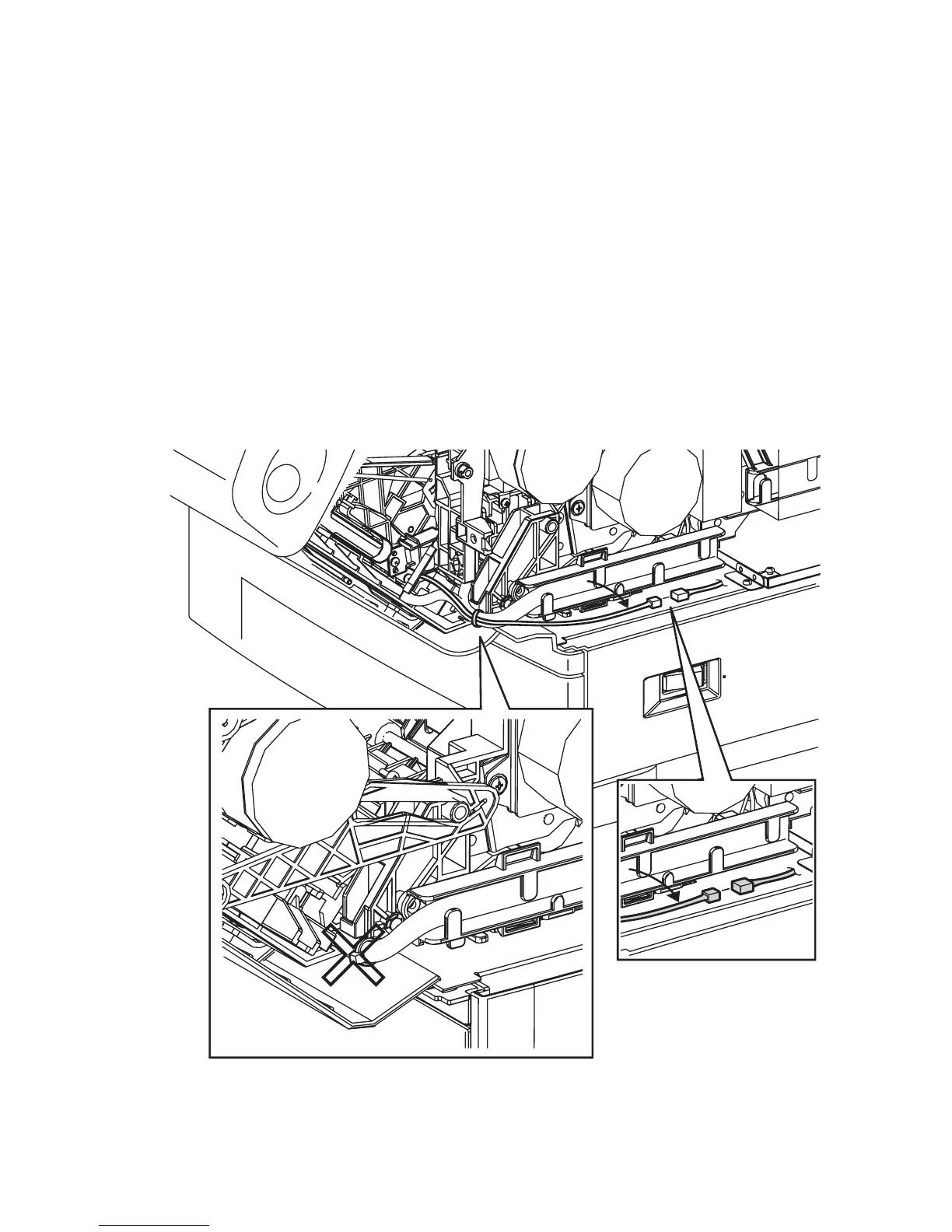Service Parts Disassembly 8-41
Tray 1 (MPT) Feed Solenoid (PL5.3.9)
1. Remove the Top Main Cover (page 8-8).
2. Remove the Left Side Cover (page 8-13).
3. Remove the Right Front Cover (page 8-17).
4. Remove the Right Side Cover (page 8-12).
5. Open Door B.
6. Remove the Tray 1 (MPT) Feed Solenoid connector (P/J132) from the Front
Harness Guide on the right side of the printer and disconnect the connector.
Caution
Use care when cutting the cable tie binding the harness bundle.
7. Cut the cable tie binding the harness at the right front corner of the printer and
remove the Tray 1 (MPT) Feed Solenoid harness from the bundle.
8. Disconnect the Control Panel Harness (P22) from the Engine Control Board and
remove the harness from the Front Harness Guide.
s6300-171
P/J132