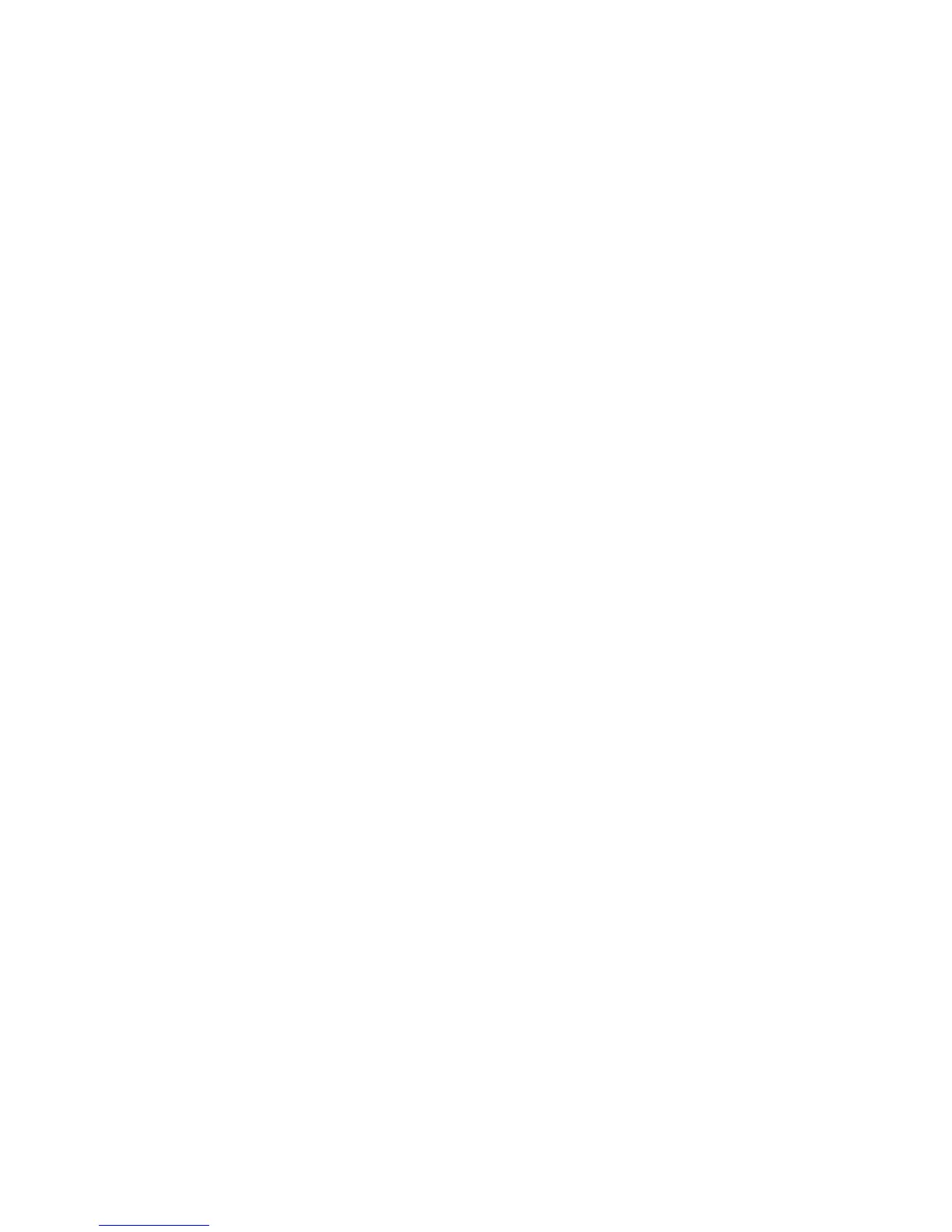8-78 Phaser 6300/6350 Color Laser Printer Service Manual
Development
Developer Frame Assembly (PL7.1.1)
When removing the Developer Frame Assembly, cover the entire assembly with paper
to help prevent toner from spilling onto your clothing. Also, be sure to store the
removed Developer Frame Assembly on a flat surface with its handle upward.
Note
Toner will spill from the rear of the Developer Frame Assembly. Keep the
assembly vertical to reduce the amount of Toner spillage. Following the repair,
use an approved Type
II Toner Vacuum to clean spilled toner from within the
printer and around the work area.
1. Remove the Top Main Cover (page 8-8).
2. Remove the Left Side Cover (page 8-13).
3. Remove the HVPS (page 8-109).
4. Open Door A.
5. Open Door C.
6. Unplug the Imaging Unit CRUM connector (P/J484) at the top of the Developer
Frame Assembly.
7. Release the hooks to disconnect the 4 toner nozzles attached to the Developer
Frame Assembly.
Note
Check that the toner nozzle shutter at the end of each Auger Tube is closed. If the
shutter is open; close it.