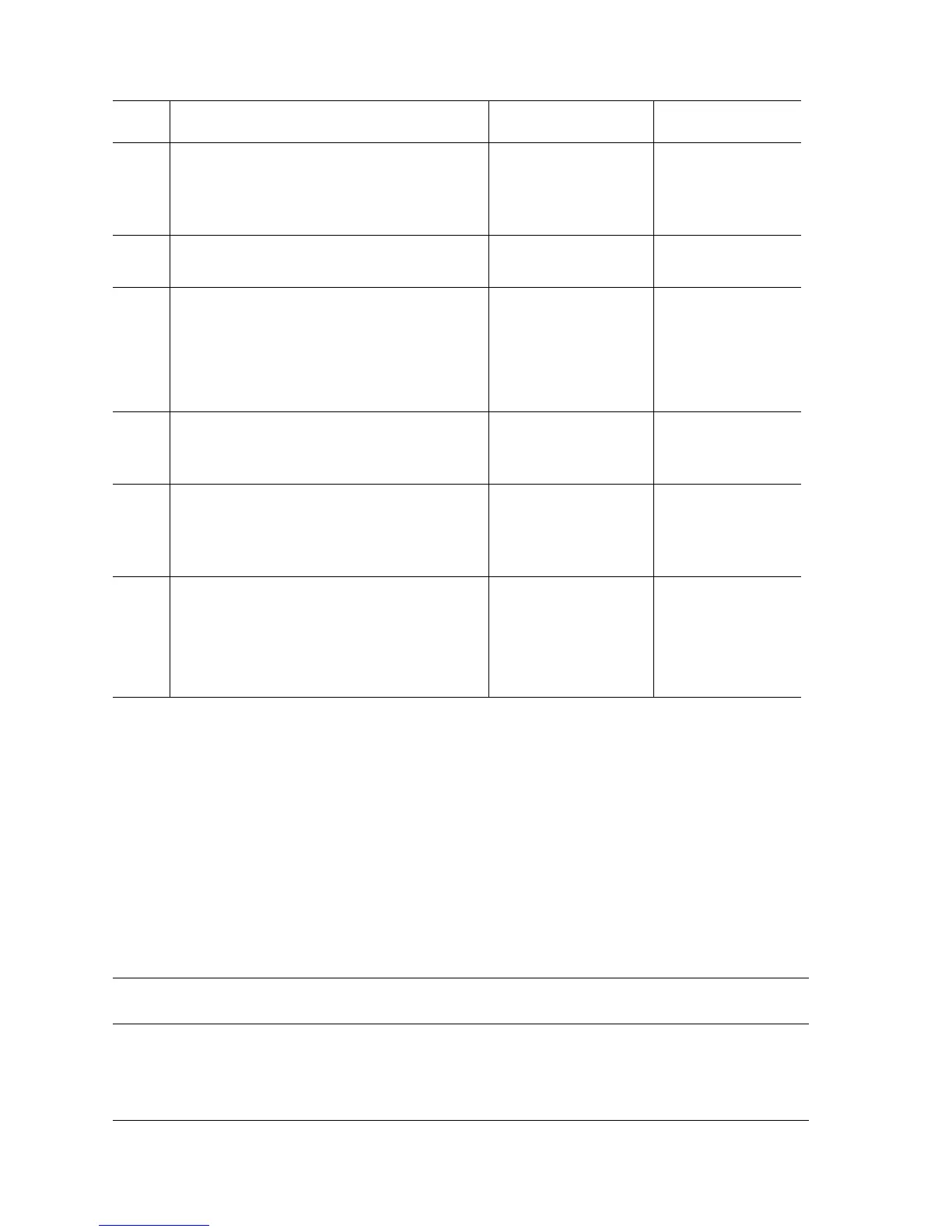3-80 Phaser 6300/6350 Color Laser Printer Service Manual
Developer Motor Failure
The Developer Motor rotation signal indicates that the motor is no longer operational.
Applicable Status Code:
Code 104: Developer Motor Failure
Troubleshooting Procedure Table
Step Actions and Questions Yes No
1
Check the Fuser Drive Assembly for
damage.
Are any parts of the Fuser Drive Assembly
damaged or excessively worn?
Replace the Fuser
Drive Assembly
(
page 8-96).
Go to Step 2.
2
Check the Fuser Motor connection.
Is P/J521 connected to the harness?
Go to Step 3. Reconnect the
Fuser Motor.
3
Test the Fuser Motor.
1. Close the Interlock Switch while testing.
2. Run the Service Diagnostics Fuser
Motor test.
Does the motor operate?
Go to Step 5. Go to Step 4.
4
Check for +24 V to the Fuser Motor.
Is the +24 V across P/J521-10 <=>
P/J 521-8?
Go to Step 6. Go to Step 5.
5
Test the Interlock Switch.
Run the Service Diagnostics Interlock
Switch test.
Does the switch function correctly?
Go to Step 6. Replace the
Interlock Switch
(
page 8-101).
6
Check all pins on the TNRFULL/FSR
Harness PL5.2.30 for continuity.
1. Disconnect P/J52 and P/J521.
2. Check continuity between J52 <=>
J521.
Replace the Engine
Control Board
(
page 8-104).
Replace the FSR/
ADC Harness.
Troubleshooting Reference Table
Applicable Parts Wiring and Plug/Jack References
■ Developer Drive Assembly, PL8.1.1
■ Engine Control Board, PL9.1.16
■ Interlock Switch, PL9.1.11
■ FAN/PHD/MOT Harness, PL10.1.9
■ Print Engine Map 2 - P/J Locator (page 10-6)
■ Print Engine Drive Wiring (page 10-19)