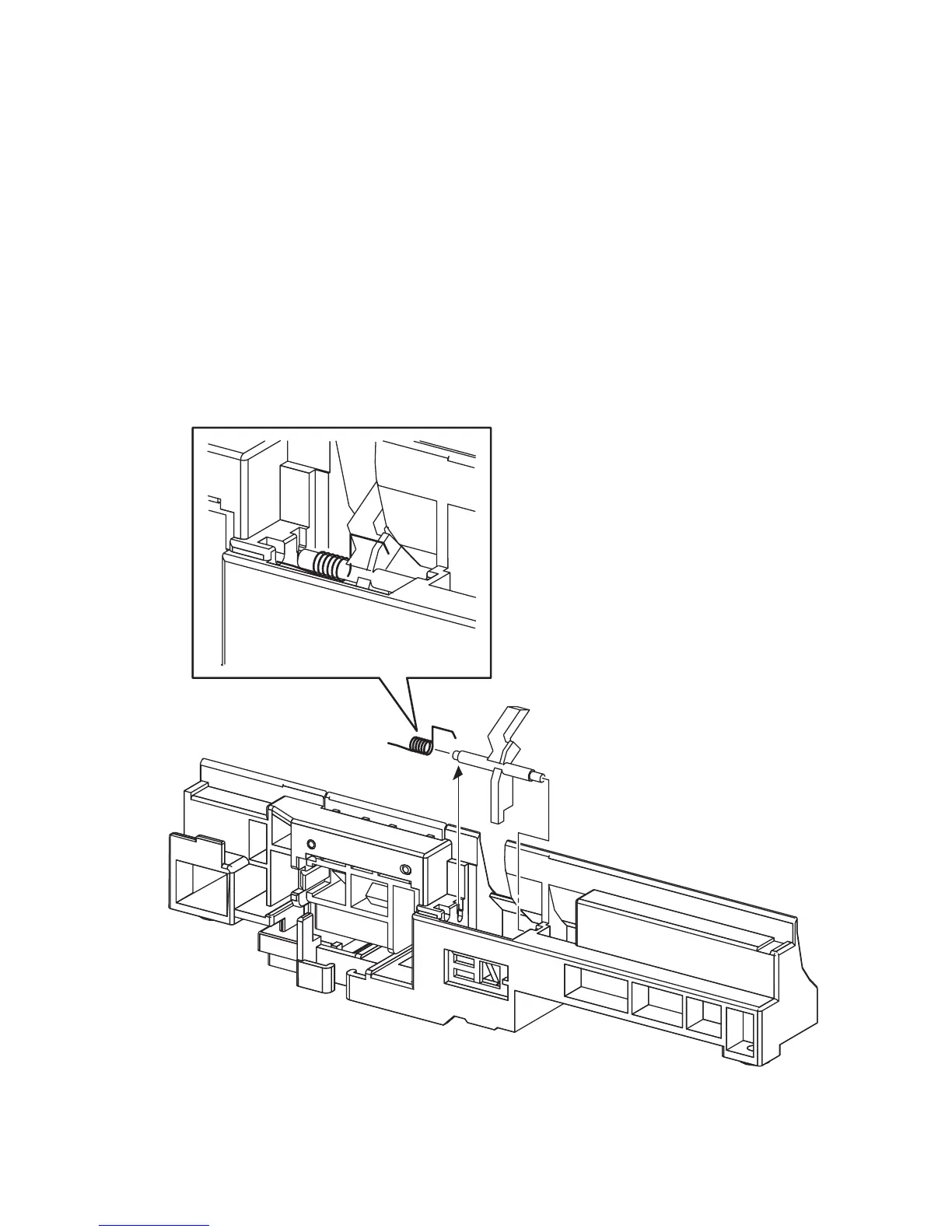Service Parts Disassembly 8-35
Registration Sensor Actuator (PL4.1.1)
Caution
After removal of the Imaging Unit, protect the Developer Assemblies by
covering the rollers with a sheet of paper or other similar technique.
1. Open Door A.
2. Remove the Imaging Unit.
3. Remove the Registration Roller Assembly (page 8-38).
4. Remove the Registration Chute (page 8-34).
5. Move the actuator beyond the notch to near vertical, and then lift the left end of
the actuator shaft and move the shaft right to remove it from the mounting hole.
6. Remove the actuator spring.
s6300-154