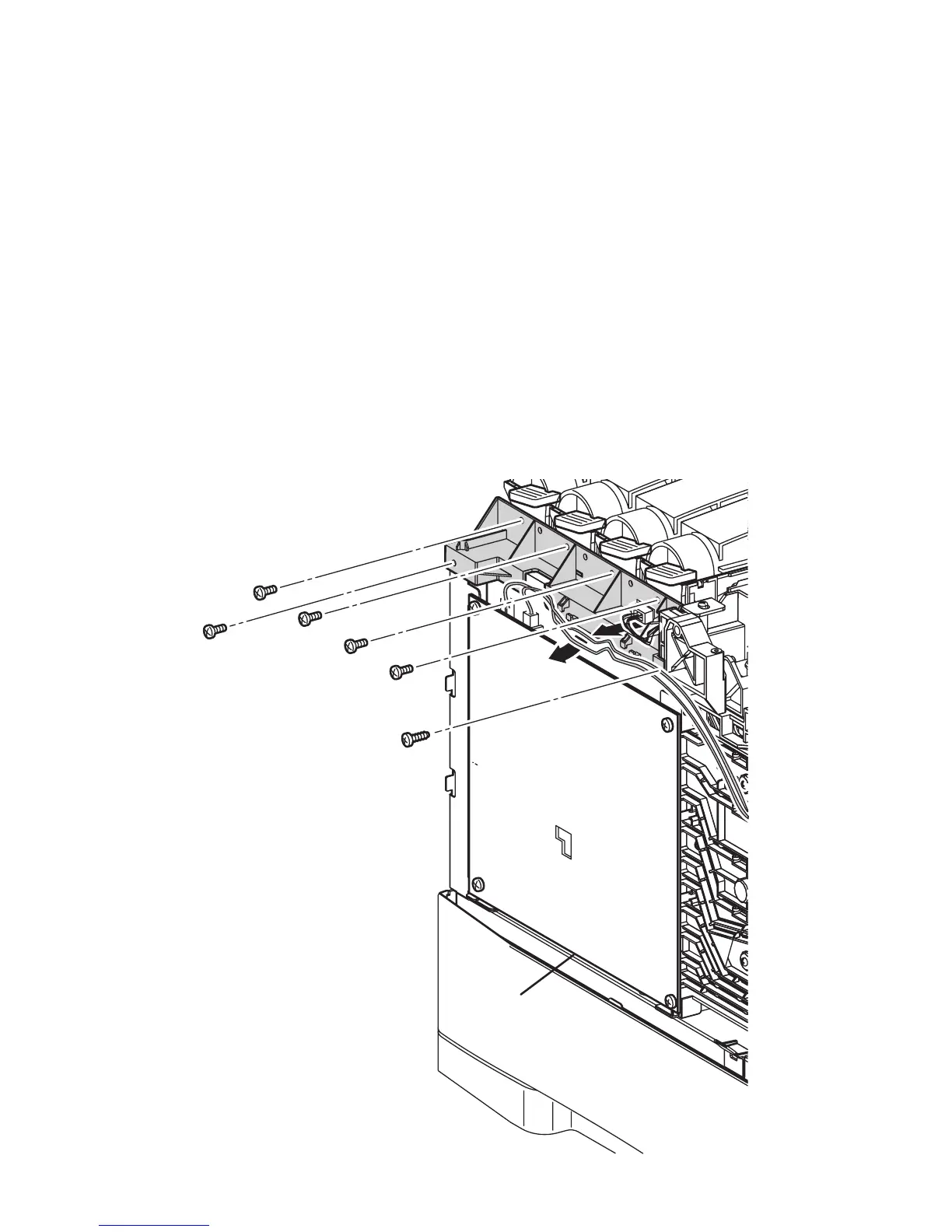Service Parts Disassembly 8-83
CRUM Reader (PL7.2.12)
1. Remove the Top Main Cover (page 8-8).
Note
Control Toner spillage by replacing the cartridges after removing the cover.
2. Remove the Right Side Cover (page 8-12).
3. Remove the Left Side Cover (page 8-13).
4. Remove the Rear Cover (page 8-16).
5. Remove the 2 wires (red) from the harness guides on the CRUM Reader.
6. Remove the screw (metal, 6 mm) and the screw (self-tapping, plastic 10 mm) that
secure each end of the CRUM Reader to the frame.
7. Remove the 4 screws (self-tapping, plastic 10 mm) that secure the Toner
Cartridge Holders to the CRUM Reader.
8. Release the boss on each Toner Cartridge Holder from the CRUM Reader.
s6300-367
HVPS