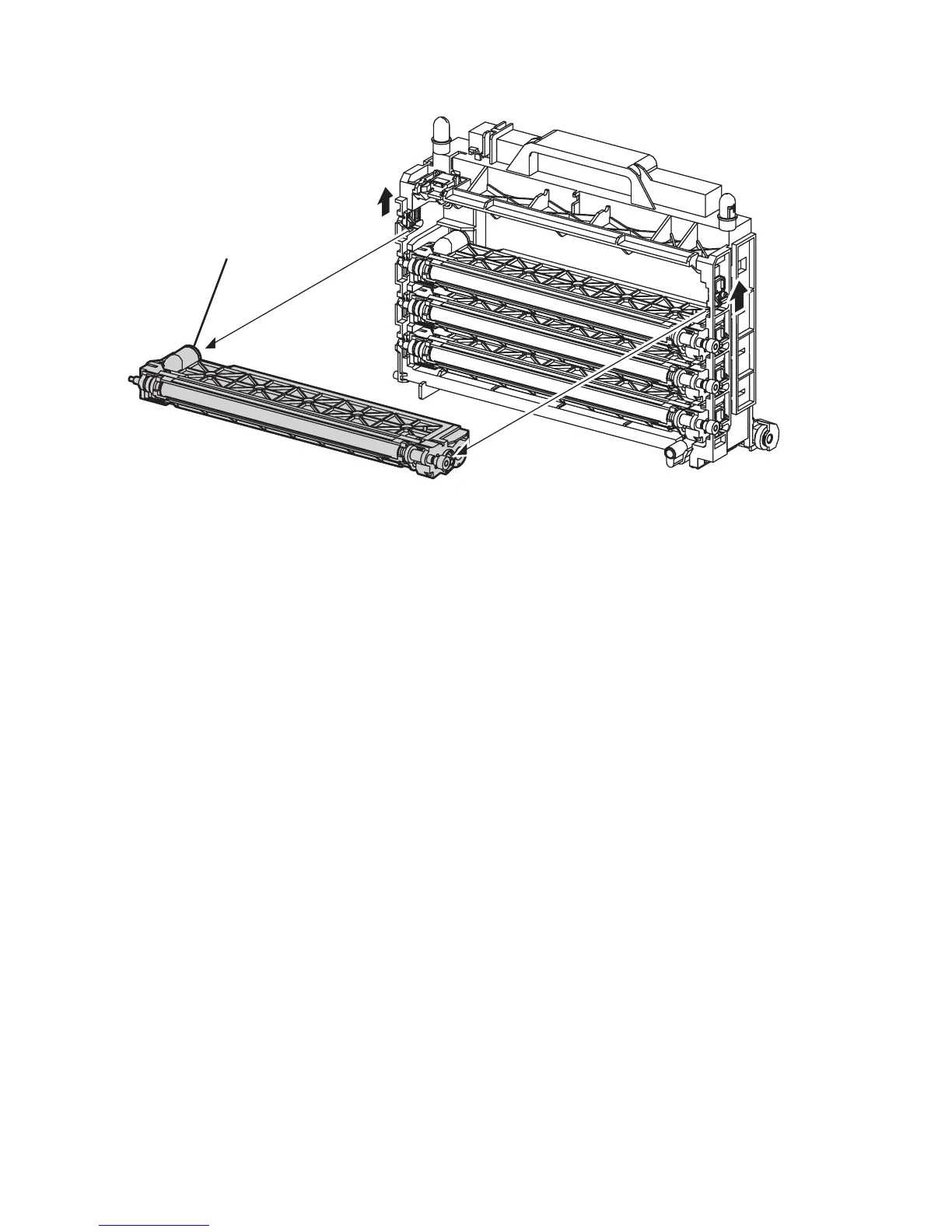8-82 Phaser 6300/6350 Color Laser Printer Service Manual
7. Release the left and right stoppers located on the Developer Frame Assembly and
remove the Developer Assembly.
Replacement Note
Inspect each Developer Assembly slot prior to installing the replacement to
ensure the left and right tracking spring (PL7.1.13) is securely attached to
the Developer Frame Assembly. There should be 2 tracking springs per
Developer Assembly.
Be sure to carefully match the colors of the 4 toner nozzles to the correct
positions and that each nozzle is locked to the Developer Frame Assembly
before replacing the covers.
s6300-198
Developer Assembly