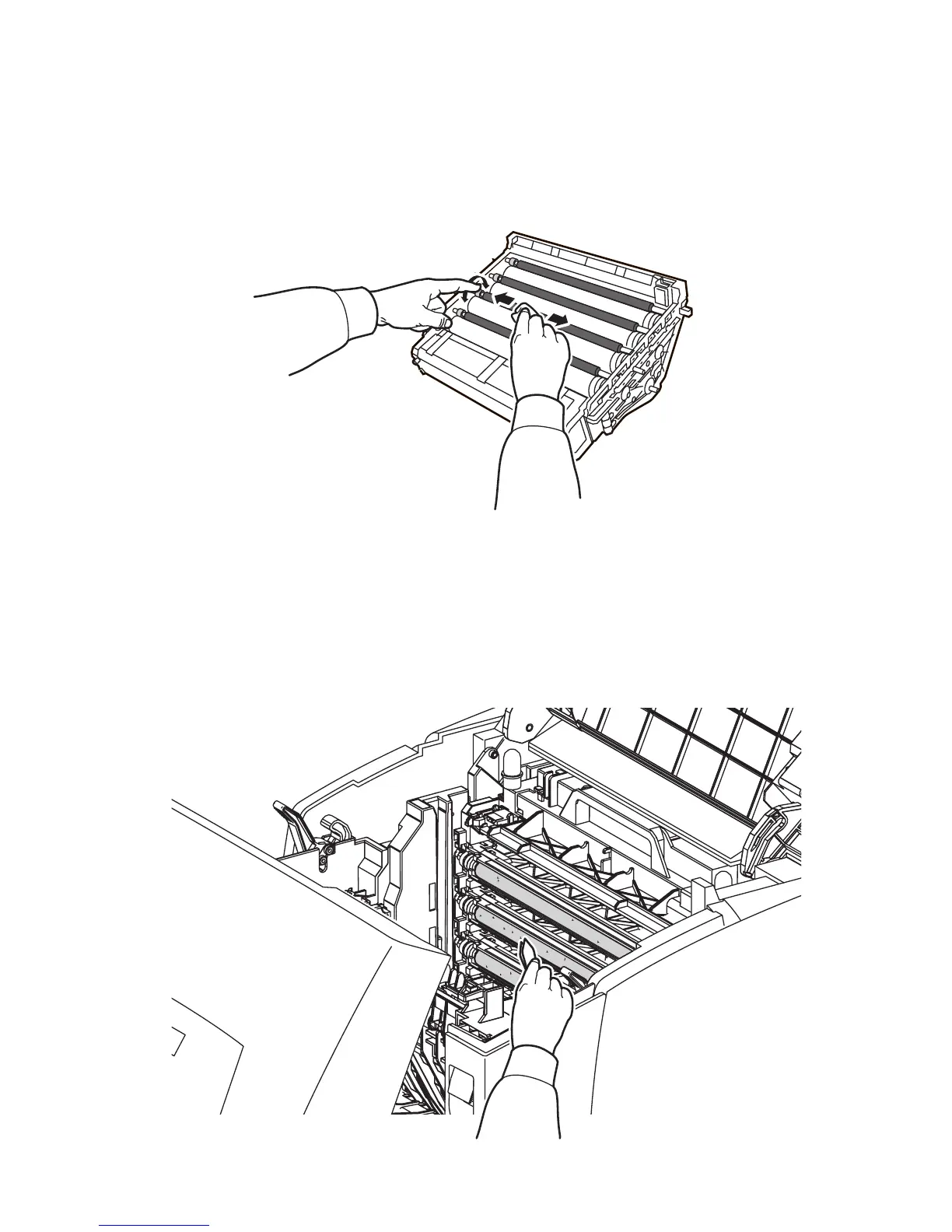Cleaning and Maintenance 7-3
Cleaning the Imaging Unit
1. Open Door A and Door C.
2. Remove the Imaging Unit and place it rollers-up on a stable surface.
3. Working quickly to reduce light exposure, clean each rubber roller of foreign
matter using a lint-free cloth. Thoroughly clean the entire surface of each roller
by rotating the roller using the grey thumbwheel.
Cleaning the Developer Assemblies
1. Open Door A and Door C.
2. Remove the Imaging Unit and place it light-proof container.
3. Using a flashlight, inspect each Developer Roller and gap between each
Developer Assembly. Items, such as foam, paper debris, or hair, can cause print
quality defects. Using tweezers, carefully remove any such items.
s6300-369
s6300-36
