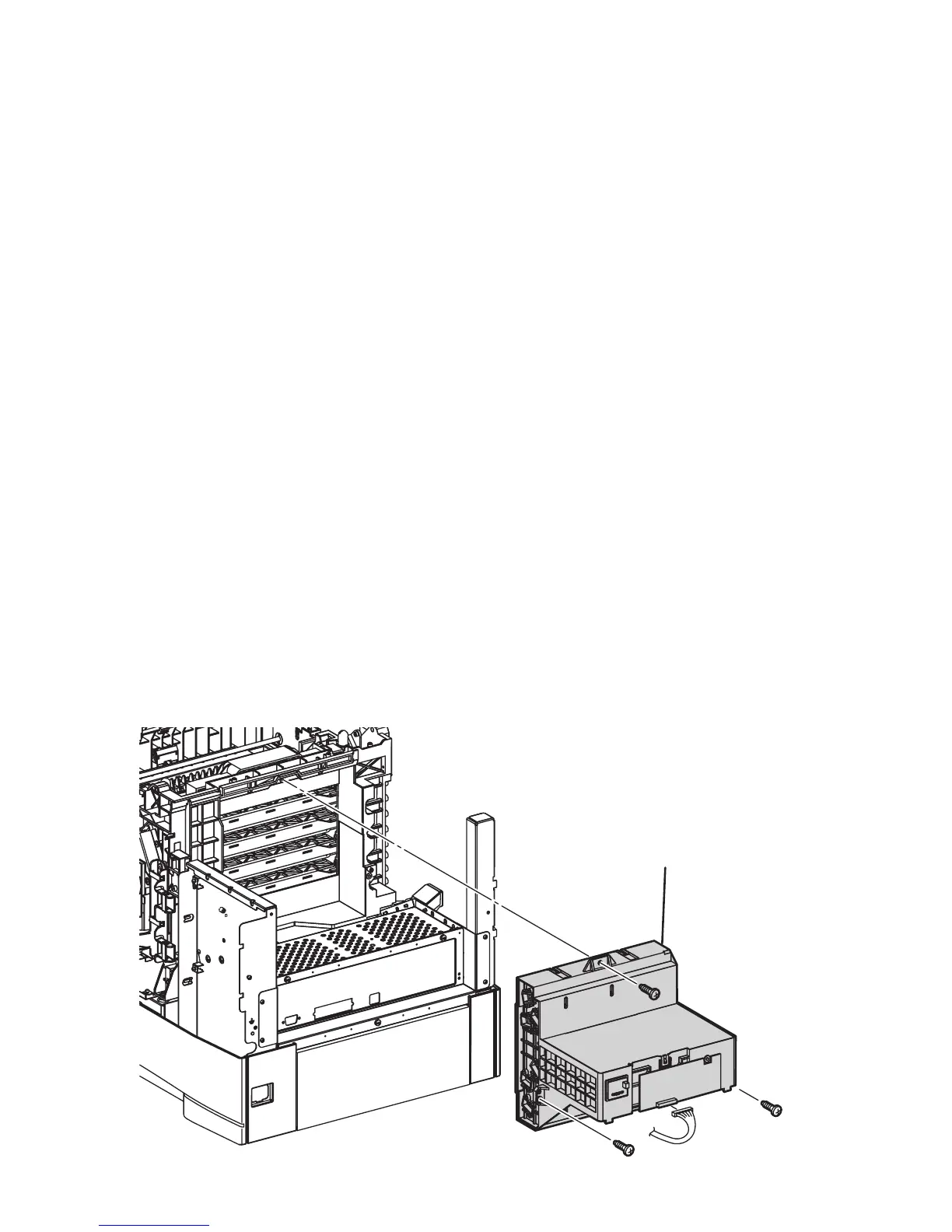8-76 Phaser 6300/6350 Color Laser Printer Service Manual
Laser Unit (PL6.1.2)
Access the upper Laser Unit screw by loosening the Toner Cartridge Holder
Assembly and raising it.
Caution
Handle the Laser Unit carefully. Components within the Laser Unit are sensitive
to shock and could be damaged.
1. Remove the Top Main Cover (page 8-8).
2. Remove the Right Side Cover (page 8-12).
3. Remove the Left Side Cover (page 8-13).
4. Remove the Rear Cover (page 8-16).
5. Remove the HVPS (page 8-109).
6. Remove the 2 wires from the harness guide on the CRUM Reader.
7. Disconnect (P/J342) from the CRUM Reader on the left side and remove the
harness from the guide at the forward end of the CRUM Reader.
8. Disconnect the Interlock Switch harness from the LVPS.
9. Loosen the Toner Cartridge Holder Assembly (page 8-90).
10. Unplug connector (P/J151) that is connected to the Laser Unit.
11. Remove 2 screws (self-tapping, plastic 10 mm) that secure the Laser Unit at each
side.
12. Hold the Laser Unit and raise the Toner Cartridge Holder Assembly enough to
remove the Laser Unit upper screw (self-tapping, plastic 10 mm).
13. Move the Laser Unit rearward to remove it.
s6300-194
Laser Unit