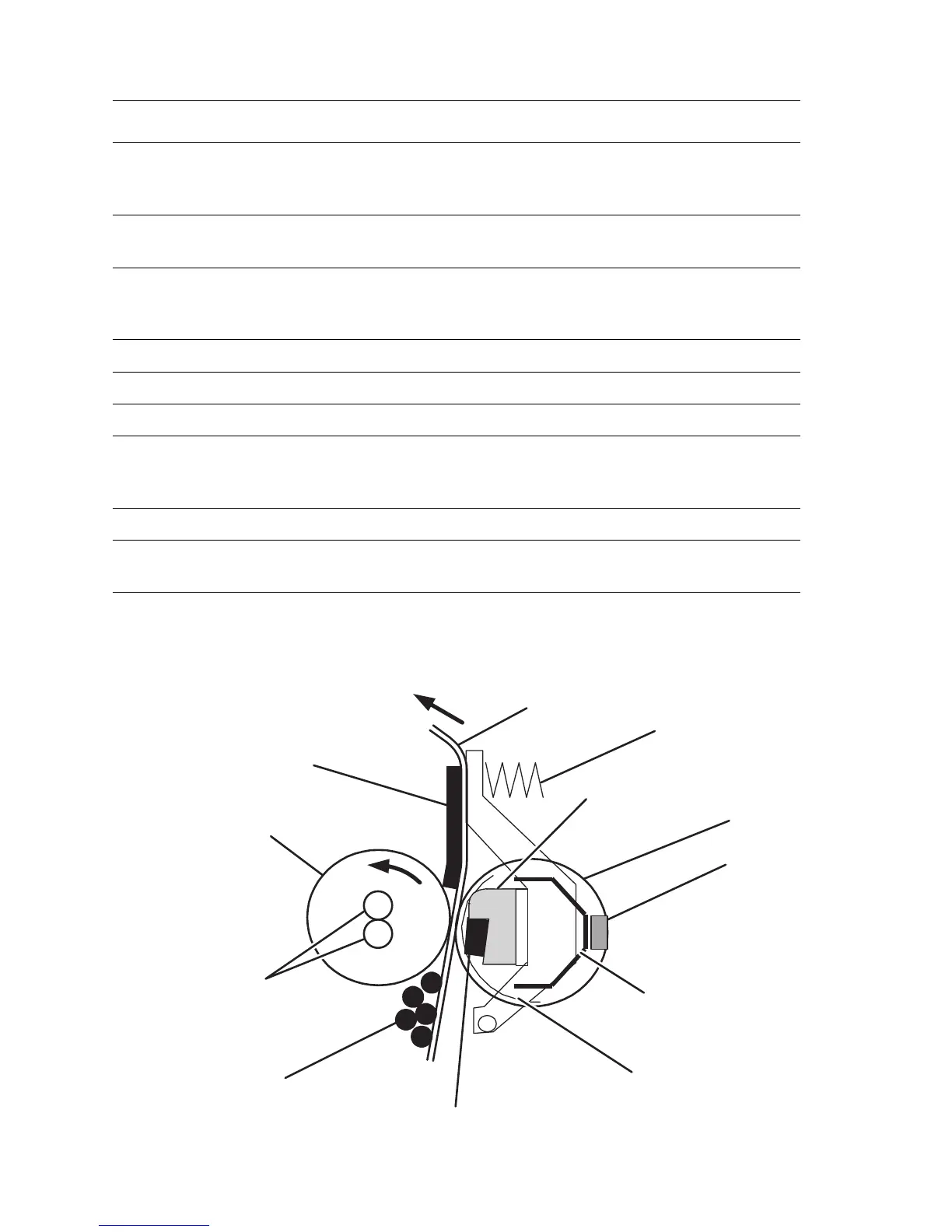2-38 Phaser 6300/6350 Color Laser Printer Service Manual
The following figure shows how the Heat Roller and belt compress the paper and
applied toner to fuse the image to the media.
Fuser Assembly Components
Component Function
Heat Roller The Heat Roller is a metal tube with a coated surface and a Heater
Assembly inside. As paper passes between the Heat Roller and
Pressure Roller, the heat fuses the toner to the paper.
Belt The Belt maintains pressure on the paper passing between it and the
Heat Roller. Pressure bonds the melted toner to the paper.
Heater Lamps The Heater Rods are glass tubes containing heater coils. The Main
Heater Rod heats the entire length of the Heat Roller, and the Dual
Sub-Heater Rods heat the center.
Fuser Exit Roller Transports media out of the Fuser.
Non-Contact Sensor This sensor detects the center temperature of the Heat Roller.
Thermistors These sensors monitor the Heat Roller outside edge temperature.
Thermostat The Thermostat provides a second-level of protection. If the Heat
Roller temperature exceeds the preset temperature, the Thermostat
cuts off the AC power to the Heater Lamps.
CRUM Maintains Fuser usage information.
Fuser Exit Sensor This sensor detects paper at the exit area behind the Fuser. When
paper is present, the signal /EXIT is Low.
Paper
Unfixed Toner
Fixed Toner
s6300-040
Sheet
Belt Frame
Felt
Belt
Nip Head
Spring Nip
Heat Roll
Heater Lamp
Pad