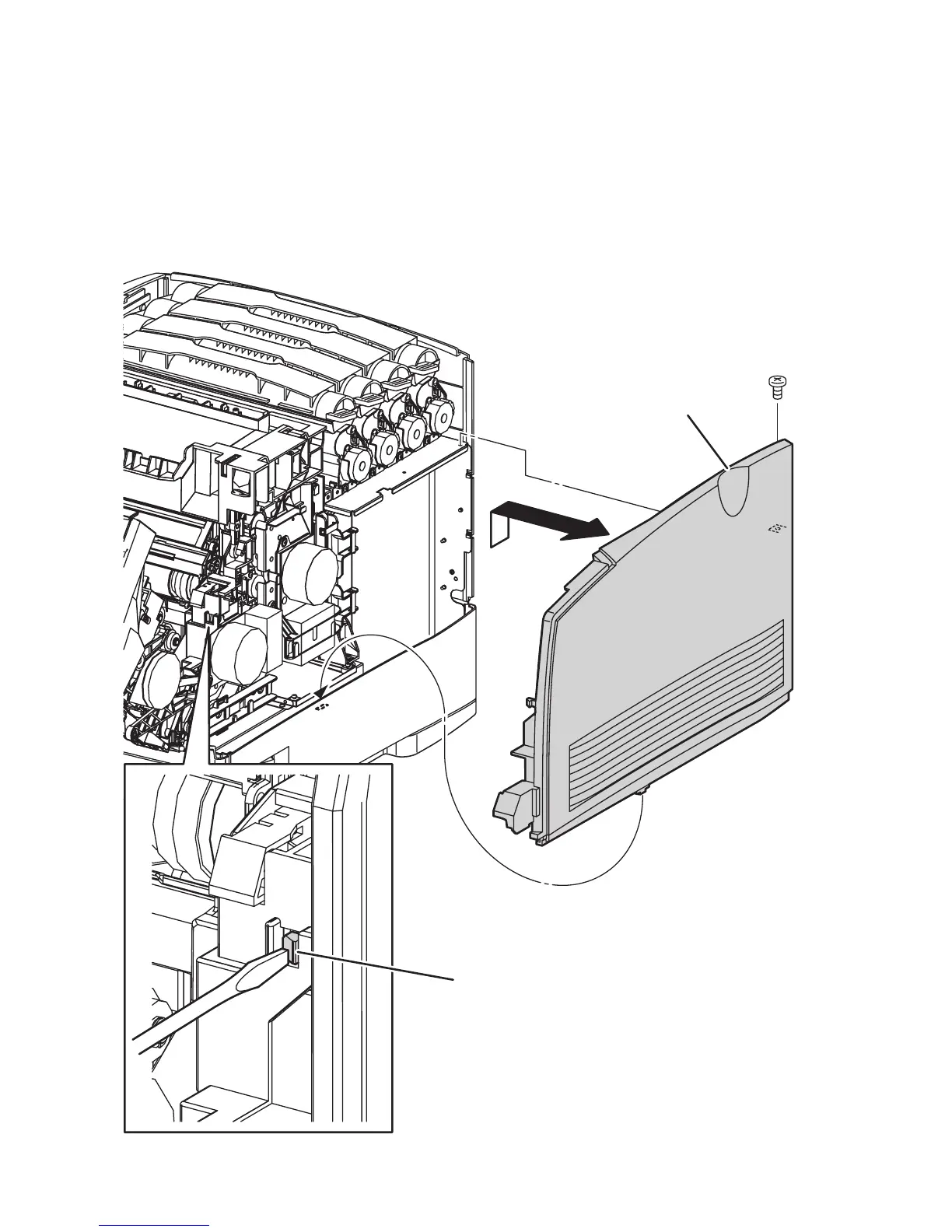8-12 Phaser 6300/6350 Color Laser Printer Service Manual
Right Side Cover (PL1.1.20)
1. Remove the Top Main Cover (page 8-8).
2. Open Door A.
3. Remove the screw (metal, 6 mm) that secures the Right Side Cover.
4. Release the hook at the front that holds the Right Side Cover.
5. Lift the cover and remove it from the printer.
s6300-131
Right Side Cover
Hook