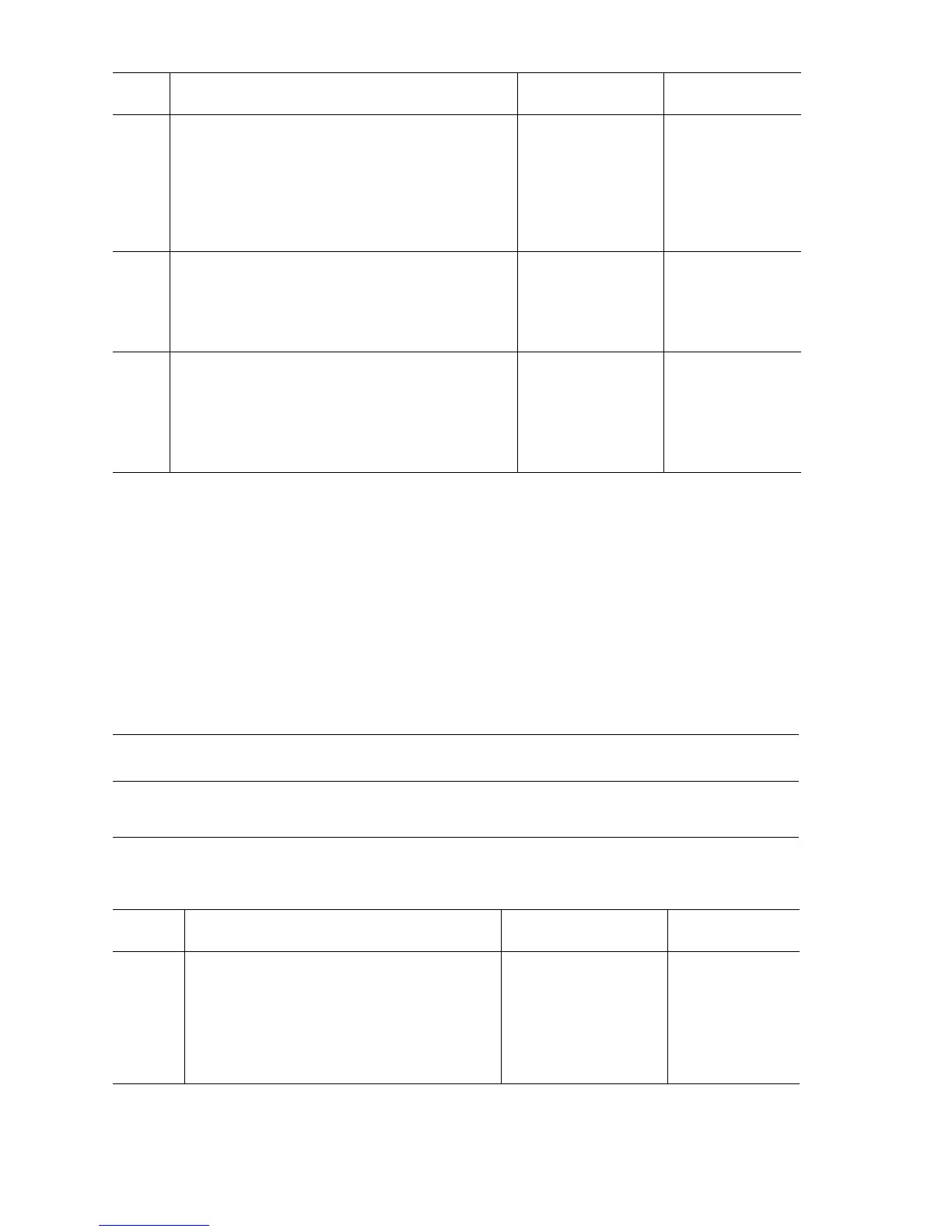3-64 Phaser 6300/6350 Color Laser Printer Service Manual
Configuration Errors
Invalid or Missing Configuration Card
The printer’s Configuration Card is missing or defective.
3
Check the Paper Size Switch signals.
Verify +3.3 V on pins:
P/J821-1 <=> P/J80-4
P/J821-3 <=> P/J80-2
P/J821-4 <=> P/J80-1
Is there +3.3 V when actuated?
Go to Step 4. Replace the
affected Paper
Size Switch
(
page 8-25).
4
Check all pins on the SIZE Harness for
continuity.
1. Disconnect P/J80 and P/J821.
2. Check continuity between J80 <=> J821.
Go to Step 5. Replace the Size
Harness.
5
Check all pins on the OPFREC Harness
continuity.
1. Disconnect P/J171 or P/J172 and P/J83.
2. Check for continuity between J171/2 <=>
P83.
Replace the
Engine Control
Board
(
page 8-104).
Replace the
affected
OPFREC
Harness.
Troubleshooting Reference Table
Applicable Parts Wiring and Plug/Jack References
■ Configuration Card, PL9.1.31
■ Image Processor Board, PL9.1.3
Troubleshooting Procedure Table
Step Actions and Questions Yes No
1
Check the Configuration Card installation.
Remove and reinsert the Configuration
Card.
Does the error still occur?
Replace the
Configuration Card.
If the problem
persists, replace the
I/P Board
(
page 8-98).
Problem solved.
Troubleshooting Procedure Table (Continued)
Step Actions and Questions Yes No
