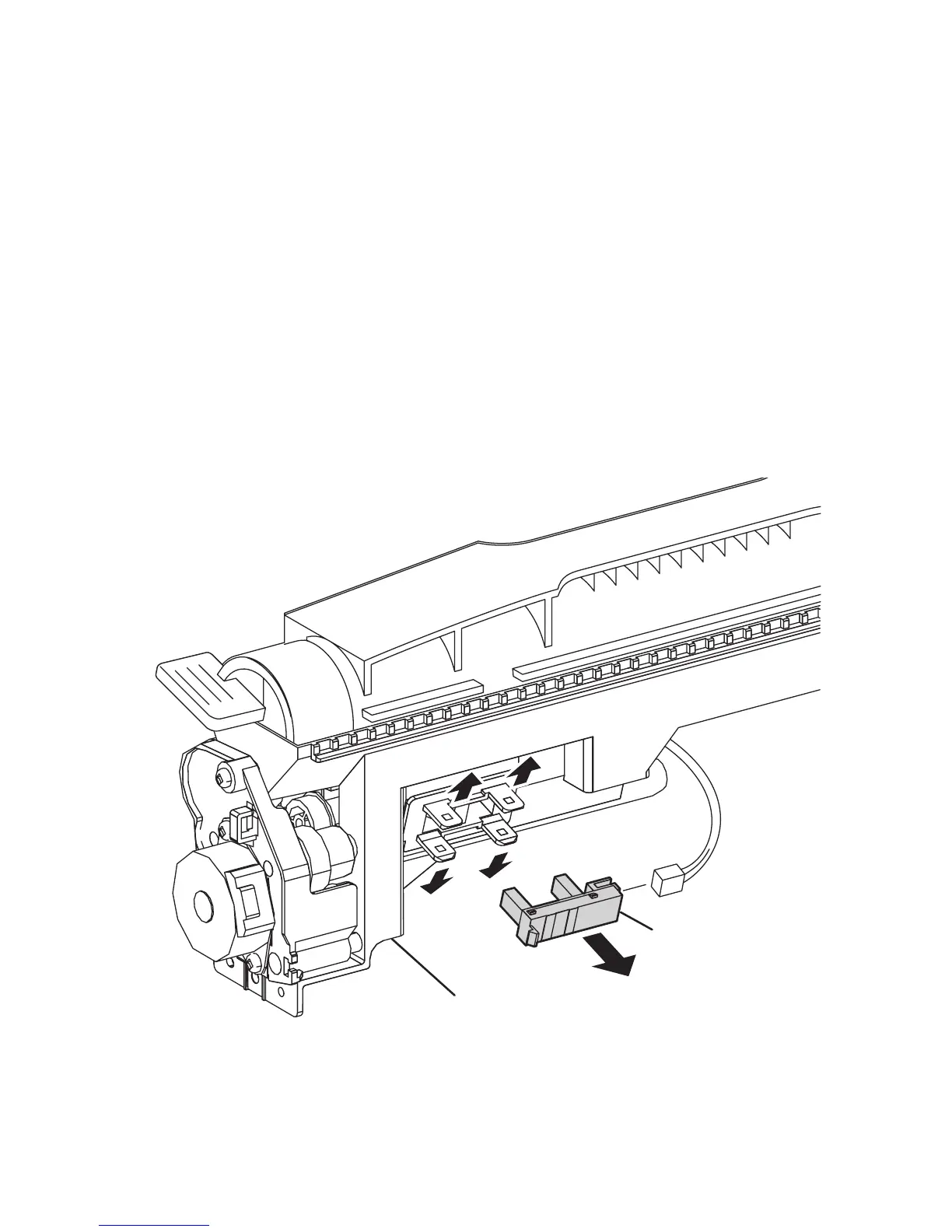Service Parts Disassembly 8-87
No Toner Sensor (Y), (M), and (C) (PL7.2.5)
The procedure for removing the No Toner Sensor from the (Y), (M), or (C) Toner
Cartridge Holder is essentially the same. The procedure described below applies to all
three.
Note
To control Toner spillage, do not disconnect the Auger Tube from the Developer
Frame Assembly unless absolutely neccessary to perform the repair. Remove the
HVPS to access the Auger Tube connections.
1. Remove the CRUM Reader (page 8-83).
2. Remove the Toner Cartridge Holder (page 8-85).
3. Spread the 4 hooks on the Toner Cartridge Holder that secure the No Toner
Sensor.
4. Unplug the connector from the No Toner Sensor and remove the sensor.
Replacement Note
Lock all four Toner Cartridge Holders into the CRUM Reader.
s6300-205
Toner Cartridge Holder
No Toner Sensor