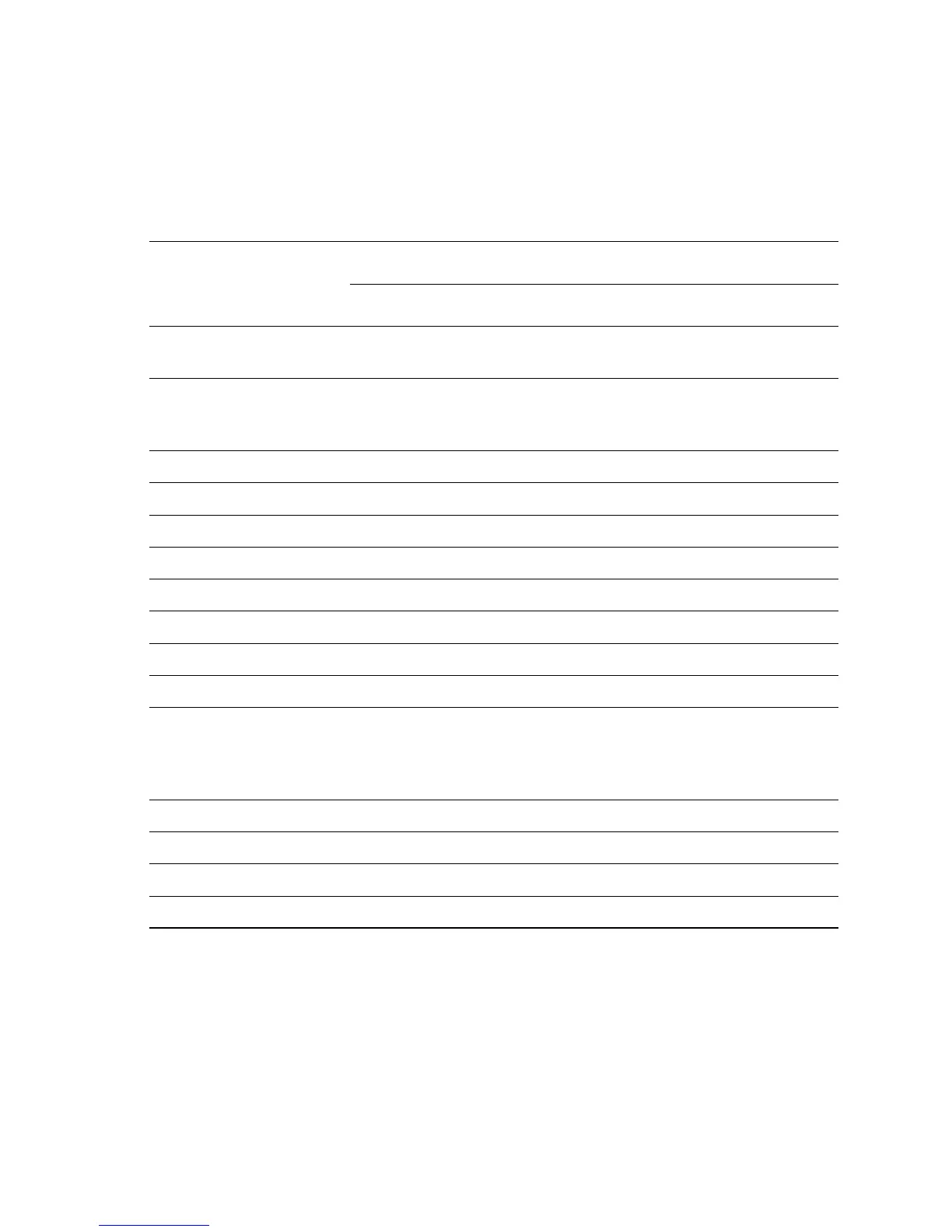General Information 1-3
Printer Configurations
The Phaser 6300/6350 printer is available in five configurations. The main differences
are standard memory, optional high-capacity feeders, duplexing (2-sided printing)
capabilities, and optional internal hard drive. The following table lists the available
configurations.
Features
Printer Configuration
6300N 6300DN 6350DP 6350DT 6350DX
Max Print Speed (ppm)
color/monochrome
26/36 26/36 36/36 36/36 36/36
Hard Drive for Secure,
Proof, Personal, and
Saved Print Jobs
Optional Optional Optional Optional Ye s
Standard Memory* 256 MB 256 MB 256 MB 512 MB 512 MB
USB Port Ye s Ye s Ye s Ye s Ye s
10/100 Ethernet Port Ye s Ye s Ye s Ye s Ye s
RAM Collation Ye s Ye s Ye s Ye s Ye s
Duplex Unit No Ye s Ye s Ye s Ye s
PostScript and PCL Fonts Ye s Ye s Ye s Ye s Ye s
Banner Sizes Ye s Ye s Ye s Ye s Ye s
Photo Modes Ye s Ye s Ye s Ye s Ye s
Resolutions (dpi):
Standard
Enhanced
Photo
1200x600
2400x600
1200x1200
1200x600
2400x600
1200x1200
1200x600
2400x600
1200x1200
1200x600
2400x600
1200x1200
1200x600
2400x600
1200x1200
Tray 1 (MPT)** Ye s Ye s Ye s Ye s Ye s
Tray 2 ** Ye s Ye s Ye s Ye s Ye s
550-Sheet Feeder** Optional Optional Optional Ye s Optional
1100-Sheet Feeder** Optional Optional Optional Optional Ye s
* All configurations have two memory slots supporting 256 MB and 512 MB cards, to
a maximum of 1 GB.
** Trays 1 and 2 are standard on all configurations. All configurations support
additional paper trays in the following combinations:
One 550-sheet feeder (Tray 3)
One 1100-sheet high-capacity feeder (Trays 3 and 4 or 4 and 5)
One 550-sheet feeder (Tray 3) and one 1100-sheet high-capacity feeder (Trays 4 and 5)