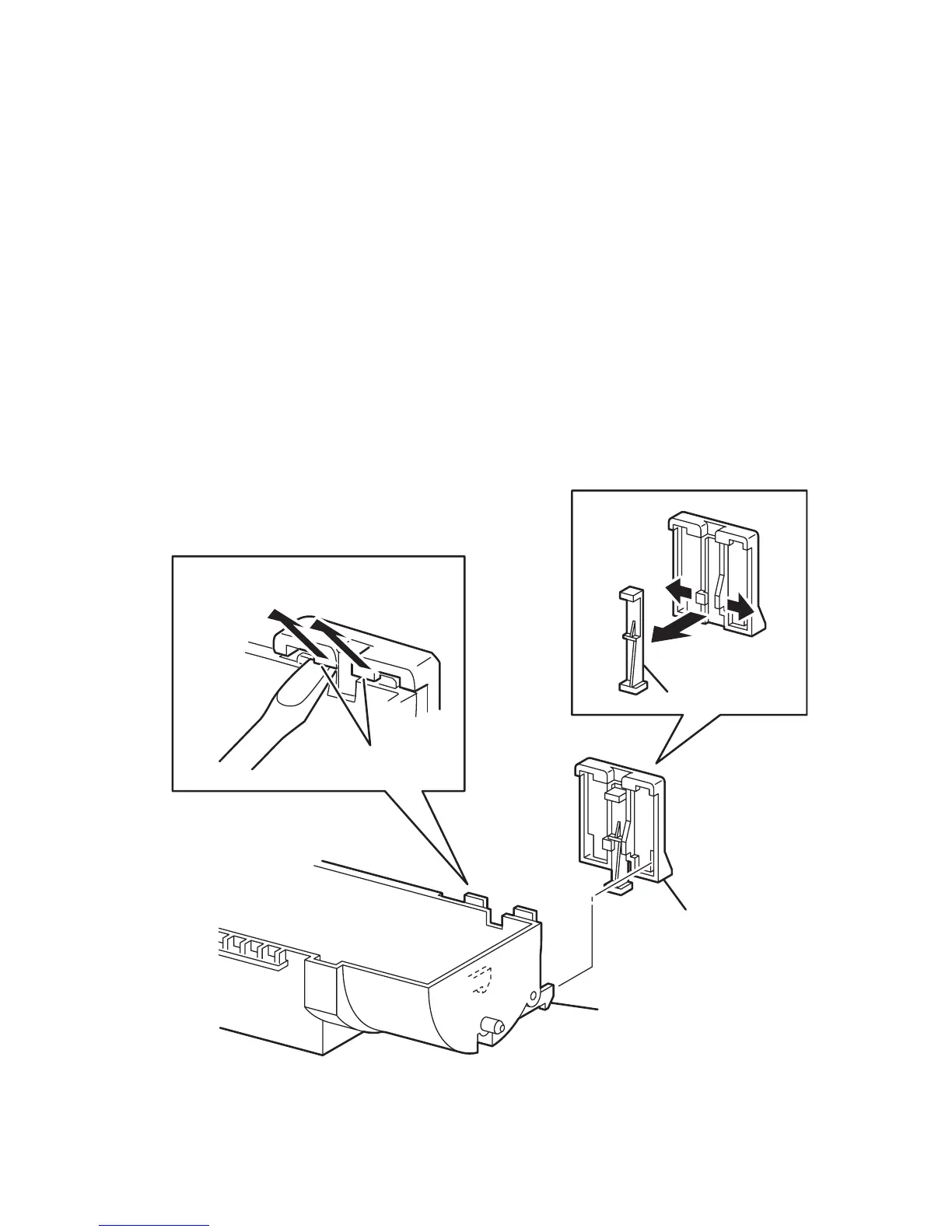Service Parts Disassembly 8-89
Toner CTG-IN Actuator and Switch Bracket (PL7.2.7)
The following procedure applies to all four Toner CTG-IN Actuators and brackets.
Note
To control Toner spillage, do not disconnect the Auger Tube from the Developer
Frame Assembly unless absolutely neccessary to perform the repair. Remove the
HVPS to access the Auger Tube connections. Use care when handling the holder
to avoid Toner leaking from the tube.
1. Remove the CRUM Reader (page 8-83).
2. Unlock and remove the Toner Cartridge.
3. Remove the Toner Cartridge Holder (page 8-85).
4. Release the 2 hooks that secure the bracket to the Toner Cartridge Holder with a
miniature screwdriver or similar tool and remove the bracket.
5. Release the bracket hooks and remove the Actuator.
Replacement Note
Lock all four Toner Cartridge Holders into the CRUM Reader.
s6300-207
Toner Cartridge Holder
Sensor Actuator
Sensor Bracket
Hooks