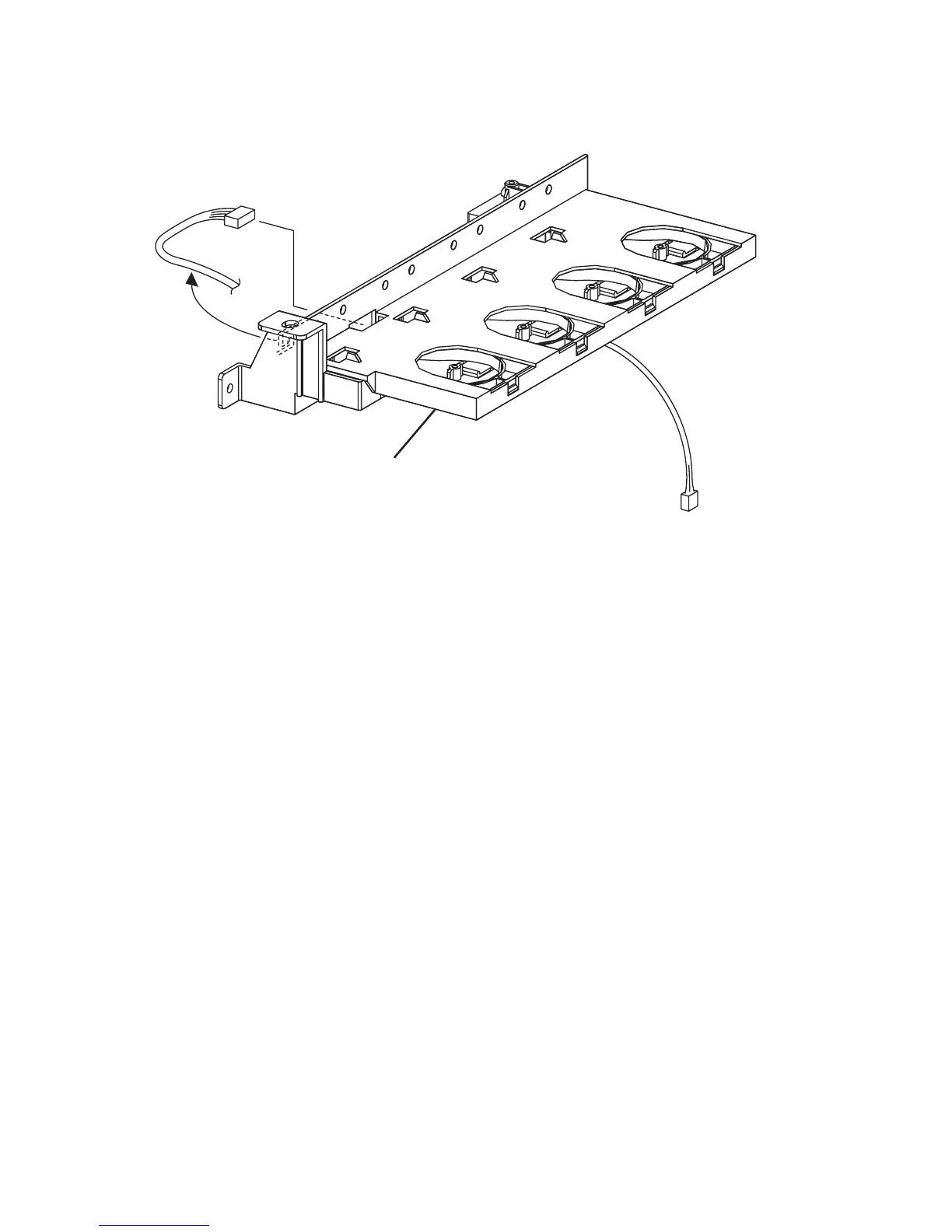8-84 Phaser 6300/6350 Color Laser Printer Service Manual
9. From the rear of the printer, unplug the CRUM Reader connector (P/J3411).
10. Disconnect (P/J342) from the CRUM Reader on the left side and remove the
harness from the guide at the forward end of the CRUM Reader.
11. Seperate the CRUM Reader from the Toner Cartridge Holders by grasping all
four Toner Cartridge locks and tipping the CRUM Reader towards the center to
release the hooks on the underside of the holders from the CRUM Reader.
Replacement Note
Support the CRUM Reader from underneath and slide it into position.
Position each cartridge holder, working from Yellow to Black and slide the
CRUM to the right to lock the cartridge holders in place and engage the
bosses.
s6300-208
P/J342
CRUM Housing Base